Boolean queries allow you to define precisely what you are looking for in a search. The most used search operators are AND, OR, and NOT but they are not the only ones available to you.
Below is a complete list of all the search operators you can use when building queries.
We've organized each Boolean operator into categories. Click on a category to jump to its section.
If you are looking for Boolean for specific use cases, check out our article on Boolean Use Cases.
Need a better understanding of how to create Boolean?
Check out our guide Get Started with Boolean or jump into our Use Case Toolkits to see how to use Meltwater based on your specific use case.
Common Operators
| Search | Action | Example | Result |
| AND | Narrows your search by retrieving mentions where all search terms are present. | atlantic AND “sailboat racing” | Any document where “Atlantic” and “sailboat racing” are both included. |
| OR | Expands your search to retrieve mentions containing at least one search term. | sailing OR sailboat | Either the term before or the term after “OR” must appear in the document. |
| NOT | Excludes mentions containing an unwanted term. | sailboat NOT race | Any document where “race” does not pull in as a result. |
| AND/OR | Use this when you need a keyword to pull results alongside one or more other keywords. | sailboat AND (racing OR race) | Any document where “sailboat” and either “racing” or “race” are present. |
| ASTERISK | Use this when you are looking for one or more different keywords in a document. | sail* | Matches documents that have the keywords sail, sailing, sailboat, etc. |
| SENTIMENT | Matches documents with provided sentiment. Supported values: positive, neutral, negative, and not rated. | sentiment:"positive" | Any document that has been assigned positive sentiment. |
| COUNTRY
| Matches documents created in the specified country. Must use the 2 or 3-letter codes to specify the country.
Country abbreviation codes had be found HERE. | country:"us"
Learn more about Refining your Search by Country | Any document that was created by a source in the US. |
| LANGUAGE
| Matches documents that have a specified language. Must use the 2 or 3-letter code to specify language, with the exception of Chinese (“zh-hans” or “zh-hant”). Must use lowercase. | language:"es"
Learn more about Refining your Search by Language | Any document that was created in Spanish. |
| SOURCE LANGUAGE
| Matches documents that have a specified source language (language declared by the content source itself). Must use the 2 or 3-letter code to specify language, with the exception of Chinese (“zh-Hans” or “zh-Hant”). Must use lowercase. | sourceLanguage: "es"
Learn more about Language Codes. | Any document from sources that produce Spanish content. |
| TITLE | Matches documents that have the specified word/phrase in the title. | title:"Sailing the World" | Any document that has “Sailing the World” in its title. |
| COLON | The colon is a character used in Boolean expressions. We see it used many times in this library. If you wish to use a colon in your keywords then you must use it in quotations so that the system doesn't think it's a Boolean expression, e.g. stock symbols. | "Euronext:ROTH" | Any document that contains "Euronext:ROTH". |
| CONTENT | Matches documents that have the specified word/phrase in the body. | content:" George Mendonsa" | Any document that has “George Mendonsa” in the body. |
| CASE SENSITIVE OPERATOR | Matches documents to include specific casing such as uppercase, lowercase, or a mix.
This can help find mentions of a brand such as Apple amongst all mentions of the term "apple". | caseSensitive:(Apple) | Any document where Apple is capitalized. |
Source Operators
| Search | Action | Example | Result |
| SITE | Matches all documents from a specified site.
Matches all documents from a site and its affiliated subdomain sites.
Note: Do NOT include https:// or http:// in the link | site:"www.bbc.com"
site:".bbc." | Returns all articles from BBC.com with no subdomains
Returns all content from the BBC website, including subdomains. e.g.. https://www.bbc.com/, https://www.bbc.co.uk, etc. |
| CONTAINS LINK | Matches all documents mentioning a certain domain, or any subdomain.
Note: Do NOT include https:// or http:// in the link | containsLink:"nytimes.com” | Returns all articles linking to and/or mentioning New York Times links. |
| SPECIFIC URL | Matches documents from a specific URL. | URL:"https://www.elitedaily.com/p/25-sailing-quotes-f | Returns documents from |
| AUTHOR | Matches documents by a | author:"Yachting World" | Returns documents from |
| DATA SOURCE | Matches documents from a specific data source. Source must be lowercase. See appendix for full list. | infoType:"news" AND sailing | Returns News documents with the term "sailing". |
| RSS | Matches documents from an RSS feed you've added to your account. To find an RSS ID, open up the RSS feed in Inbox. Copy the ID from the browser URL. | sourceId:"rss:c087e17836068602ecc7189db9c5fc"
Tip: Click View ID Number in the top toolbar to view the ID number needed for the above Boolean. 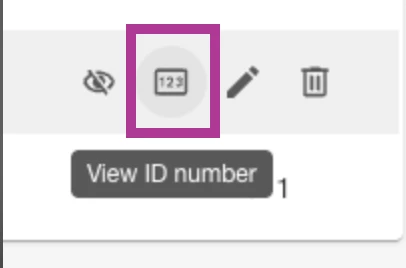
| Returns documents from this specific RSS feed. |
| SOURCE NAME | Find all documents from a particular source. | sourceName:"Washington Post" | Returns documents from the source named Washington Post |
| PRODUCT REVIEWS | Matches reviews for a specific product or brand.
| productReview:“Holiday Inn”
| Returns documents from review pages that are for the Holiday Inn, e.g.:
|
| CONTENT CATEGORY | Allows for more accurate categorization and simpler search organization. | contentCategory: "press_releases" | Returns documents from Press release wires.
|
| OUTLET TYPE | Include or exclude new media results by specific categories. | outletType: "stock_market_news" | Returns documents related to stock market news. To exclude, you would add the NOT operator in front of it. |
| DOW JONES | Include premium editorial content through Dow Jones. | metadata.provider.type:"dowjones" | Returns premium editorial content such as the Wall Street Journal, The Globe & Mail, Barron’s, etc. |
Proximity Operators
| Search | Action | Example | Result |
| NEAR | Retrieve results for two words in close proximity with each other. | sailboat NEAR racing | Any document where the “sailboat” and “racing” are within 4 words of each other. |
| NEAR/N | Retrieve results within a specific distance of one another. The number used determines the distance. | sailboat NEAR/10 racing | Any document where the keywords “sailboat” and “racing” are within 10 words of each other. |
| ONEAR | Use this when you’d like a document to have two words in close proximity to one another and in the same order. | sailboat ONEAR racing | Any document where “sailboat” is followed by “racing” within 4 words. |
| ONEAR/N | Use this when keywords need to be within a specific distance of one another and in the same order | sailboat ONEAR/10 racing | Any document where “sailboat” is followed by “racing” within 10 words. |
| WORD FREQUENCY | Use this when you need a keyword to occur a number of times.
Note: This can be used for these three document fields: title, content, or ingress. | Sailboat {5} OR race {4,10} OR ocean {3, } OR cup {,2}
content:("microsoft" OR "google" OR "amazon"){3}
title:("AI" OR "machine learning"){2,5} |
|
| INGRESS | Matches documents containing the specified keyword/phrase in the first paragraph | Ingress:"yacht race" | Any document that contains “yacht race” in the first paragraph. |
| sourceId:adhoc* | Matches any manually added content. | sourceId:adhoc* | Returns any document that has been added in manually. |
| IMAGE CAPTIONS | Capture news hits based on image captions. | body.captions:"Rivian" | Returns any mention of Rivian in an image caption from a news source type. |
Social Media Operators
| Search | Action | Example | Result |
| HASHTAG | Matches documents that contain a hashtag. | hashtag:"sailing" | Returns documents that contain #sailing. |
| EMOJI | Matches documents that contain an emoji in title, content and ingress. | emojis:"😉" | Returns documents that contain the 😉 emoji. |
| X (formerly Twitter) HANDLE | Matches documents where a X handle was mentioned. | @sailmagazine | Returns X documents that mention @sailmagazine. |
| TWEET ID | Matches the ID of tweets stored within Meltwater. No quotation marks around tweet id. | tweetId:1271689604677025792
| Returns the Tweet with the matching ID 1271689604677025792
("No quotation marks around tweet ID.") |
| X THREAD | Matches replies, retweets, and quoted tweets from a specific tweet. Add in the tweet ID to return this data. | twitterThread:437331053657980928 | Returns content from the
("No quotation marks around tweet ID.") |
| FACEBOOK PAGE | Matches documents from a specific Facebook page using the page’s ID and asterisks. To find a page ID:
| site:"www.facebook.com/73471073870*"
Page ID = 73471073870 | Returns documents from the Facebook page “Sailing World”. |
| TO | Matches documents with social media handles/usernames that were mentioned. This operator must be used in lowercase. | to:"americascup" | Any document mentioning the handle/username “AmericasCup”. |
| FROM | Matches documents that were posted by social media handles/usernames. This operator is case sensitive. | from:"worldsailing" | Any document that is published from the handle/username “worldsailing” |
| HANDLE | Matches documents that were posted by social media handles/usernames. | handle:"worldsailing" | Any document that is published from the handle/username “worldSailing” |
| MENTION | Matches documents with social media handles/usernames that were mentioned in the document. | mention:"yachtracinglife" | Any document mentioning the handle/username “YachtRacingLife”. |
| VERIFIED X HANDLES | Matches documents from authors with a verified X handle. | verified:true | Returns X documents from verified handles. |
| VERIFIED BUSINESS X HANDLE | Matches documents from authors with verified X business handle (gold tick). | authorVerifiedType:business | Returns X documents from verified business handles. |
| VERIFIED INDIVIDUAL X HANDLE | Matches documents from authors with verified X individual handle (blue tick). | authorVerifiedType:individual | Returns X documents from verified individual handles. |
| VERIFIED GOVERNMENT X HANDLE | Matches documents from authors with verified X government handle (grey tick). | authorVerifiedType:government | Returns X documents from verified government handles. |
| UNVERIFIED X HANDLES | Matches documents from authors with an unverified X handle. | verified:false | Returns X documents from unverified handles. |
| HUMAN X AUTHOR | Matches documents from authors that are human (not brand/company handles). | authorHuman:true | Returns X documents from human authors. |
| NON-HUMAN X AUTHOR | Matches documents from authors that are brand/company handles (non-humans). | authorHuman:false | Returns X documents from non-human authors (brands/companies). |
| AUTHOR AGE | Matches documents based on the author's age. | metaData.authors.birthYear>=1997 | Returns posts from people born in or after 1997. |
| ORIGINAL POST/TWEET | Matches documents that are original posts on X, Facebook, Reddit, and Instagram. | postType: og | Returns documents from X, Facebook, Reddit, and Instagram that are original posts. |
| REPLY TO POST/TWEET | Matches documents that reply on X, and Reddit. | postType:re | Returns documents from X and Reddit that are replies. |
| QUOTED TWEET | Matches documents that are quoted tweets on X. | postType:qt | Returns documents from X that are quoted tweets. |
| RETWEET | Matches documents that are retweets on X. | postType:rp | Returns documents from X that are retweets. |
| RETWEET | Matches documents from users who have retweeted the specific handle. | "RT @handel" | Returns all users who have retweeted content from that handle. |
| FACEBOOK COMMENTS | Matches documents that are comments on a Facebook page. (The comment operator is applicable to other sources. To see Facebook only, filter by Facebook). | author:Comment AND author:"Sailing World" (and Facebook source filter applied). | Returns comments on the Facebook page, "Sailing World". Note: the Facebook page URL operator does not work in combination with the comment operator as comments do not contain the Facebook page ID. |
| FACEBOOK COMMENTS FOR A SPECIFIC POST | Matches documents that are comments on a Facebook post. To find the information you need: 1. Click on the specific post that you want to monitor (e.g. https://www.facebook.com/346937065399354/posts/3700677913358569) 2. Replace /posts/ with an underscore: (e.g. https://www.facebook.com/346937065399354_3700677913358569) 3. Remove the 's' in https: (e.g. http://www.facebook.com/346937065399354_3700677913358569) | metaData.inReplyTo.url:“http://www.facebook.com/346937065399354_3700677913358569”
*please note this may not work in all cases as Facebook is more frequently using Pseudonymized Facebook Identifiers (PFBIDs) in their URLs. | Returns comments from that specific Facebook post. |
| FACEBOOK VISITOR POSTS | Matches documents on a Facebook page that come from a visitor. | author:"visitor post" AND sailing | Returns posts on Facebook pages from visitors that mention "sailing". |
| AUTHORITY | Matches documents that have an authority score for the author that is equal, greater, or smaller than provided value. Uses inequality operators (see appendix). | authority >= 5 | Returns documents from sources with an authority score of 5. |
| X BIO | Matches X documents that have a specified term in the author’s bio information. | bio:"yacht enthusiast" | Matches documents from authors that have “yacht enthusiast” in their bio information. |
| X FOLLOWERS | Matches X documents from handles that have a number of followers greater, less than, or equal to the value provided. Uses >, >+, <, (<=). | followers: 100000
Ex: "Boat Life" AND followers >100000 | Matches documents from X handles with exactly 100,000 followers
For the example: matches documents mentioning "Boat Life" AND X handles with more than 100,000 followers. |
| FACEBOOK LIKES | Matches Facebook documents from pages that have a number of followers greater, less than, or equal to the value provided. Uses inequality operators (see appendix). | Sailing AND enrichments.socialScores.fb_likes>2000 | Matches documents from Facebook pages that have over 2,000 likes. Can use >, >+, <, <=. |
| SUBREDDIT | Matches Reddit documents from a specific Subreddit. | SourceName: /r/Boating | Returns Reddit documents from the Subreddit “r/Boating”. |
| REDDIT, FORUM or FACEBOOK THREAD BY TITLE | Matches Reddit, Forum or Facebook documents under threads with matching title. | ThreadTitle: "Perfect evening for a little Spanish mackerel fishing" | Returns Reddit, forums and facebook documents from the thread "Perfect evening for a little Spanish mackerel fishing". |
| REDDIT, FORUM or FACEBOOK THREAD BY URL | Matches Reddit, Forum or Facebook documents from a specific URL. | ThreadUrl: r/boating/comments/cmkchi/aww" | Returns Reddit, forums and Facebook documents from the thread URL "https://www.reddit.com/r/boating/ comments/cmkchi/aww" |
| YOUTUBE CHANNEL | Matches Youtube documents from a specific Youtube channel. This operator uses the channel ID, not the channel username. To find a channel's ID, open up a video on the channel and click on the channel name underneath the video. This will bring you to the channel's home page, but instead of the URL displaying the username it will display the ID. Or, generate the channel ID using this site. | channelid:"UCF45qzioJ_0FVdZVG2NJTWg" | Returns Youtube documents from the channel ID UCF45qzioJ_0FVdZVG2NJTWg. |
| YOUTUBE VIDEO | Matches Youtube documents from a specific Youtube video. | replyUrl:”https://www.youtube.com/watch?v=zyzHVjzRUV4” | Returns YouTube video comments for the video https://www.youtube.com/watch?v=zyzHVjzRUV4 |
| SHARES | Matches news documents and Tweets when the number of Facebook shares or X retweets is equal, greater or smaller than the provided value. Uses inequality operators (see appendix). | sailing AND shares > 5000 | Returns news documents and Tweets with the term "sailing" that have over 5,000 Facebook shares or X retweets. |
| FACEBOOK SHARES | Matches news documents when number of Facebook shares is equal, greater or smaller than the provided value. Uses inequality operators (see appendix). | Sailing AND enrichments.socialScores.fb_shares>200 | Returns news documents with the term "sailing" that have over 200 Facebook shares. |
| X SHARES | Matches news documents when number of X retweets is equal, greater or smaller than the provided value. Uses inequality operators (see appendix). | Sailing AND enrichments.socialScores.tw_shares>200 | Returns news documents with the term "sailing" that have over 200 X retweets. |
| POSTS WITH IMAGES | Matches X, Reddit, blogs, and comment documents that include an image. | attachmentType:image | Matches X, Reddit, blogs, and comment documents that include an image. |
| POSTS WITH VIDEO | Matches X, Reddit, blogs, and comment that include a video. | attachmentType:video | Matches X, Reddit, blogs, and comment that include a video. |
| LIKES | Matches Tweets and Facebook posts when the number of likes on the posts is equal, greater, or smaller than the provided value. Uses inequality operators (see appendix). | sailing AND likes > 5000 | Returns Tweets and Facebooks posts with the term "sailing" which have over 5,000 likes. |
| SOCIAL CHANNEL | Matches documents from a specific social channel: X, Facebook, Instagram, YouTube, and Reddit. Must be lower case. Use instead of source filters if search terms vary per source and user wants multiple sources returned in results. | (socialType:" twitter" AND to:sailingworldmag) OR (socialType:"facebook" AND author:"Sailing World" AND author:Comment) |
|
| CHINESE SOCIAL MONITORING | Use instead of source filters for identifying these two sources as RSS feeds within Explore | (SourceName: "___") | Matches results within explore from these sources specifically provided via RSS feeds. |
| BROADCAST TYPE | Returns broadcast results a specified type: radio/audio or tv/video (see appendix). | broadcastType:”au” | Includes only Radio/audio content from broadcast. |
| PRIVATE CONTENT | Includes privately collected data (Owned social connections, social monitored connections, Dow Jones, etc.) in results.
Value is true or false. | private:true | Includes privately collected content, including from social channels connected under Owned Connections (FB, IG, and TW included), social monitored connects, and more.
|
| ENGAGE CONTENT FROM A SPECIFIC PAGE OR HANDLE | Locate Engage owned data in Explore or Search | pageId:"17841446611975651" | Isolates content from specific Facebook or Instagram pages.
For FB: simply use the tools you already know to find a FB ID e.g. https://lookup-id.com/
For IG: 1) You can use the following URL and replace <username> with the IG profile you are looking for - https://www.instagram.com/web/search/topsearch/?query=<username> 2) For example - https://www.instagram.com/web/search/topsearch/?query=nordicsocialbeachclub 3) Then, simply copy the ID number next to"fbid_v2": |
| DM’s | Isolate DM’s for Engage | postType:"dm" | Isolate/remove DMs from Engage content in Explore |
| AD ACCOUNT | Matches Instagram & Facebook ad documents from Meltwater Engage using your ad ID | adAccountId:"act_358816525849351" | Returns all ad posts and comments associated with a particular ad account. A single ad account can have ads on multiple Facebook and Instagram accounts. There is the potential for ads associated with a FB/IG page that has NOT been connected on social connections page will be returned by this boolean. In those instances, the identifying information about the commenter will be hidden.
Your ad account will show up on the Social Connections > Paid tab once the facebook/Instagram account is connected. |
| CAMPAIGN | Matches Instagram & Facebook campaign documents from Meltwater Engage using your ad ID | campaignId: "111111111" | Returns all ad posts and comments associated with a particular ad campaign. A single campaign can have multiple ad accounts and ads on multiple Facebook and Instagram accounts. There is the potential for ads associated with a FB/IG page that has NOT been connected on social connections page will be returned by this boolean. In those instances, the identifying information about the commenter will be hidden.
Your ad account will show up on the Social Connections > Paid tab once the facebook/Instagram account is connected. |
| FACEBOOK POSTS WITH COMMENTS | Returns Facebook posts with comments equal, greater or smaller than the provided value. Uses inequality operators (see appendix). | Sailing AND enrichments.socialScores.fb_post_comments>20 | Returns Facebook posts that mention sailing and have more than 20 comments |
| FACEBOOK POSTS WITH REACTIONS | Returns Facebook posts with reactions equal, greater or smaller than the provided value. Uses inequality operators (see appendix). | Sailing AND enrichments.socialScores.fb_post_reactions>20 | Returns Facebook posts that mention sailing and have more than 20 reactions |
| FACEBOOK POSTS WITH SHARES | Returns Facebook posts with shares equal, greater or smaller than the provided value. Uses inequality operators (see appendix). | Sailing AND enrichments.socialScores.fb_post_shares>20 | Returns Facebook posts that mention sailing and have more than 20 shares |
| TWEETS WITH LIKES | Returns X posts with likes equal, greater or smaller than the provided value. Uses inequality operators (see appendix). | Sailing AND enrichments.socialScores.tw_likes>20 | Returns tweets that mention sailing and have more than 20 likes |
| TWEETS WITH REPLIES | Returns X posts with replies equal, greater or smaller than the provided value. Uses inequality operators (see appendix). | Sailing AND enrichments.socialScores.tw_replies>20 | Returns tweets that mention sailing and have more than 20 replies |
| TWEETS WITH RETWEETS | Returns X posts with retweets equal, greater or smaller than the provided value. Uses inequality operators (see appendix). | Sailing AND enrichments.socialScores.tw_retweets>20 | Returns tweets that mention sailing and have more than 20 retweets |
| SOCIAL CONNECTIONS | Returns privately collected content, including from social channels connected under Owned Connections (FB, IG, and TW included), social monitored connects, and more. | metaData.provider.type:"socialconnections" | Returns from a specific private social connection within your account. |
| FACEBOOK REELS | Returns documents that are Facebook Reels.
Available for: Facebook | attachmentType:reel | Matches documents that are Facebook Reels.
Only available for accounts with a connected Facebook account. |
| INSTAGRAM REELS | Returns documents that are Instagram Reels.
Available for Instagram. | site:"instagram.com/reel/" | Matches documents that are Instagram Reels.
Only available for accounts with a connected Instagram account. |
Complex Operators
| Search | Action | Example | Result |
| REACH | Matches documents with a number of unique visitors that are equal, greater, or smaller than provided value. Uses inequality operators (see appendix). | sailing AND reach>=10000 | Any document that contains the word “sailing” and that has reach greater than or equal to 10,000. |
| NEWS FOCUS | Matches documents based on national or local publications. | newsFocus:national AND sailboat
newsFocus:local AND sailboat | Returns any mention of sailboat from a national publication.
Returns any mention of sailboat from a local publication. |
| PRODUCT REVIEW RATING | Matches Product Review | ratings>80 AND sailboat | Returns Product Review |
| ESTIMATED VIEWS | Matches documents with more or less than a certain number of views. | metrics.views.origin.estimated<1000
metrics.views.origin.estimated>1000 | Returns documents that have less than 1000 views.
Returns documents that have more than 1000 views. |
| TAG | Matches documents that have been assigned a specific Meltwater tag. Tag name is case sensitive. | tag:Event | Returns documents that have |
| CATEGORY | Classifies a document according to a taxonomy of topics (e.g. business, sports, etc.) that belong to the source. Category searching can be used to increase the relevance of search results and only return documents that fall into the specified category.
See a full list of categories below in the Appendix (under Category Operators). | Category:"Sports" | Any document from a source whose topic is classified as “Sports”. |
| CONCEPT | Classifies documents into “concepts” based off key phrases and themes in Wikipedia. Meltwater has analyzed Wikipedia pages using a proprietary algorithm that finds unique keywords, phrases, and themes. These are then attributed to the Wiki page’s topic and the topic becomes a “concept”. Any document in Meltwater that contains those unique keywords, phrases, and themes will be categorized as that concept. Use this to help refine searches by concept (topic) instead of by keyword. This is helpful when your keywords aren’t unique to a specific topic, but you want to return results from a specific topic without limiting your scope with exact qualifying keywords. | concept:Sailing | The “Sailing” article in Wikipedia is about the physical act of sailing (e.g. wind velocity, tacking, sail structure, etc.). This example would return documents that also mention those key themes as it relates to sailboats. |
| PREFERENCE | Boost or reduce the score of a word, phrase or sub-expression and decide what is more likely to appear in the hit sentence. The default score is 1, so greater numbers can be used to boost the score, while decimal numbers between 0 and 1 can be used to reduce the score. You must use the ^ in conjunction with numbers (ideally, multiples of 10). Depending on the number given to a keyword, the precedence will be given there. So the higher the number, the more the search is catered to that particular keyword. | Race AND (yacht ^2 or sailing ^0.5 ) | Any document that contains the word “race” and either “yacht” or “sailing”. This does not affect the number of results, but affects what keywords are highlighted in the hit sentence of the results. An example of when to use: for email reports when you want a specific keyword from your Boolean to show in the hit sentence. |
| QUESTION MARK | Use this when you are looking for one or more different keywords in a document. | "sen ?" | Any document that contains keywords such as “sent” or “send”. |
| BACKSLASH | Use this to ignore the Boolean function of asterisks and quotes. The backslash must be placed before the asterisk or quotation. | E\*trade
"There was more name-calling than at a \"real housewives\" reunion" | First search returns all results for "E*trade" instead of "EndWildlifeTrade" or "EUTrade".
Second search returns results with specific keywords. Without the backslash, the query would read, "there was more name-calling than at a" OR "real housewives" OR "reunion". |
| XNOT | Use this when you want to ignore a keyword in special combination with other words or phrases. | bill XNOT "bill gates" | Any document where “bill” is present unless it only contains “bill gates”. |
| AUSTRALIAN "NOT AVAILABLE" CONTENT | Use this in conjunction with the NOT operator when you want to exclude Australian that is not available. | NOT SourceName:“Licensed by Copyright Agency” | Does not return documents from Australian content that is not available. |
| TOPIC | Classifies a document according to a taxonomy of topics (e.g. business, sports, etc.) that match the content of the document. Topic searching can be used to increase the relevance of search results and only return documents that fall into the specified topic. | topic: "computer_and_video_games" or topic: "air_travel" | Matches documents that have content related to computer and video games or content related to air travel |
| CURRENCY | Use currency symbols in the search engine such as: ƒ, ℳ, 元, 円, 圆, 圓, ḯ, ₺, , ₼, ₽, ₾,₿. | ₿ | Searching for the bitcoin symbol, ₿, will produce results referencing bitcoin. |
| EVENTS | Use this for finding documents of a specific event.
Also, supports wildcards.
See Appendix for Event Types supported. | event:award
| Searching for the presence of the specific event type.
*We recommend using with eventcompany: to pull in a company event which labels the article with the company involved and the type of the event. |
| COMPANY EVENTS | Use this to search for events from a specific company. | eventcompany:Apple | Searching for the presence of a company event and labels the article with the company involved.
|
| CONTINENT | Use this to search for content from a specific Continent. | metaData.source.location.geonames.continent:ID#
Learn more about Refining Your Search by Continent. | Searching for content from a specific continent. |
| COUNTRY | Use this to search for content from a specific Country. | metaData.source.location.geonames.country:ID#
Learn more about Country Codes. | Searching for content from a specific country. |
| PLACE | Use this to search for content from a specific place. | metaData.source.location.geonames.place:ID#
Id#'s can be found HERE. | Searching for content from a specific place. |
| REGION | Use this to search for content from a specific region. | metaData.source.location.geonames.adm1:ID#
Id#'s can be found HERE. | Searching for content from a specific region. |
| COUNTY | Use this to search for content from a specific county. | metaData.source.location.geonames.adm2:ID#
Id#'s can be found HERE. | Searching for content from a specific county. |
Entity Operators
| Search | Action | Example | Result |
| CONTAINMENT BOOLEAN | Use this boolean to contain the queries below. They will not operate correctly if not contained within this Entities string.
Must include brackets! | enrichments.namedEntities[query]
|
|
| CANONICAL NAME | Canonical name of entity as disambiguated against an external ontology.
A Canonical Name is the actual/proper name of something, rather than an alias, nickname, or abbreviation. | canonicalName:”Smithfield Foods”
Ex. enrichments.namedEntities[canonicalName:”Smithfield Foods”] | Any document that contains the canonical name Smithfield Foods, as it relates to the entity Smithfield Foods as an organization. |
| NAME | Name of entity as written in the document. | enrichments.namedEntities[name:“ ”]
Ex. enrichments.namedEntities[name:”Smithfield”] | Any document that contains the name Smithfield, as it relates to the entity Smithfield as an organization. |
| SENTIMENT
| The sentiment of the entity as written in the document.
Use in conjunction with operators above. | sentiment.discrete:v = negative sentiment.discrete:p = positive sentiment.discrete:n = neutral
Ex. enrichments.namedEntities[Name:"Smithfield" AND sentiment.discrete:v] | Any document that matches the sentiment provided (negative, in this example) and relates to the entity name Smithfield as an organization. |
| TYPE | The type of an entity. Use in conjunction with the operators above to further optimize your results. | enrichments.namedEntities[name:“ ” AND type:“ ”]
Ex. enrichments.namedEntities[name:”Smithfield”AND type:”organization”] | Matches any document talking about Smithfield the organization. |
Visual Analytics Operators
| Search | Action | Example | Result |
| imageText | applies Optical Character Recognition on images enabling you to match text inside an image. Note: text must be specified all lowercase | imageText: stop
(any word is supported) | Matches documents where the word stop appears inside the image, e.g., on a stop sign. |
| imageEntity | search for known entities in images, e.g., logos or celebrities
| imageEntity: "Elon Musk"
imageEntity: BMW | matches articles/posts with photos of Elon Musk
matches articles/post with BMW logos in the image |
| imageAgeGroup | applies age detection on images of the article or post
supported values are children (<13 yrs old), teenagers (13-22 yrs old), young_adults (22-31 yrs old), adults (31-61 yrs old), and seniors (>61 yrs old) | imageAgeGroup: seniors | articles/posts with an image depicting people estimated to be over 60 years old |
| imageGender | applies gender detection on images inside the article or post
supported values are m (male), f (female), or u (unknown) | imageGender: f | articles/posts where a female person appears in the image |
| imagePeopleDensity | counts the detected faces in the image to estimate the number of people in it
supported values are: solo (1 person), duo (2 persons), group (3-10 persons), crowd (11+ persons) | imagePeopleDensity: duo | articles/posts containing an image depicting two people |
| imageEmotion | applies emotion recognition on images of an article/post
supported values are: a (anger), j (joy), or u (unknown) | imageEmotion: a | articles/posts containing an image where at least one face shows anger |
| imageMeme | applies the memes detection model to classify images as likely memes
supported value are true / false | imageMeme: true | articles / posts containing an image that looks like a meme |
| imageObject | applies object recognition on the images inside articles/posts | imageObject: dog | articles / posts with images depicting a dog |
| imageScene | applies scene recognition on the images inside articles/posts | imageScene: beach | articles / posts with images depicting a beach scene / situation |
| imageContent | a convenience alias that will search on OCR, objects, and scenes | imageContent: baseball | articles/posts with an image depicting a baseball or a baseball match scene or the word baseball appears in the image, e.g., on a t-shirt or billboard |
| NSFW (Not Safe for Work) | a convenience alias combining NLP and image recognition models for explicit content detection. text, Reddit, blogs, news content, & X can be covered with the NSFW filter.
supported value are true / false | nsfw: false | articles/posts where the content has been deemed safe on both text and images |
| spam | a convenience alias combining nsfw and promotional to remove/include potential spam content
supported value are true / false | spam: false | articles/posts that are both safe for work and do not appear to be promotional content, e.g., sales, discounts, coupons |
Crisis Management Boolean Operators
When building a crisis and risk management search it will vary depending on your definition of a crisis. Your Boolean will vary depending on what you are looking for and the industry you are in. We have put together some of the most used crisis management Boolean examples below.
Due to the nature of crises, risks, and negative issues, some keywords, may include sensitive issues, derogatory terms, or swear words. This is an unfortunate reality of monitoring for risks and crises, particularly if you’re monitoring social media channels.
| Crisis Example | Boolean Query |
| Anger | (hate OR hated OR hateful OR anger OR angry OR disgust OR disgusted OR disgusting OR emojis:"😠" OR emojis:"😡" OR emojis:"🖕" OR emojis:"😷") NOT ("don't hate" OR "not angry") |
| Boycotts | boycott OR boycotts OR boycotted OR boycotting |
| Conspiracies | conspiracy OR conspiracies OR conspire OR conspired |
| Corruption | corrupt OR corrupted OR corruptions |
| Customer Complaints | "can someone get back to me" OR "please reply" OR "please call me" OR "never answered" OR "need help" OR "awful service" OR "waited forever" OR "the worst" OR "can't get in touch" OR "charged me" OR "refund" OR "where do i" OR "who can i" OR "what is the number" OR "customer service" OR "so bad" OR "help me" OR "brand rep" OR "on hold" |
| Cyber Attack | hack OR hacking OR hacker OR hackers OR hacked OR malicious OR malware OR virus OR viruses OR “cyber attack” OR cyberattack OR “cyber attacks” OR cyberattacks OR “cyber attacker” OR cyberattacker OR “cyber attackers” OR cyberattackers OR “cyber attacks” OR cyberattacks OR “cyber attacking” OR cyberattacking OR “cyber attacked” OR cyberattacked OR “cyber army” OR cyberarmy OR “cyber security” OR “cyber securities” OR cybersecurity OR cybersecurities OR “cyber command” OR cybercommand OR “cyber threat” OR cyberthreat OR “cyber threats” OR cyberthreats OR spyware OR spywares OR cyberwarfare OR “cyber warfare” OR “cyber terrorism” OR cyberterrorism OR “cyber terror” OR cyberterror OR “cyber terrors” OR cyberterrors OR “cyber campaign” OR stuxnet OR cyberterrorist OR “cyber terrorist” OR cyberterrorists OR “cyber terrorists” OR worms OR “Trojan horse” OR Trojanhorse OR “Trojan horses” OR Trojanhorses OR phreaking OR scammers OR scamming OR scam OR phishing OR phished OR spammer OR rootkit OR “brute forcing” OR bruteforcing |
| Cyber Breach | "data breach" OR databreach OR "cyber breach" OR cyberbreach OR "data leak" OR "data leaks" OR dataleak OR dataleaks OR "data hack" |
| Cyber Security | "cyber attack" OR cyberattack OR "cyber attacks" OR cyberattacks OR "cyber attacker" OR cyberattacker OR "cyber attackers" OR cyberattackers OR "cyber attacking" OR cyberattacking OR "cyber attacked" OR cyberattacked OR "cyber army" OR cyberarmy OR "cyber security" OR "cyber securities" OR cybersecurity OR cybersecurities OR cyberwarfare OR "cyber warfare" OR "cyber terrorism" OR cyberterrorism OR "cyber terror" OR cyberterror OR "cyber terrors" OR cyberterrors OR cyberterrorist OR "cyber terrorist" OR cyberterrorists OR "cyber terrorists" |
| DE&I | diversity OR diverse OR equality OR equalities OR "equal rights" OR equalrights OR "equal right" OR equalright OR “equal pay” OR equalpay OR "equal salary" OR equalsalary OR "equal salaries" OR equalsalaries OR "gender equality" OR genderequality OR "gender bias" OR genderbias OR "race bias" OR "racial bias" OR inclusion OR inclusions OR inclusive OR inclusivity OR "de&i" |
| Discrimination | discrimination OR discriminate OR discriminated OR discriminating |
| Diversity | diversity OR equality OR equalities OR "equal rights" OR equalrights OR "equal right" OR equalright OR “equal pay” OR equalpay OR "equal salary" OR equalsalary OR "equal salaries" OR equalsalaries OR "gender equality" OR genderequality OR "gender bias" OR genderbias OR "de&i" OR "age bias" OR ageism OR ageist OR "race bias" OR "racial bias" |
| Fear | (afraid OR terrifying OR nervous OR stressed OR anxiety OR anxious OR scary OR emojis:"😧" OR emojis:"😨" OR emojis:"😰") NOT ("not nervous" OR "not stressed" OR "not be anxious" OR "not scary" OR "not afraid" OR "not be afraid") |
| Harassment | harassment OR workplaceharassment OR sexualharassment OR assault OR sexualassalt OR derogatory OR "racial slur" OR racialslur OR "racial slurs" OR racialslurs OR "ethnic slur" OR ethnicslur OR "ethnic slurs" OR ethnicslurs OR racist OR racists OR racism OR "micro aggression" OR "microaggression" OR "micro aggressions" OR "microaggressions" OR homophobic OR homophobics OR homophobes OR homophobe OR homophobia OR transphobic OR transphobics OR transphobe OR transphobes OR transphobia |
| Intent Threats | (threat OR threaten OR threatened OR threatening OR threats OR vandalize OR vandalizes OR vandalized OR vandalizing OR "shooting spree" OR "shooting sprees" OR "bomb threat" OR "bomb threats" OR "going to kill" OR "going to shoot" OR "going to stab" OR "going to destroy" OR "going to murder" OR "going to hurt" OR "want to shoot" OR "want to hurt" OR "want to kill" OR "want to stab" OR "want to destroy" OR "want to murder" OR "blow up" OR kidnap OR kidnapping OR weapon OR weapons OR attacked OR attacking OR attacker OR "burn down" OR burndown OR bombing OR bombed OR bomb OR riots OR riot OR "suspicious package" OR "suspicious device" OR assassinate) NEAR/6 ("going to" OR gonna OR planning OR "planning to" OR plotting OR "plotting to") |
| Lawsuits | lawsuit OR lawsuits OR "legal proceeding" OR legalproceeding OR "legal proceedings" OR legalproceedings OR sueing OR sued |
| Misinformation | misinformation OR "mis information" |
| Protests | protest OR protests OR protesting OR protestor OR protestors OR protester OR protesters OR protested |
| Regulatory Sanctions | "regulatory sanction" OR regulatorysanction OR "regulatory sanctions" OR regulatorysanctions |
| Threats | threat OR threaten OR threatened OR threatening OR threats OR vandalize OR vandalizes OR vandalized OR vandalizing OR "shooting spree" OR "shooting sprees" OR "bomb threat" OR "bomb threats" OR "going to kill" OR "going to shoot" OR "going to stab" OR "going to destroy" OR "going to murder" OR "going to hurt" OR "want to shoot" OR "want to hurt" OR "want to kill" OR "want to stab" OR "want to destroy" OR "want to murder" OR "blow up" OR kidnap OR kidnapping OR weapon OR weapons OR attacked OR attacking OR attacker OR "burn down" OR burndown OR bombing OR bombed OR bomb OR riots OR riot OR "suspicious package" OR "suspicious device" |
Appendix
Use OR inside a single operator (March 2024)
You can now use OR inside a single operator. For example, ingress:("Solar energy" OR "Solar power" OR "Photovoltaic" OR "Solar panels").
Before this update, you had to repeat the operator for each phrase: ingress: "Solar energy" OR ingress:"Solar power" OR ingress:"Photovoltaic"
INEQUALITY OPERATOR
DATA SOURCE/SOCIAL CHANNEL OPERATORS
-
infoType:“news”
-
infoType:“social”
-
infoType:“broadcast”
-
socialType:“twitter”
-
socialType:“facebook”
-
socialType:“instagram”
-
socialType:“reddit”
-
socialType:“youtube”
-
socialType:“kakaotalk”
-
socialType:“linevoom”
-
socialType:“social_comments”
-
socialType:“social_reviews”
-
socialType:“social_message_boards”
-
socialType:“social_blogs”
-
socialType:"podcasts"
-
SourceName:"publication name"
-
broadcastType:"au" (Radio/audio content from broadcast)
-
broadcastType:"vi" (TV/video content from broadcast)
SENTIMENT OPERATOR
| Positive | sentiment:"positive" |
| Negative | sentiment:"negative" |
| Neutral | sentiment:"neutral" |
| Not Rated | sentiment:"u" |
CONCEPT OPERATOR
Because the core dependency of the concept search is Wikipedia, it only works with concepts for which Wikipedia pages exist, and only for those languages for which Wikipedia pages exist.
CATEGORY OPERATOR
Category names are in English. The category list below is ordered based on the frequency of occurrence with the most common at the top.
1. Business
2. Science
3. Sports
4. Government
5. Finance
6. Health & Medicine
7. Food & Beverage
8. Entertainment
9. Politics
10. Technology
11. Energy
12. Manufacturing
13. Culture
14. Information Technology
15. Legal
16. Religion
17. Arts
18. Engineering
19. Hobbies & Leisure
20. Agriculture
21. Computers
22. Education
23. Electronics
24. Transportation
25. Building & Construction
26. Lifestyle
27. Economy
28. Trade
29. Social Media
30. E-commerce
31. Stock Market
32. Animals
33. Military
34. Telecommunications
35. Materials
36. Retail
37. Design
38. Careers
39. Crime
40. News & Media
41. Insurance
42. Automotive
43. Travel
44. Family
45. Music
46. House & Home
47. Personal
48. Consumer Goods & Services
49. Aviation
50. Real Estate
51. Nautical
52. Resources
53. Beauty
54. Pharmaceutical
55. Logistics
56. Fashion
57. Architecture & Design
58. Non Governmental Organizations
59. News & Current Affairs
60. Hospitality
61. Local
TOPICS
To learn more about Topics, download the PDF attached below.
EVENT OPERATOR
The event: operator supports the following event types:
-
acquisition
-
award
-
capacity_expansion
-
capacity_reduction
-
civil_law
-
conference_participation
-
criminal_law
-
customer_win
-
cyber_attack
-
esg
-
executive_appointment
-
executive_departure
-
executive_replacement
-
fundraising
-
headcount_growth
-
headcount_reduction
-
info_leak
-
insolvency
-
ipo
-
launch
-
market_expansion
-
merger
-
neutral_financial_results
-
partnership
-
pr_problem
-
restructuring
-
strategy
-
strong_financial_results
-
valuation_change
-
valuation_decrease
-
valuation_increase
-
weak_financial_results










