Hello :)
Can I track separately several different brands?
I would like to add accounts for 3 food brands from Polish market. But I’m not sure if I can, and if I can track them separately then, or would all statistics mix up?
Best regards,
Katia
Hello :)
Can I track separately several different brands?
I would like to add accounts for 3 food brands from Polish market. But I’m not sure if I can, and if I can track them separately then, or would all statistics mix up?
Best regards,
Katia
Best answer by Cheyenne
Hi
Yes, you can! I’ll outline the steps and tips below:
Step 1: Connect the Monitored Accounts
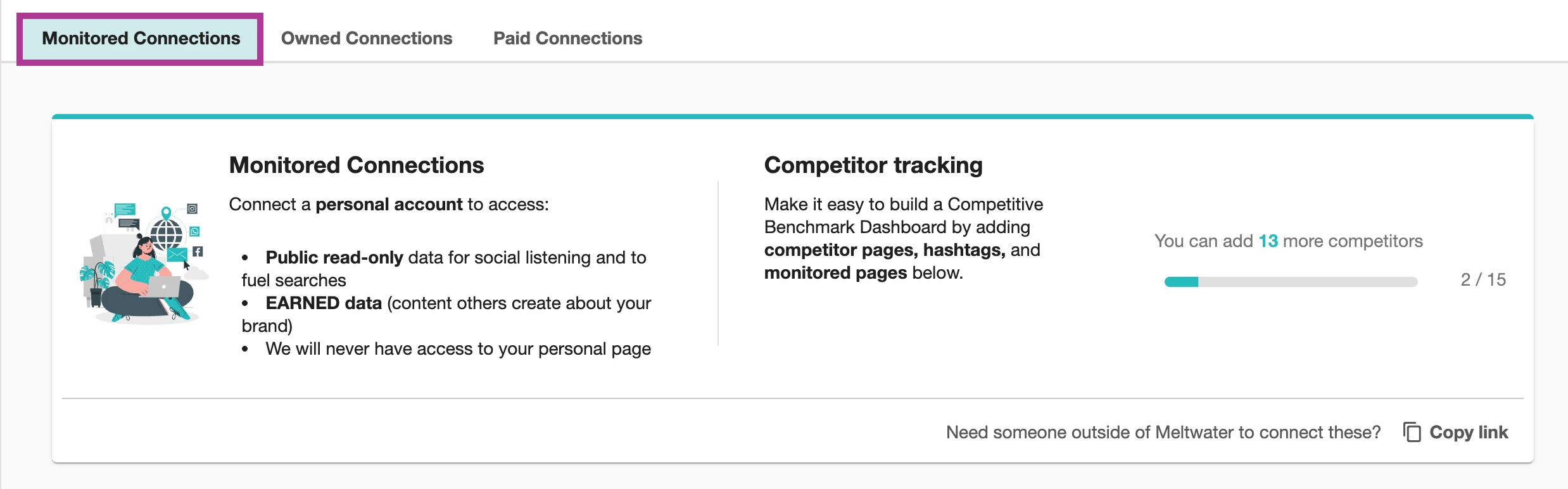
In this tab you will be able to add pages, handles, and hashtags for each of the 3 food brands. You can read more about Setting Up Monitored Connections here - this article will be broken down into separate sections such as Facebook and Instagram depending on the types of accounts you are looking to add!
Step 2: Add the Handles, Pages, and Hashtags to Explore
Once you’ve added the social accounts in the Monitored Connections tab, select Explore in the left-hand navigation bar. Here is where you can create searches for each of the three food brands.
💡Tip: Create three separate searches, one for each food brand. This will be helpful when it comes time for reporting and ensuring data for each brand remains siloed.
Additional resources for creating Explore Searches:
Step 3: Reporting
Once your Explore searches are created and saved - it’s time to create a dashboard in Analyze!
💡Tip: If you are looking to benchmark these brands against one another, I recommend the Benchmark Report Template. This is a pre-built template that includes the most popular widgets used when benchmarking brands or topics against each other.
If you’re not looking to benchmark but rather create three individual dashboards for each food brand, check out the Brand Report Template!
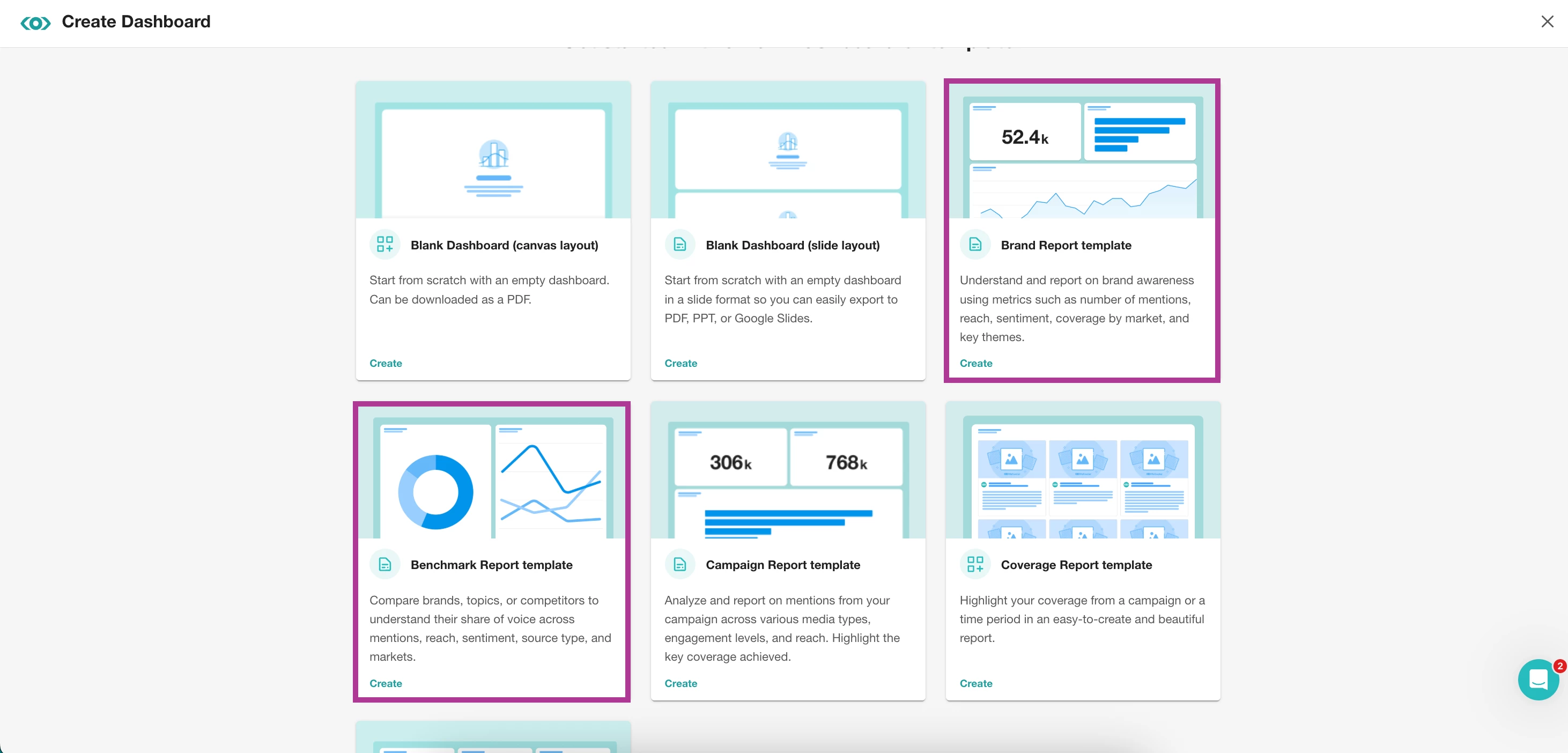
Learn more about Creating a Dashboard - a step-by-step guide to creating presentation ready dashboards.
Enter your E-mail address. We'll send you an e-mail with instructions to reset your password.