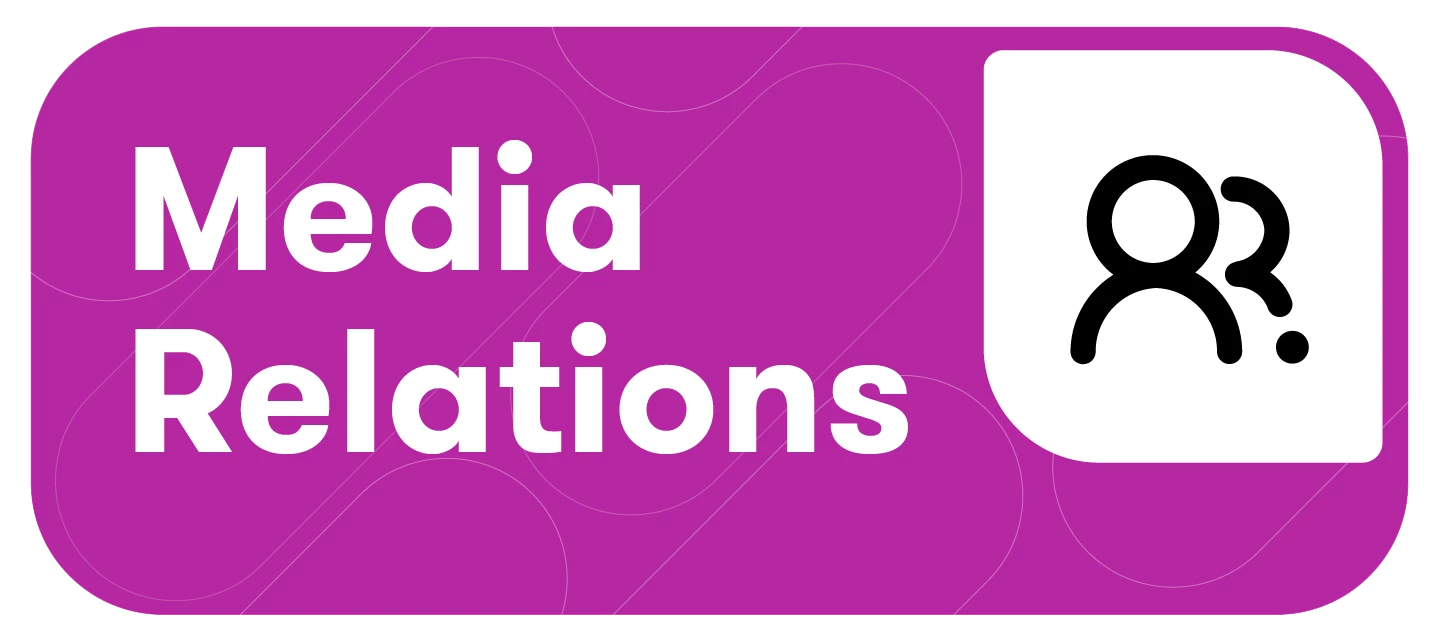To export a media list, follow the simple steps below:

-
Click the Media Relations drop-down in the left-hand side navigation bar
-
Select Media Lists
-
On the Media lists tab, hover over a desired media list and note the option to export it.

-
Alternatively, on the Media lists tab, click into a desired media list, click the purple Actions button, and click Download CSV.

-
Alternatively, on the All journalists or Private contacts tabs, you can select a number of contacts manually and click Download CSV.

-
Provide a name for your export
-
Click Ok
-
A CSV file will be prepared, and you will be notified via the notification bell and email when it is ready for download.

Note: There is a maximum of 1,000 contacts that can be downloaded in one CSV export.