No, the user will need to be deleted from the Meltwater account and re-added with the updated email and information.
To delete an existing user, follow these steps:
- Click the Account drop-down in the left-hand navigation bar
- Select Manage Users
- Hover over the user you want to delete
- Select Remove user on the right-hand side
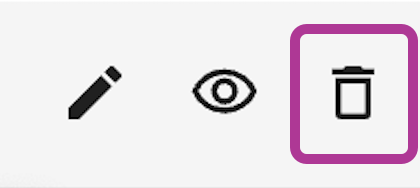
- Select Ok
To re-add your user with the updated information, learn more about Adding a New User.




