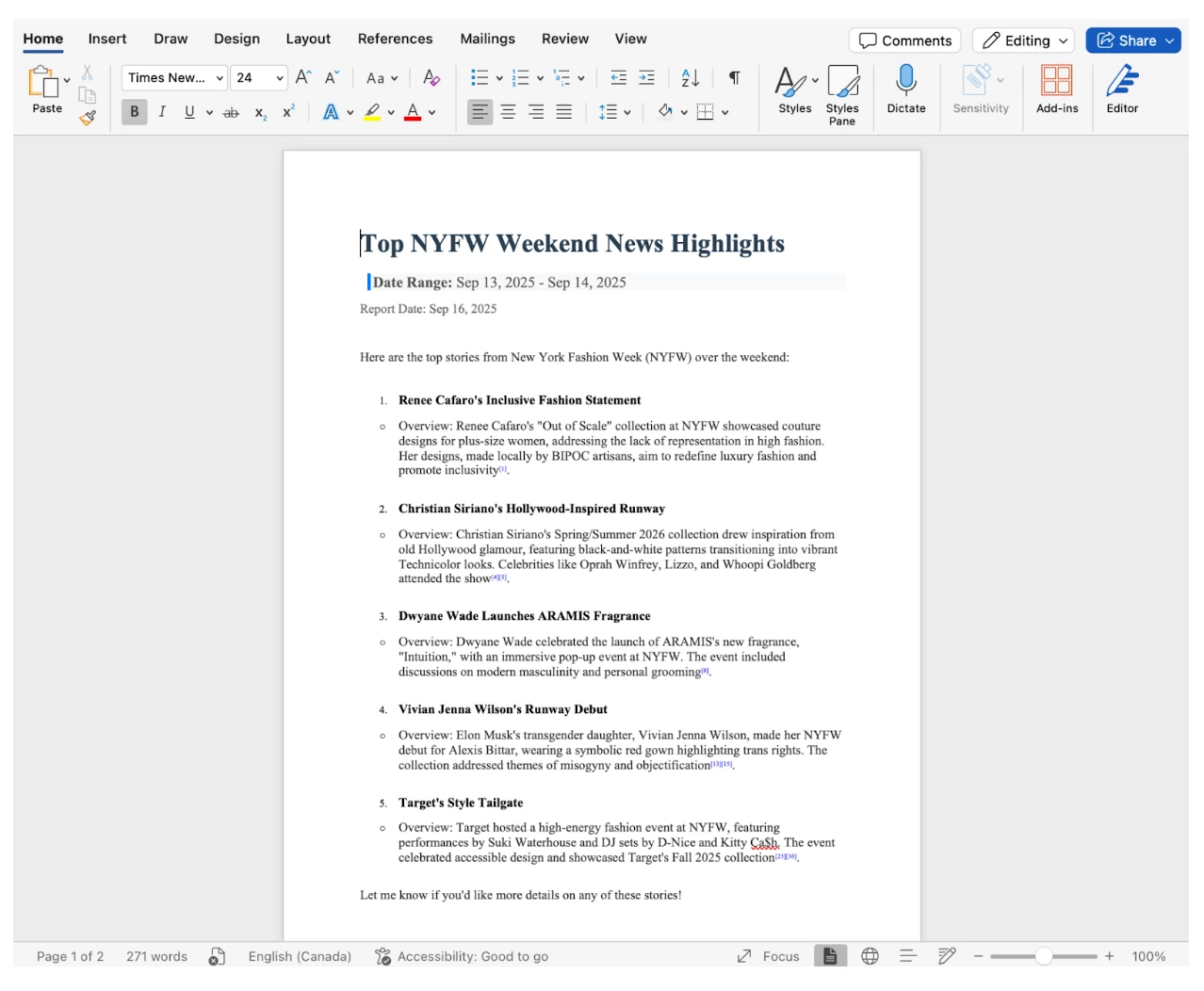You can now download your AI-generated insights—including charts, images, and summaries—directly as a PDF or Word Doc with just one click. This eliminates the need for manual screenshots, making it simple to share comprehensive reports with your team, even if you're not a technical user. Whether you're preparing a presentation or sharing findings in real time, exporting insights is now faster, cleaner, and more professional.
Downloading a PDF
- Prompt Meltwater Copilot and receive your response.
- Click Download PDF below the output.
- Copilot will generate a PDF of your conversation and follow-up message will confirm:
-
“PDF export ready for download. Click to download the PDF export of your conversation. The download link expires after 1 hour.”
-
-
Click the link within one hour of receipt to download the export.
Downloading a Word Doc
- Prompt Meltwater Copilot and receive your response.
- Click Download Word below the output
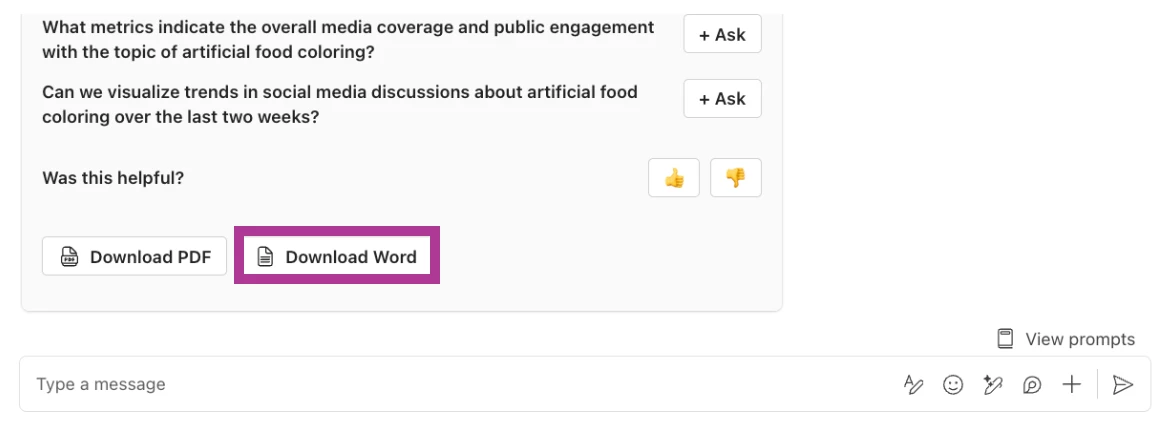
- Copilot will generate a Word doc of your conversation and follow-up message will confirm:
-
“DOCX export ready for download. Click to download the DOCX export of your conversation. The download link expires after 1 hour.”
-
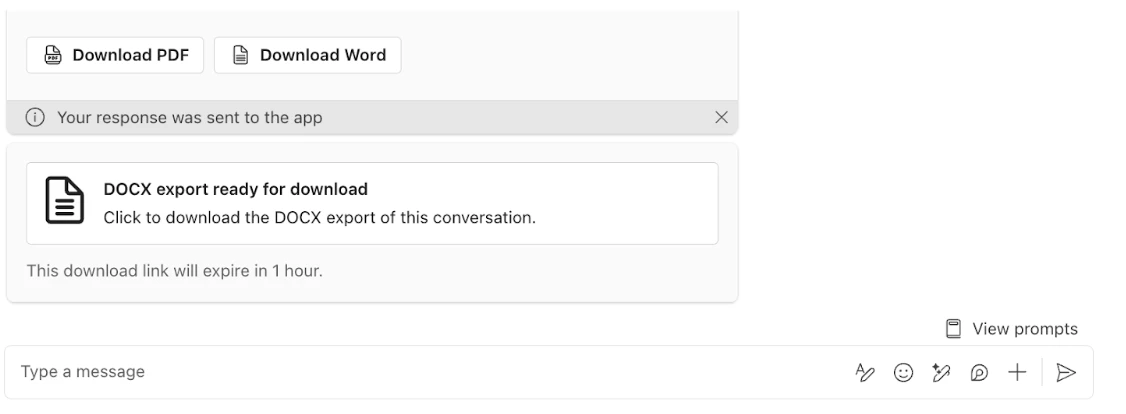
- Click the link within one hour of receipt to download the export.