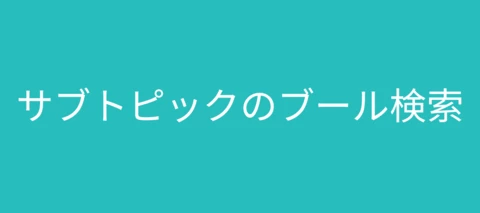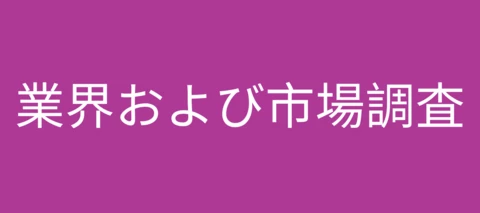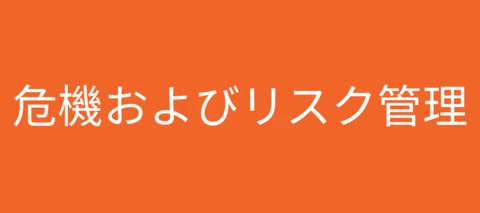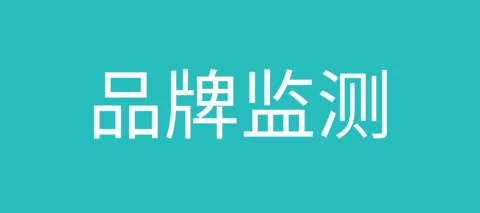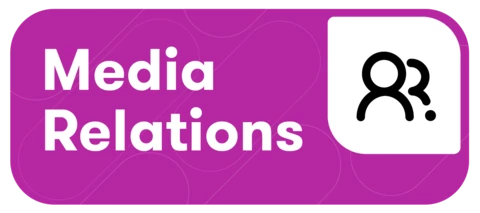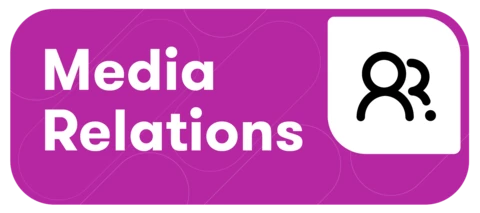- Home
- Search
Recently active topics
137
Laura StewartmEmployee
مجموعة المجتمع العربي
CheyennemEmployee
Media Relations
CheyennemEmployee
メディアリレーション
TomokamEmployee
Meltwaterコミュニティ
Peter.HartExplorer
Meltwater Summit 2026
DallenMExplorer
Meltwater Summit 2026
SaraT02Explorer
Meltwater Summit 2026
kayallison0810Explorer
Meltwater Summit 2026
mtennellExplorer
Meltwater Summit 2026
Not finding what you're looking for?
Don't be shy and let us know about your challenge.
Ask your question here!Enter your E-mail address. We'll send you an e-mail with instructions to reset your password.
Scanning file for viruses.
Sorry, we're still checking this file's contents to make sure it's safe to download. Please try again in a few minutes.
OKThis file cannot be downloaded
Sorry, our virus scanner detected that this file isn't safe to download.
OK