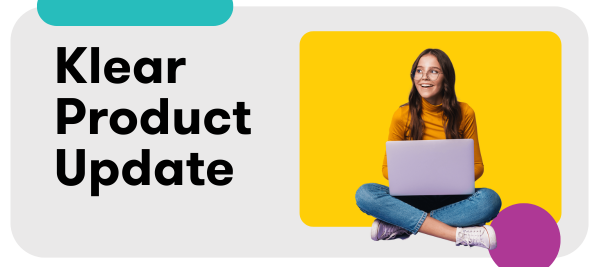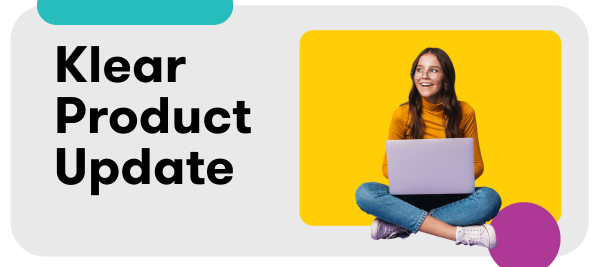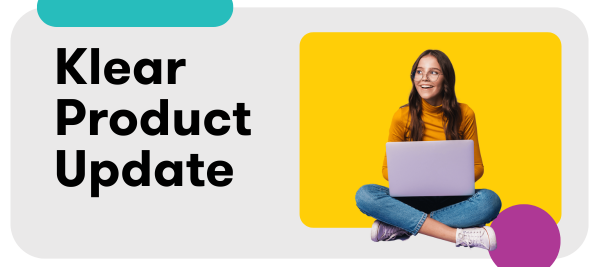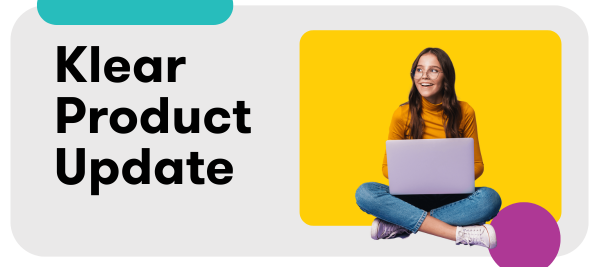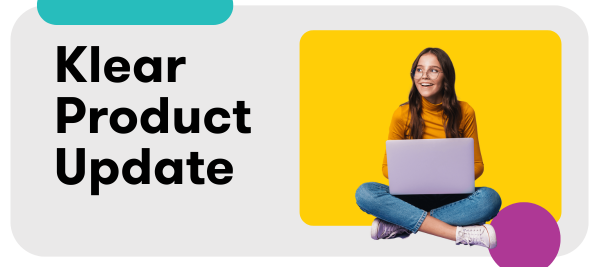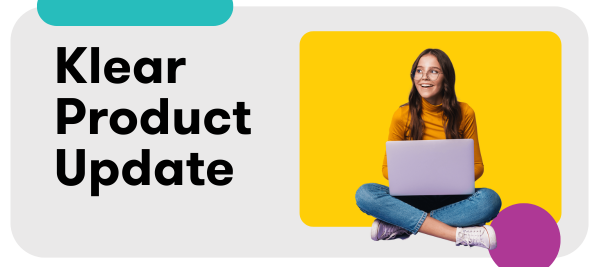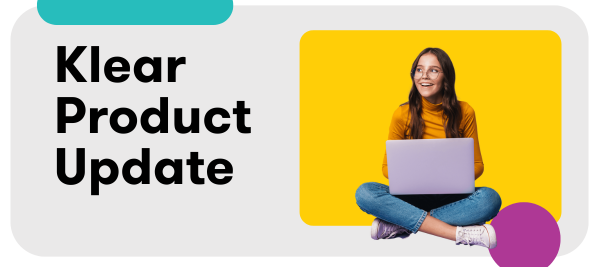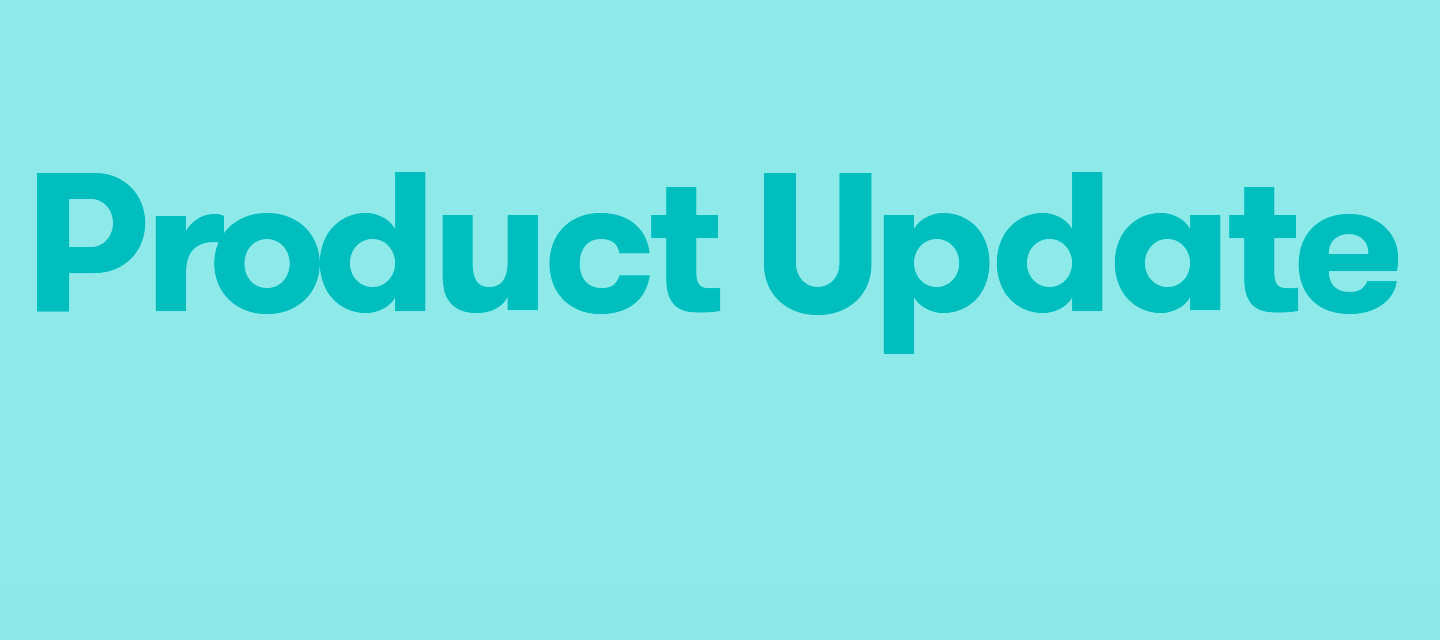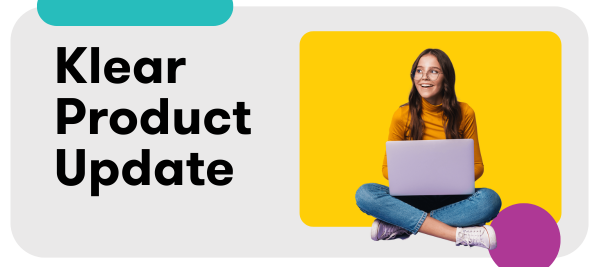
Klear: Influencers Tab in Monitor + Content Approval and File Size Upgrade
Influencers TabDiscover top influencers mentioning your competitors in the new Influencers Tab in Monitor. This tab showcases influencers who have mentioned the brands you’ve added to your Monitor competitive dashboard. The list provides a clear view of the key players engaging with your competitors, with aggregated performance metrics over the past 12 months.How to make the most of the Influencers Tab:Sort Influencers: Click on column headers (like Influence Score, Post Count, or Engagement Rate) to view influencers from highest to lowest Filter by Social Platform: Use the social channels toggle to narrow your list to Instagram or TikTok influencers Filter by Brand: The Brands dropdown allows you to filter influencers by a specific brand. Take Action: Select influencers using checkboxes and use the Actions dropdown to add them to a campaign or tag them for later. Performance Breakdown: Click the arrow next to an influencer’s name for a detailed performance breakdown of their posts. View Posts: Click on any post image to see the full post, caption, and details. Quick Actions: Use the three dots next to the influencer’s name to quickly add them to a campaign or tag them from here. File Size UpgradeThe file size for content uploads has been increased to 1GB. Previously, this was capped at 50MB, which often required influencers to use external links to include larger files. This change dovetails nicely with another update for this week: Content Approval. Content ApprovalCampaigns thrive when influencers create authentic content. But sometimes, a review is needed to ensure everything aligns with your goals and there are no surprises when it’s time to post. Use the new Content Approval feature to ensure that the content aligns with the brand’s guidelines, messaging and compliance standards, and avoid any reputational risks by catching any issues before the content is made public.Klear’s Content Approval workflow enables brands to review and approve posts from influencers before they go live. Once activated as a requirement in the campaign brief, influencers will upload their post content and copy through their influencer portal. Learn more in the Help Center: Approving Content Deliverables Submitting Content for Approval