Despite their focus on similar goals, few companies coordinate and connect their influencer marketing and owned social efforts.
Now, with two new Engage + Klear integrations, marketers can better align their marketing efforts across owned and influencer, from a single source. Both of these releases are immediately available for Klearwater (Klear + Engage) customers! 
Influencer Generated Content (IGC) in Discover
Unlock the full potential of Influencer Generated Content (IGC) to enhance audience engagement and ensure strategy coherence.
Now, Klear campaigns are seamlessly integrated into Discover Content in the Engage Asset Library, empowering you to effortlessly repurpose proven influencer content into your owned campaigns.
Influencer Campaign Dashboard in Measure
Explore key metrics like average engagement rate, total reach, and top influencers with the Influencer Campaign Dashboard in Measure.
Compare these insights against your owned content performance in the same report, to craft a cohesive and effective marketing strategy that resonates with your audience.
Learn more in the Help Center
- Asset Library: Discover Content - How to use Discover to find and use User Generated Content (UGC)
- Getting Started with Measure
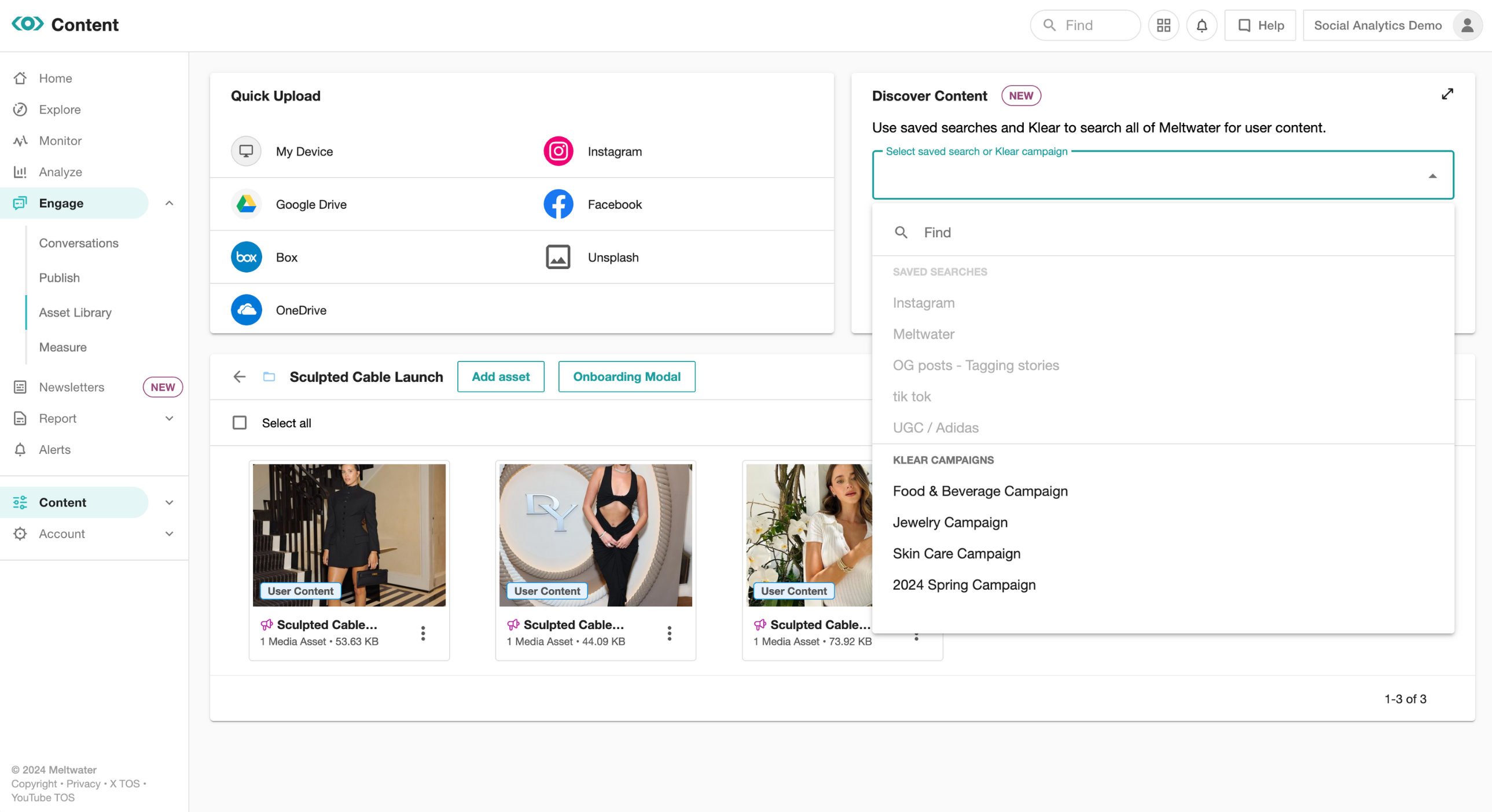
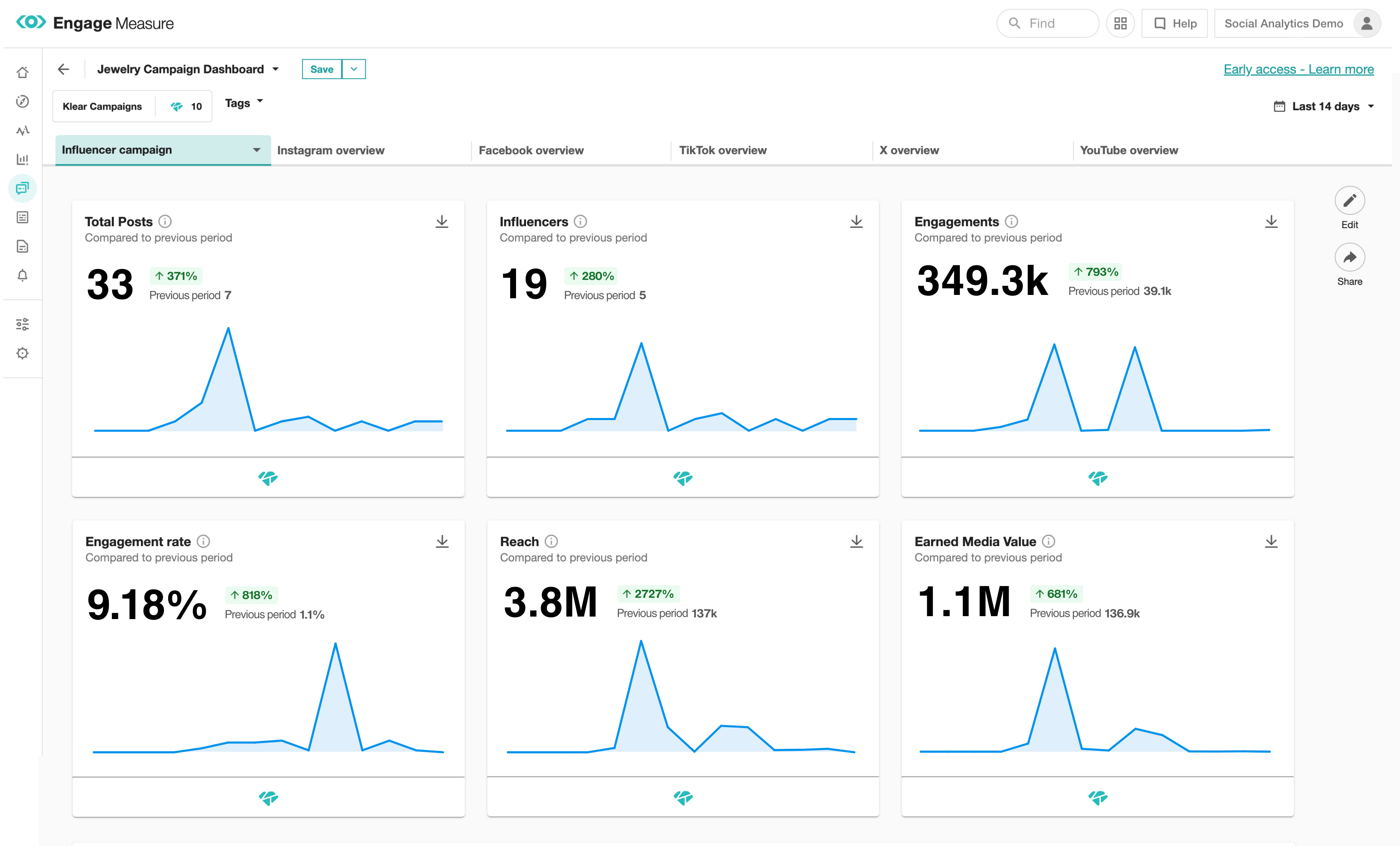
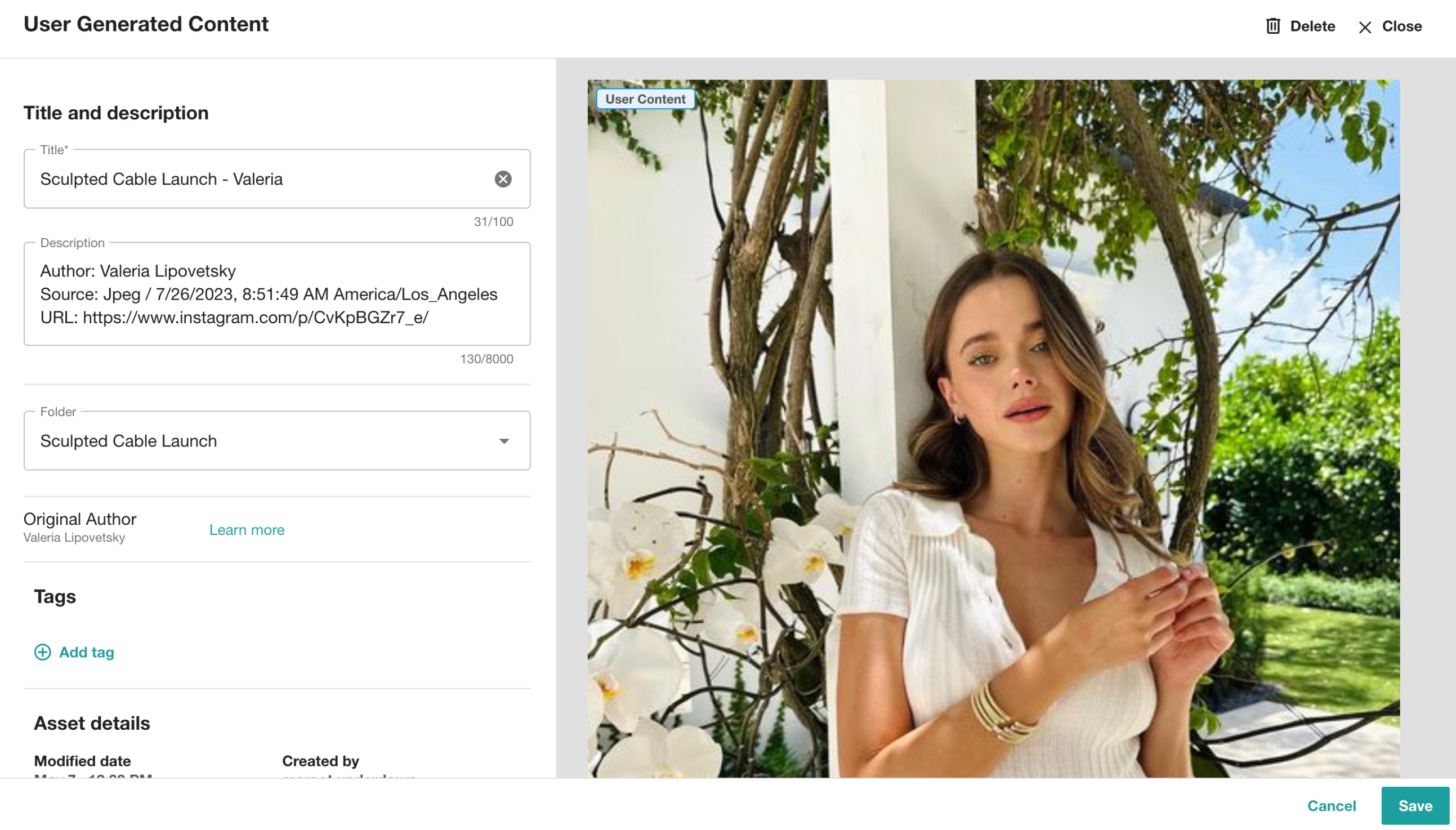

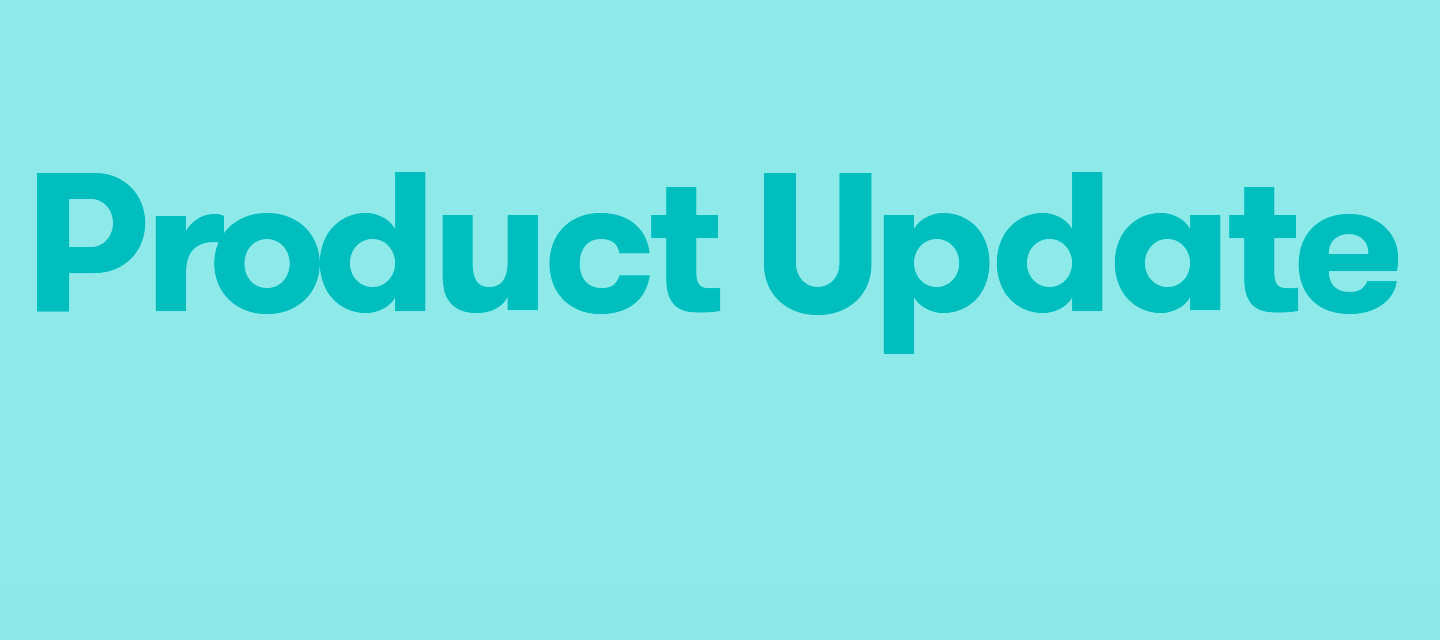
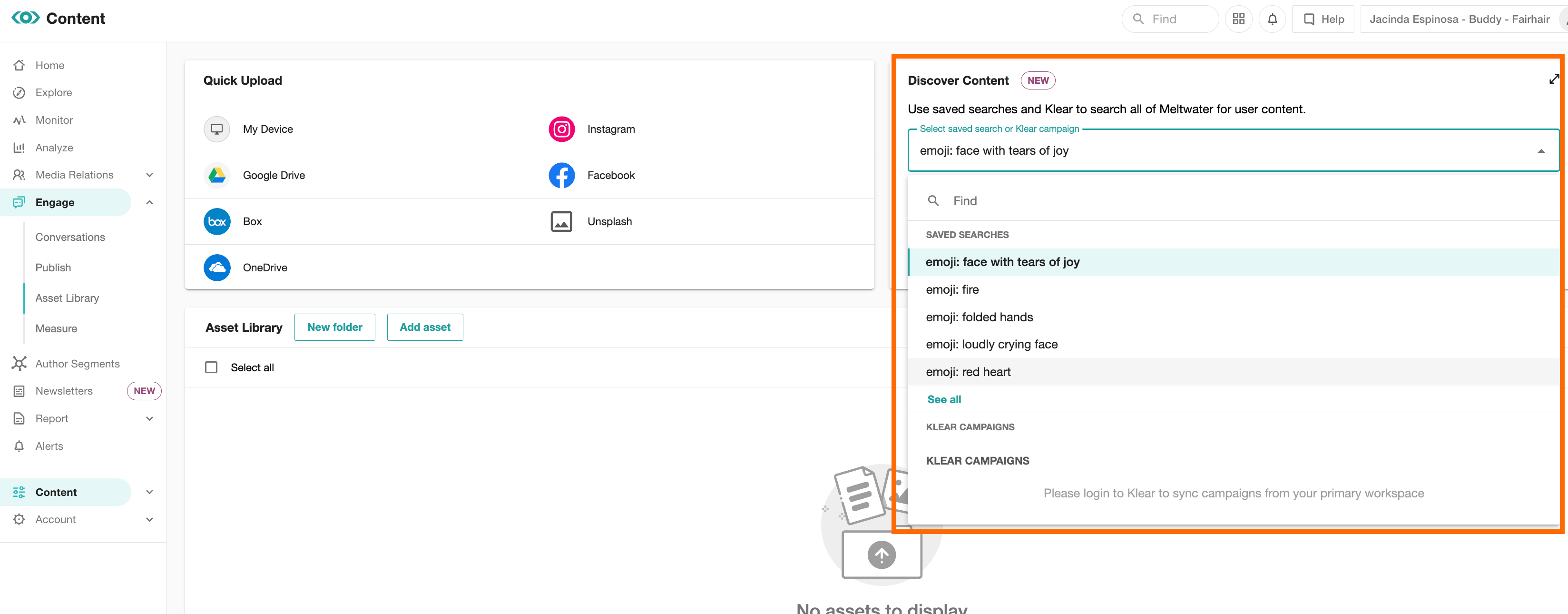
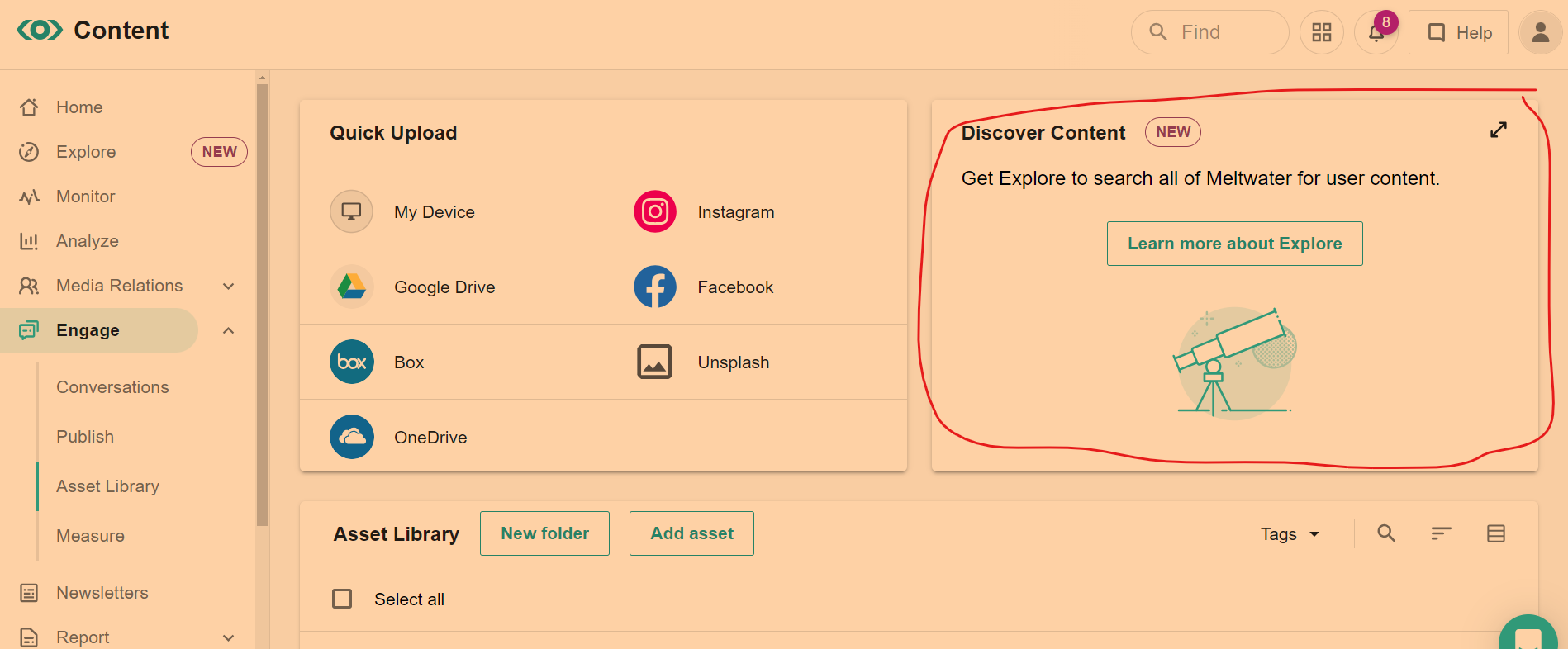
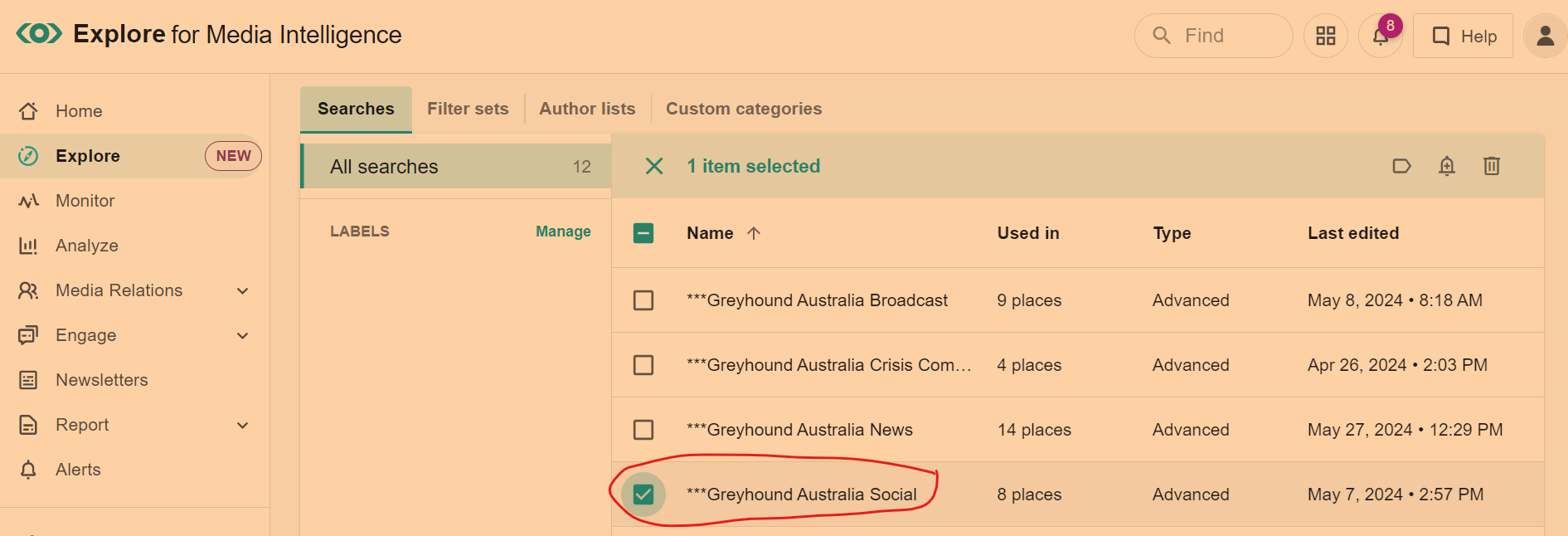

 ), but expect to hear from your CSM soon, she let me know she would be connecting with you to dig into this together.
), but expect to hear from your CSM soon, she let me know she would be connecting with you to dig into this together.