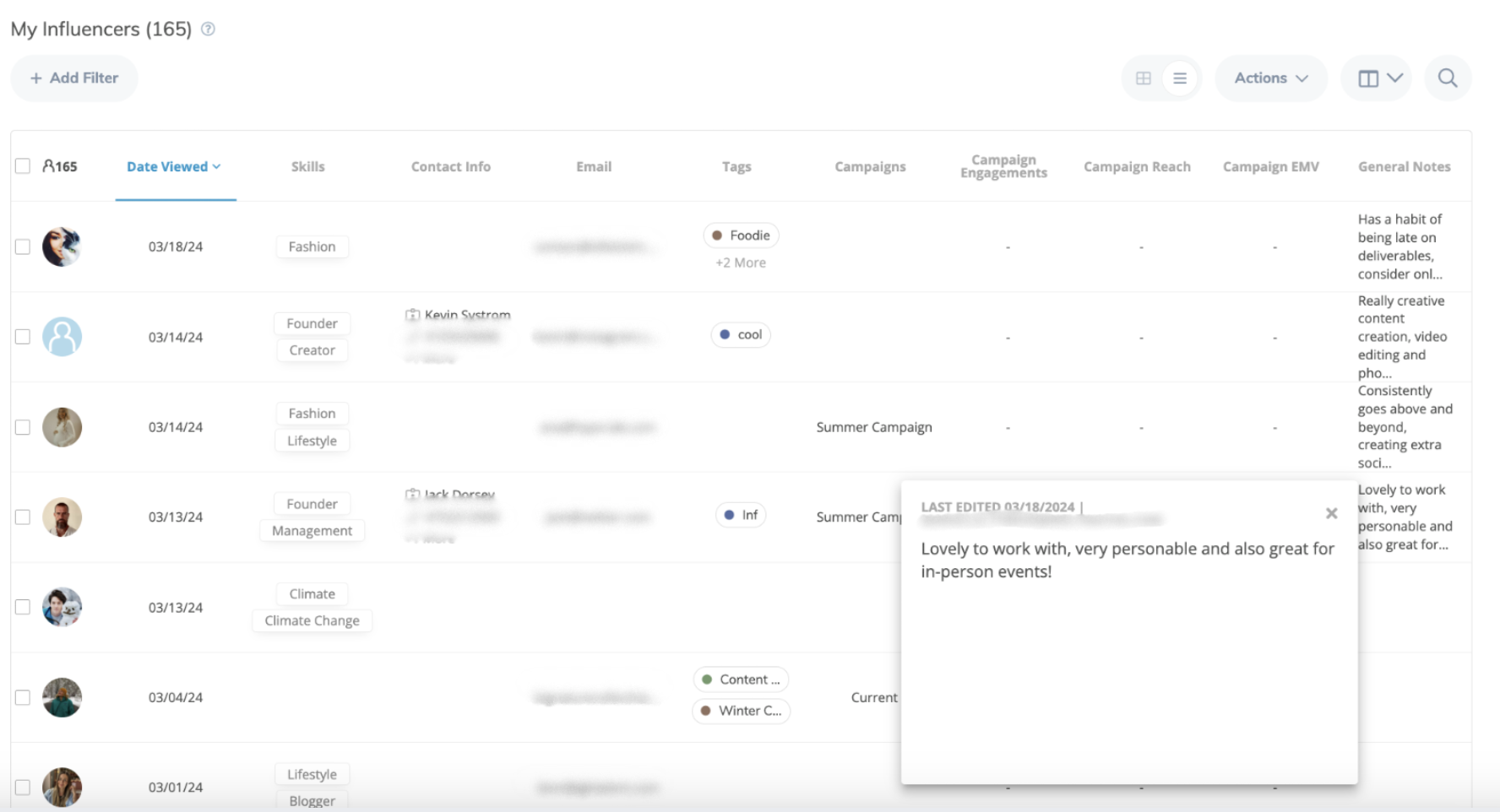Two new updates for Klear help you stay organized and make more informed partnership decisions
Manage Account Attributes
What is it and what’s the value?
Stay organized with one place to access and manage all of your tags, email templates, custom variables, and campaign labels through the new Attributes tab located in Account Settings.
Save time and streamline your workflow: instead of jumping between different areas of Klear to keep your attributes accurate and up to date, there is now one centralized location for all account attributes.
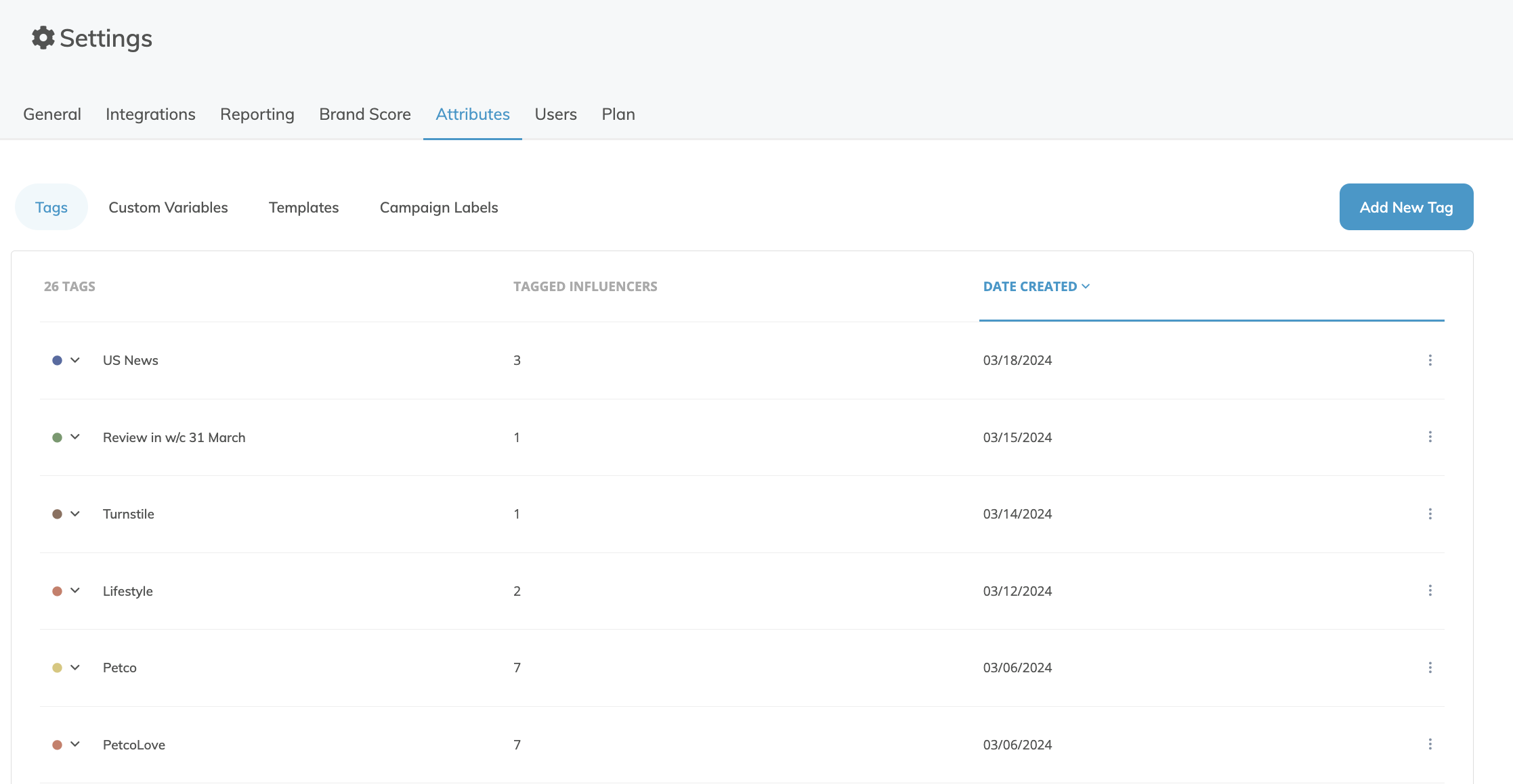
Learn more in the Help Center:
Customize My Influencers Using New Social Stats
What is it and what’s the value?
The column customization widget in the My Influencers table view has b een updated to include a new Social Stats section.
You can now display crucial metrics such a reach and engagement on priority platforms, to help make more informed decisions when evaluating your network and planning collaborations.
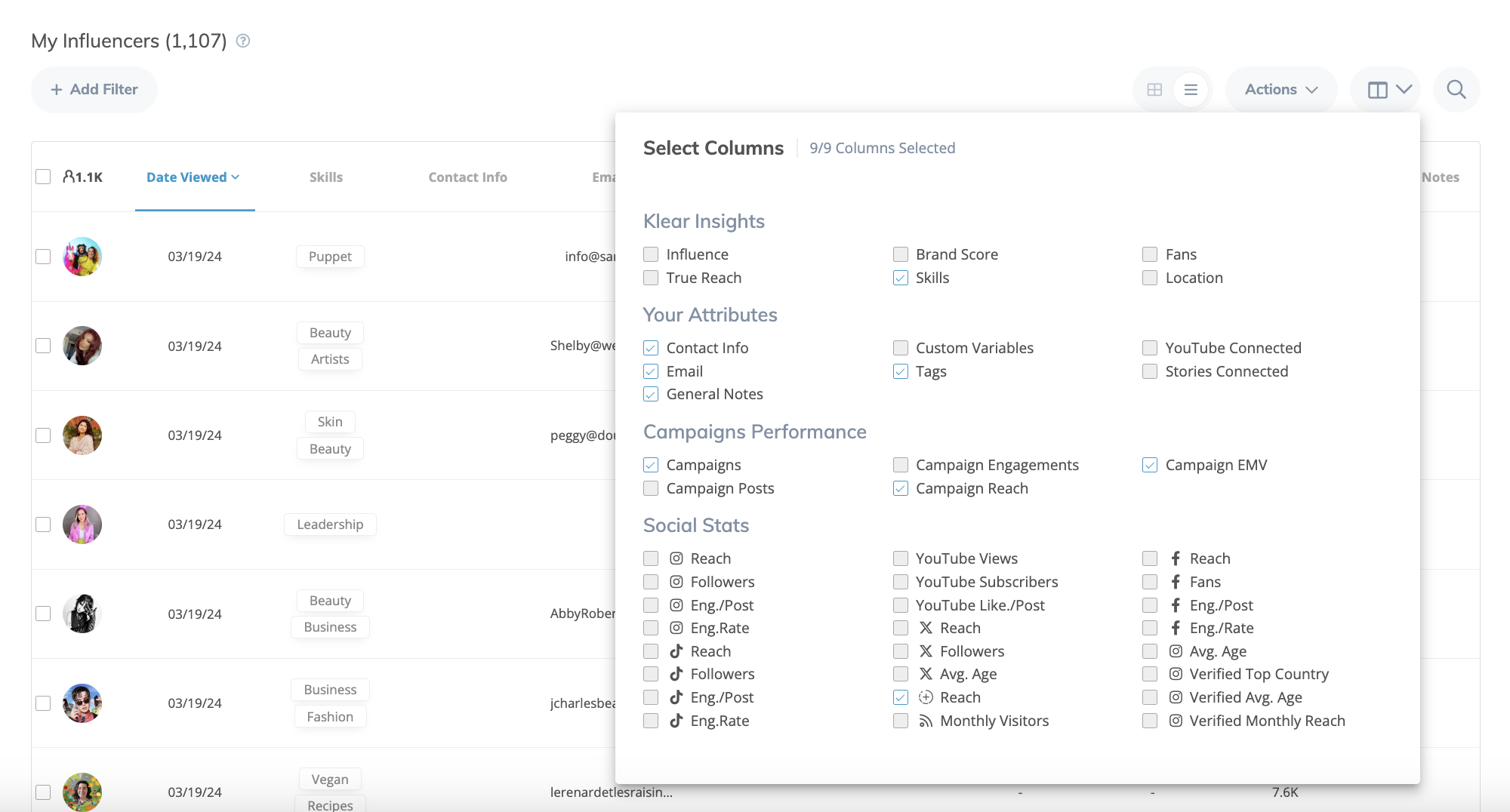
BONUS: If you select the General Notes option in Your Attributes you can also display your influencer notes and create new ones directly from this view!