Account administrators now have more control over who can create and save custom and favorite prompts to a company or workspace.
How it works
- Click the Account drop-down in the left-hand navigation bar
- Select Manage Users
- Create a new user or hover over an existing user and select Edit user
- Navigate to Mira Studio under Permissions
- Select the drop-down
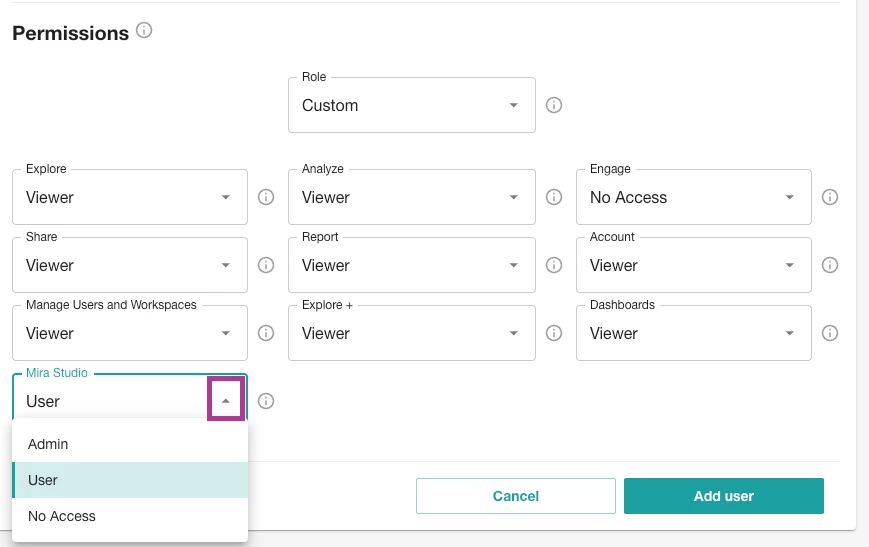
- Select one of the three options:
- Admin: Allows the user to save Projects and custom prompts visible to their company or workspace.
- User: Allows the user to save Projects and custom prompts visible to their personal account.
- No Access: Removes Mira Studio from the user's left-navigation menu

