Engage FAQ #5:
Why did my post fail to publish?
From time to time your social media posts may fail to publish. If your post fails to publish, it will appear as red in your Publish Calendar.
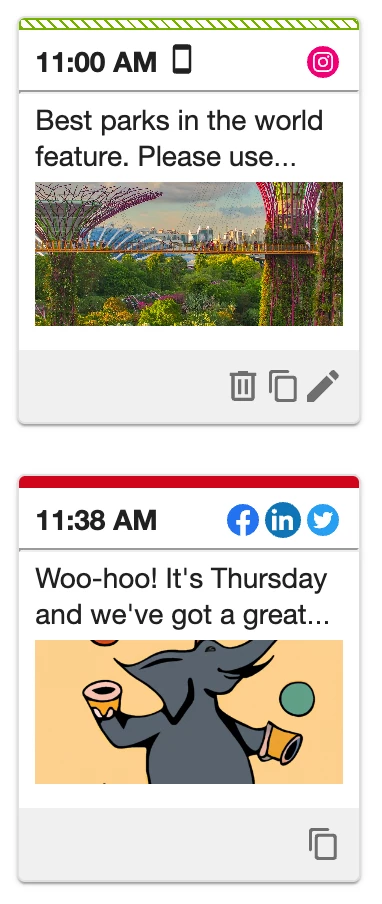
- Click Analyze in the left-hand navigation bar
- Select Publish
- Click the post to open the Post Details window. This will include the error message for any failed posts.
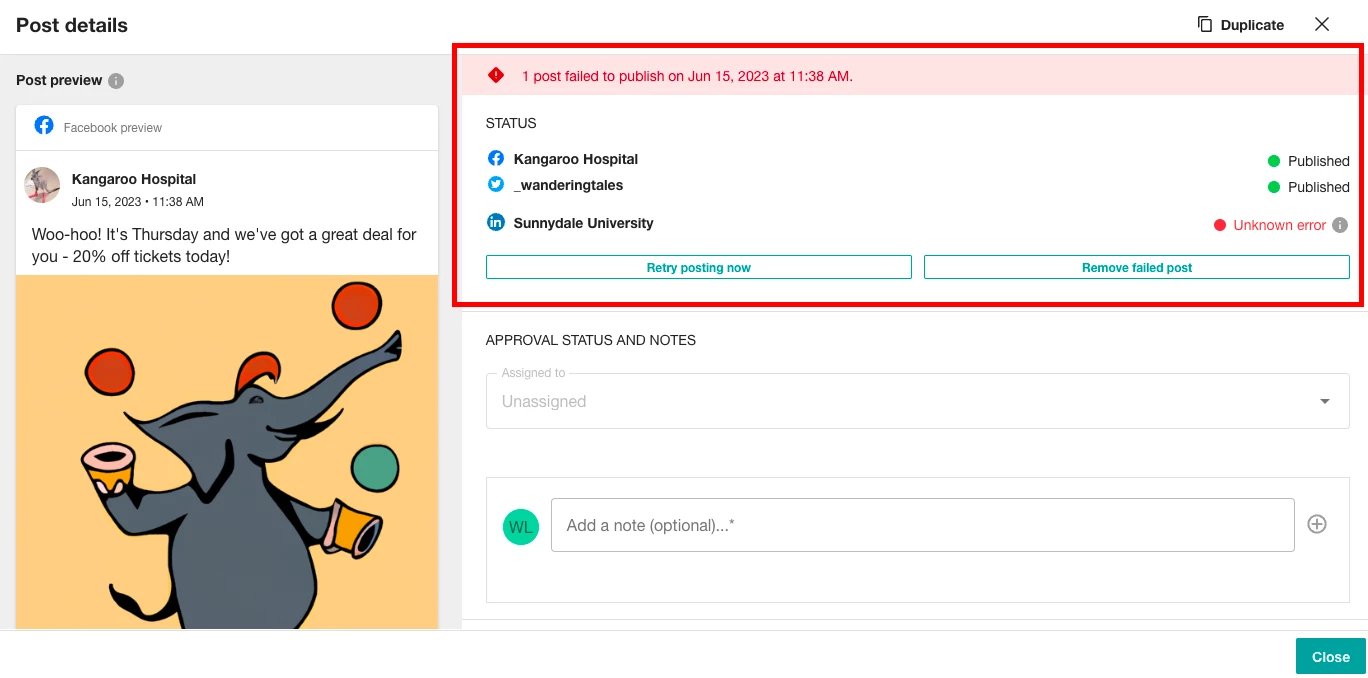
- Hover over the ( i ) information icon for more details on the error.
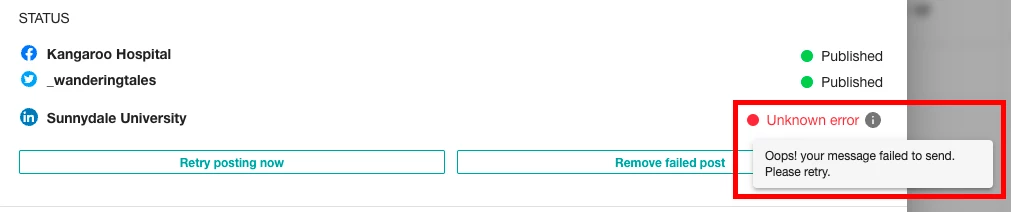
- From here you do have the option to Retry posting now (after making necessary changes) or you can Remove failed post.
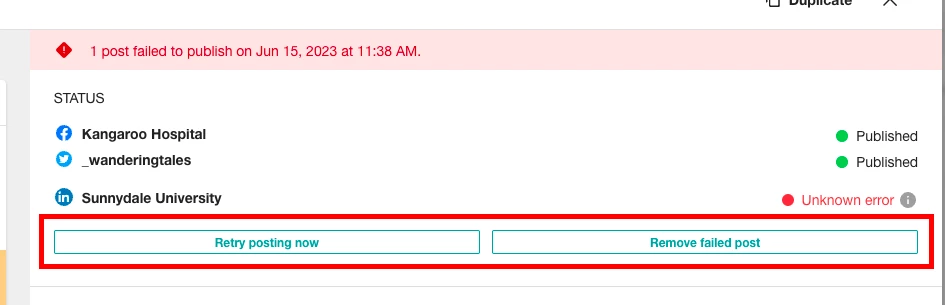
Learn more about Troubleshooting Publishing Error Messages.

