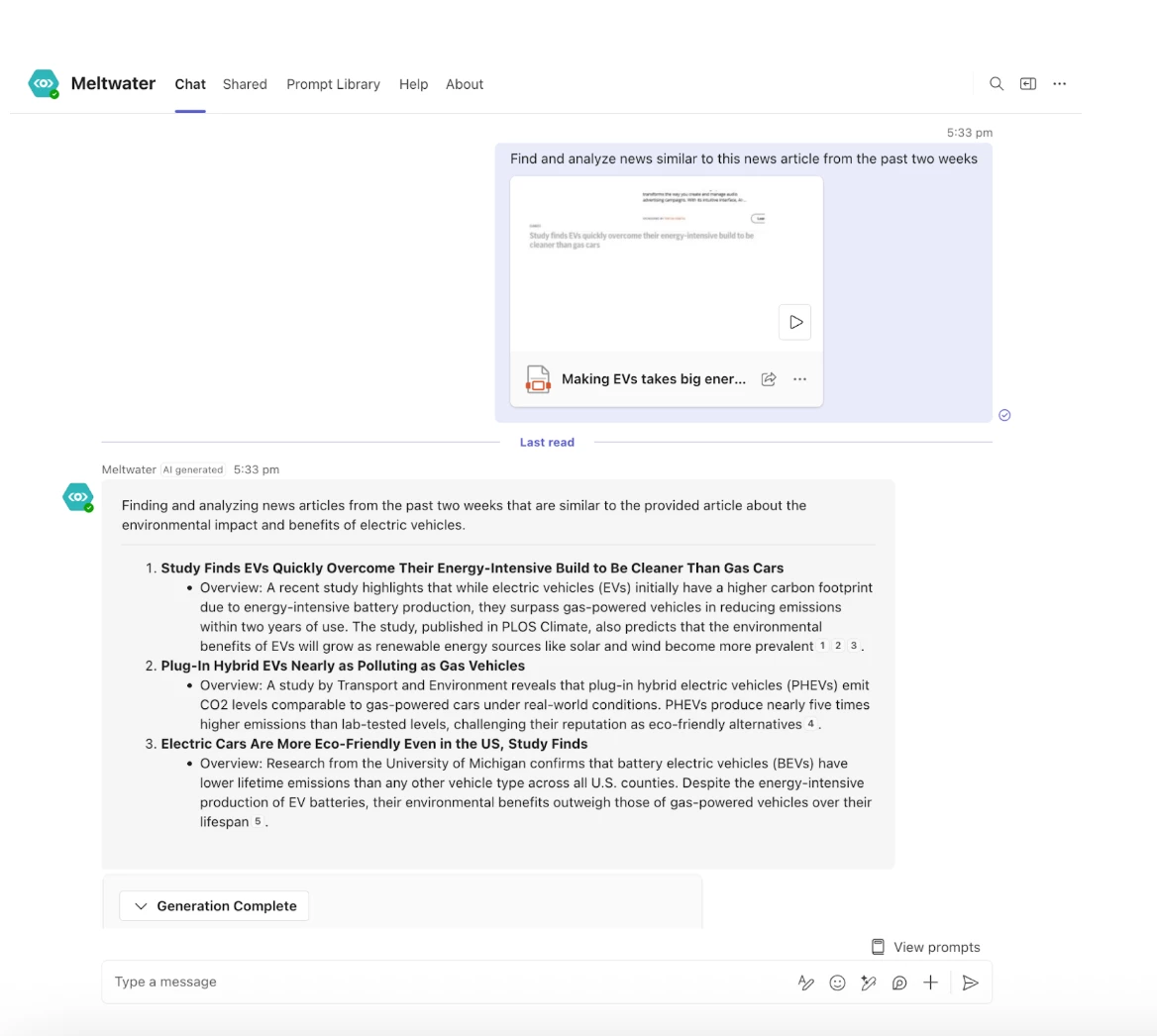You can now upload a wider range of documents and images directly into the Meltwater Agent, allowing it to generate responses based on your organization’s specific content. In addition to PDFs and DOCX files, the Agent now supports TXT, XLSX, PPTX, and common image formats like PNG and JPEG—enabling more personalized, context-aware outputs for tasks like reporting, brief creation, and campaign analysis.
This article will cover:
Uploading a File in Microsoft Teams
To upload a file in Microsoft Teams, follow these steps
- Click the + icon next to your prompt

- Select Attach File
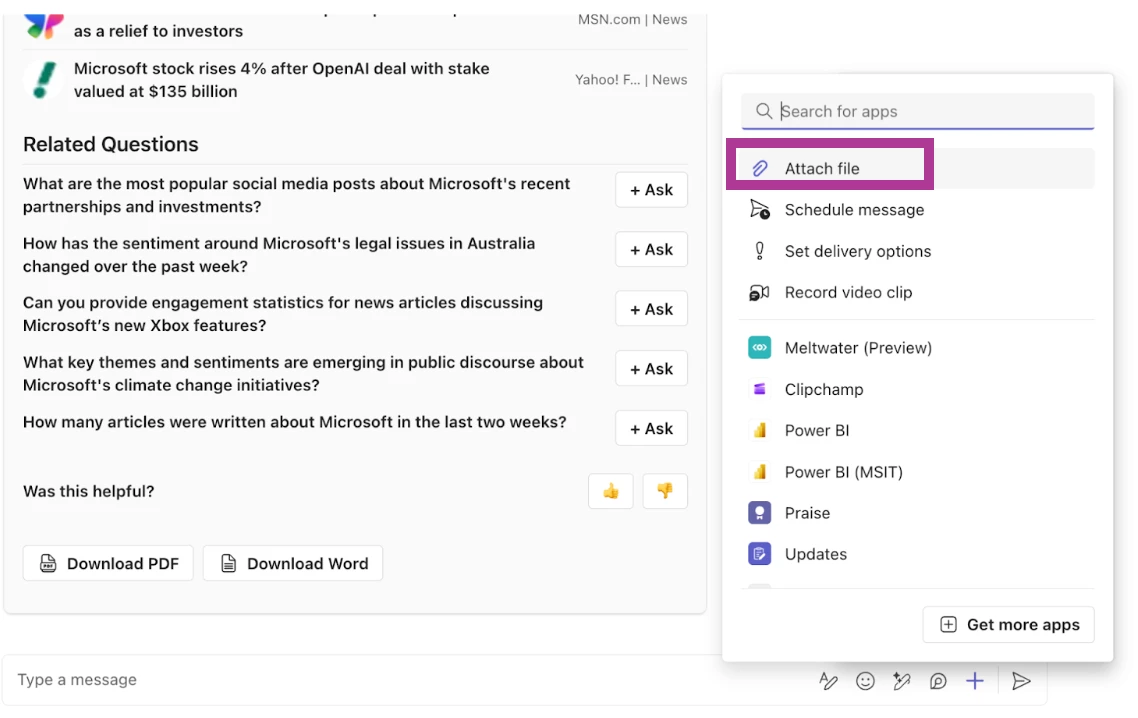
- Upload your file from your device
Note: The limit is 1 file per prompt, up to 100,000 characters.
- Once your file has finished uploading, type your prompt
- Select Enter
- The Meltwater Agent will automatically use your uploaded file as instructed in your prompt to ground its responses