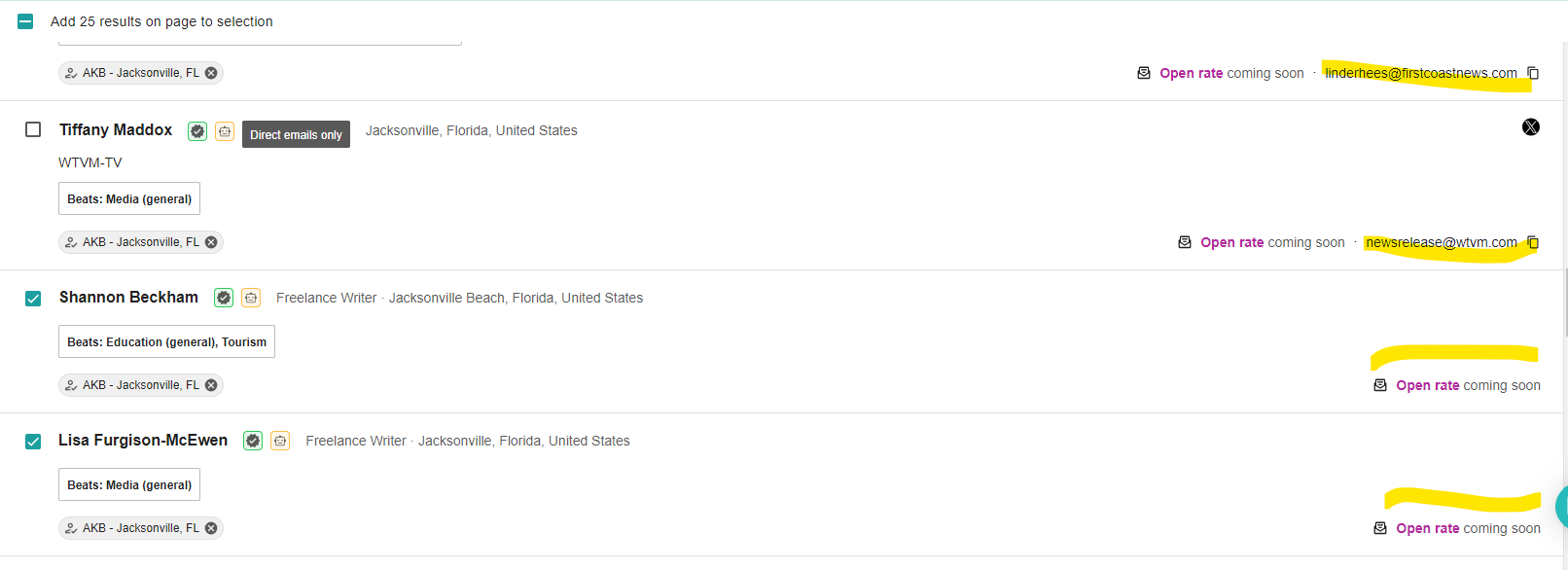Hi @AKB Media
Thank you so much for using my team’s new Media List pages. We are so happy with this release and we have a lot of exciting improvements to add through the rest of this year. As you can see, open rate data is coming soon.
Your question pertains to “how do I hide or omit contacts without email addresses?”
The first thing you should do if you want to remove these people from your lists is do the following:
- Navigate to Media Lists in the Media Relations Navigation
- Navigate to the All journalists tab
- Select all contacts that do not have email addresses
- In the bulk-action toolbar (it is colored aqua), click ‘Remove from all lists’
- This will remove these contacts from all lists.
When you’re searching for contacts and want to focus on those that have quality email addresses:
- Navigate to MR Search
- Toggle the Includes email type filter to be “Direct” for direct email addresses, and you can also apply “Indirect” for those contacts that have indirect email addresses.
If you have any other questions, feel free to reach out directly or book time on my calendar:
blake.corman@meltwater.com
www.calendly.com/blake-corman