I need to insert two logos on the dashboard cover page of my report. I know it’s edit insight, but I’m having some challenges.
Hey
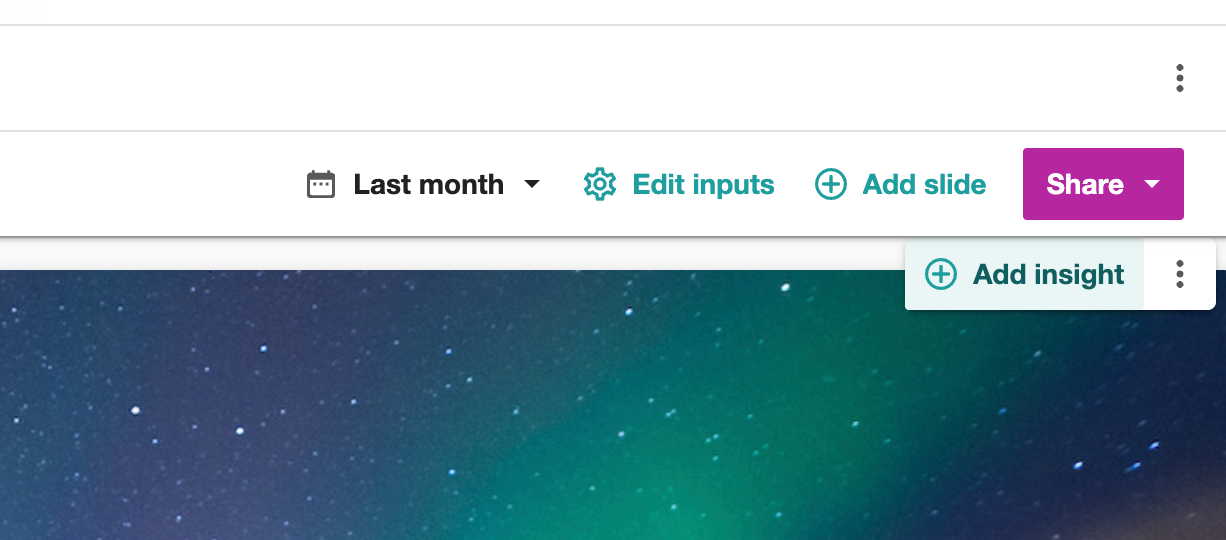
Select Custom Image as the insight type, and you will be able to upload your image, and resize and reposition it.
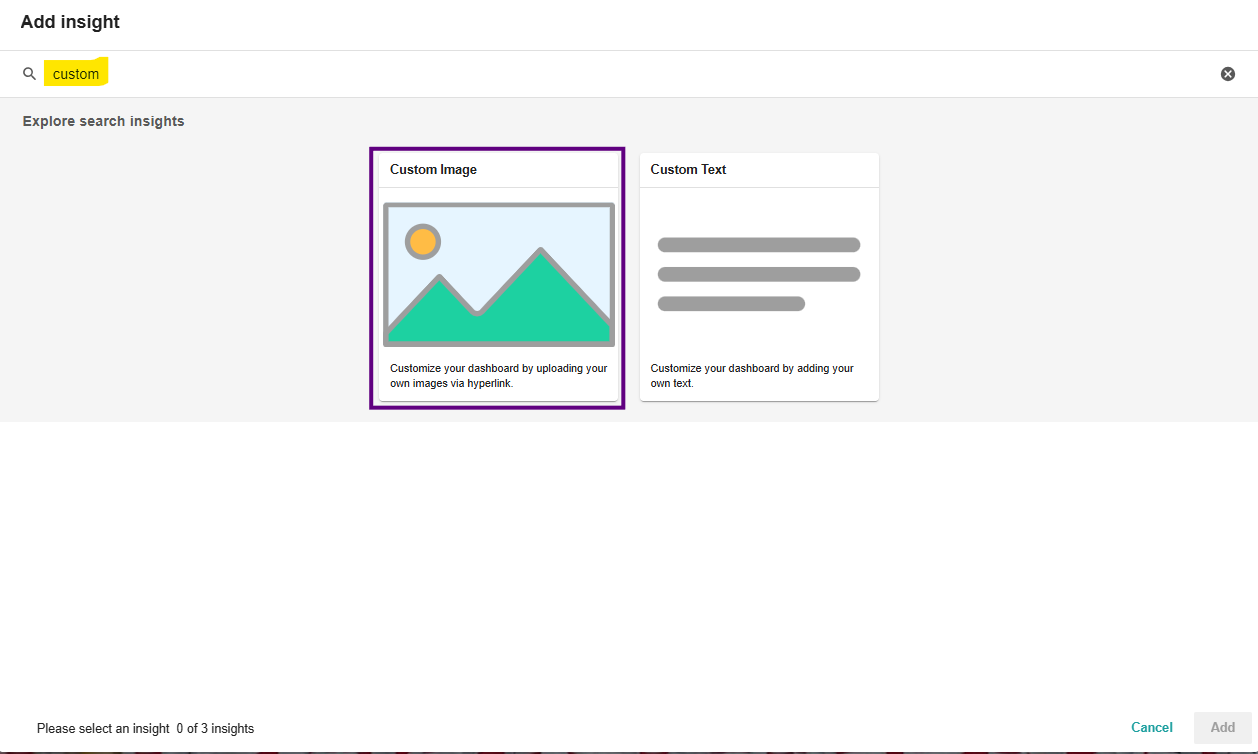
Does this cover what you need?
You can only add one logo to your dashboard cover page, not two.
Here's what you can customize on your cover page:
For Coverage Reports:
- Replace the cover image with your own branded slide cover by hovering over the top right-hand corner
- Add your own logo by hovering over the Meltwater logo
For Brand Reports, Benchmark Reports, or Campaign Reports:
- Replace the cover image with your own branded slide cover
- Add your own logo by hovering over the Meltwater logo
For Cover Slides in PR Insight Reports:
- Include your brand image, a logo, and section title
The system allows you to replace the default Meltwater logo with your own company logo, but there's no option mentioned for adding multiple logos to a single cover page. You would need to work within the single logo limitation or potentially incorporate multiple logos into your custom cover image itself.
Enter your E-mail address. We'll send you an e-mail with instructions to reset your password.
