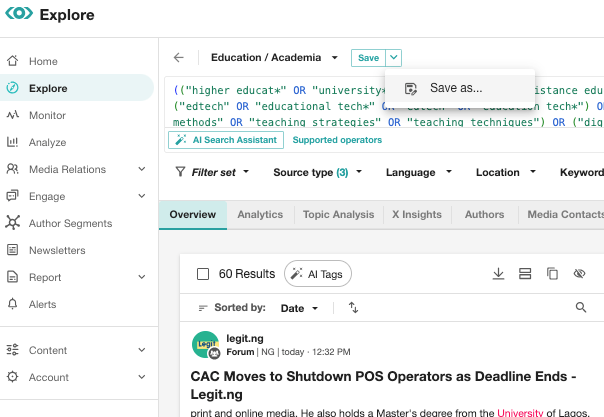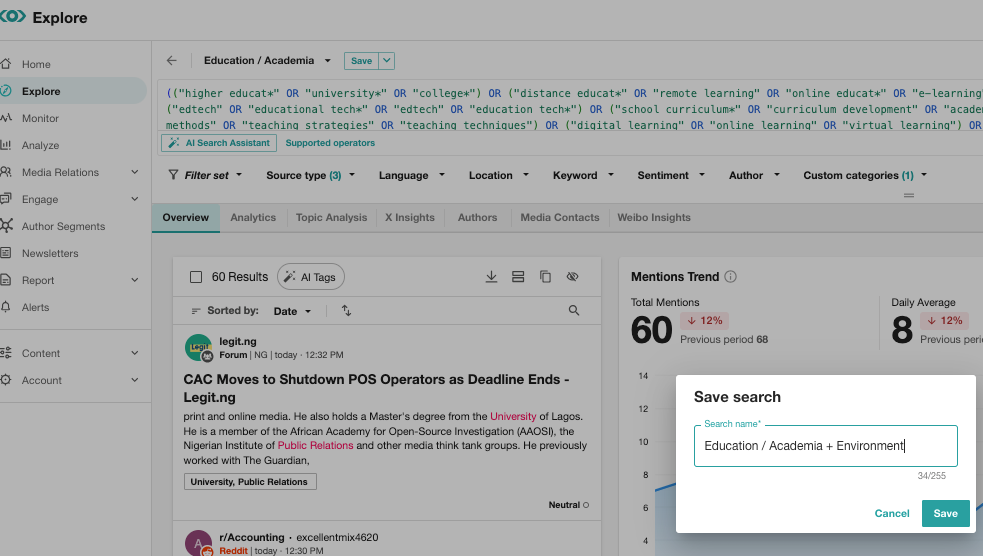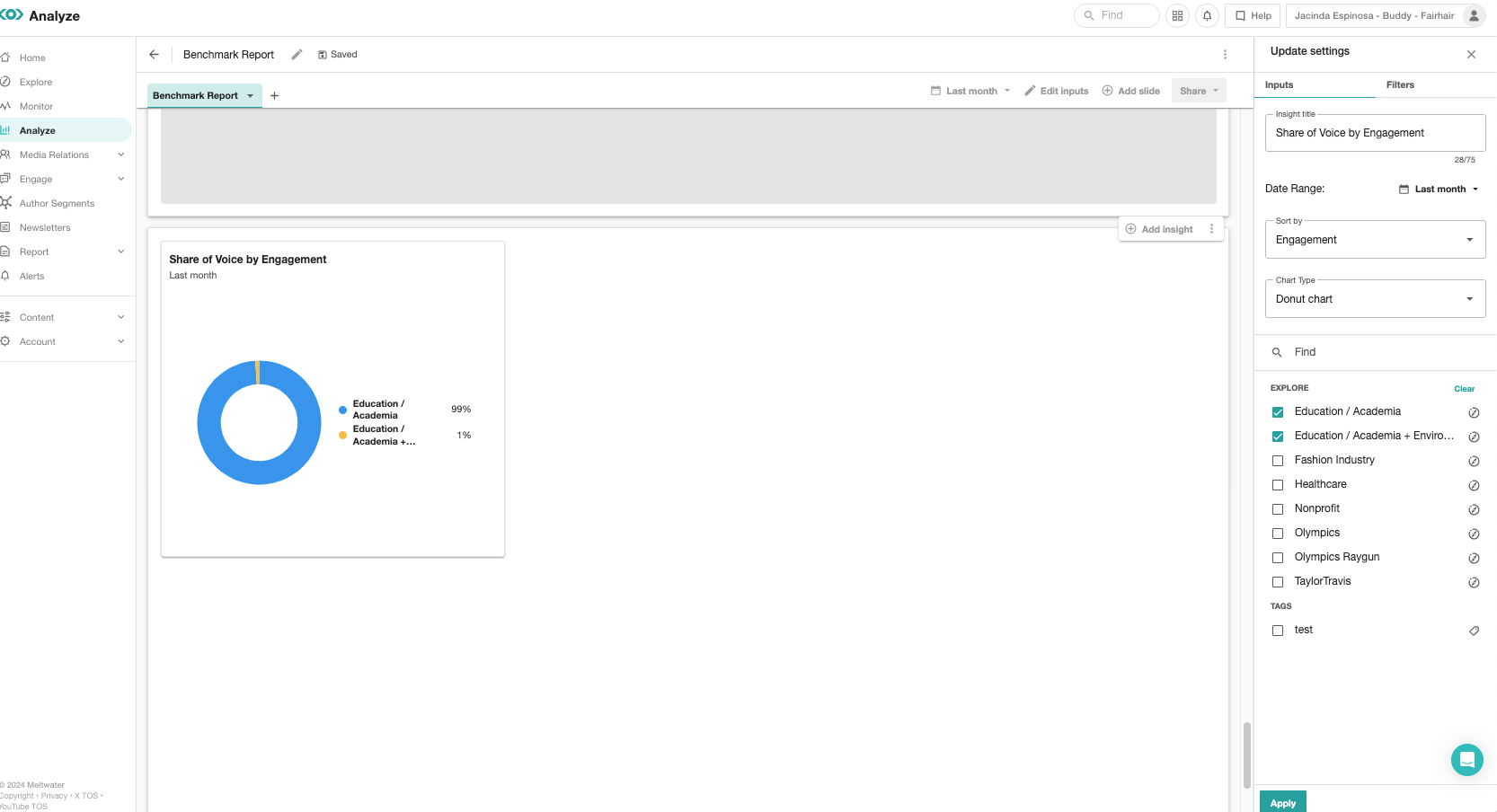Hi All,
I have noticed that the “Explore” feature allows for way more filtering of data and also includes a bunch of visualizations for me. “Analyze” dashboards doesn’t allow as much filtering or flexibility. Is this the best way to pull CSV raw data is in the “Explore” feature/tab? How should I pull monthly data? Do I need to filter each month in the date range and pull CSV downloads each time for each month?
Thanks!