Whether you're evaluating your brand’s position in the market or keeping a close eye on key competitors, this toolkit is designed to help you stay informed, make smarter decisions, and stay one step ahead of the competition.
Step 1: Identify what you need to know
Asking the right questions before you start benchmarking is crucial—it ensures you’re comparing the right things, setting realistic goals, and are actually getting insights that matter to your team. Here’s a list of smart, strategic questions to ask yourself before diving into competitive benchmarking:
- What is the goal of my benchmarking analysis?
- Who are my true competitors?
- What metrics or KPIs matter most to me and my team?
- Which period should I analyze?
- Which channels matter most for this comparison?
Step 2: Identify your search terms
If you're new to Competitive Benchmarking, we recommend using the Competitive Benchmarking Digital Checklist to identify key elements for your competitor searches. Completing this worksheet beforehand will help you refine your tracking approach and get the most relevant results.
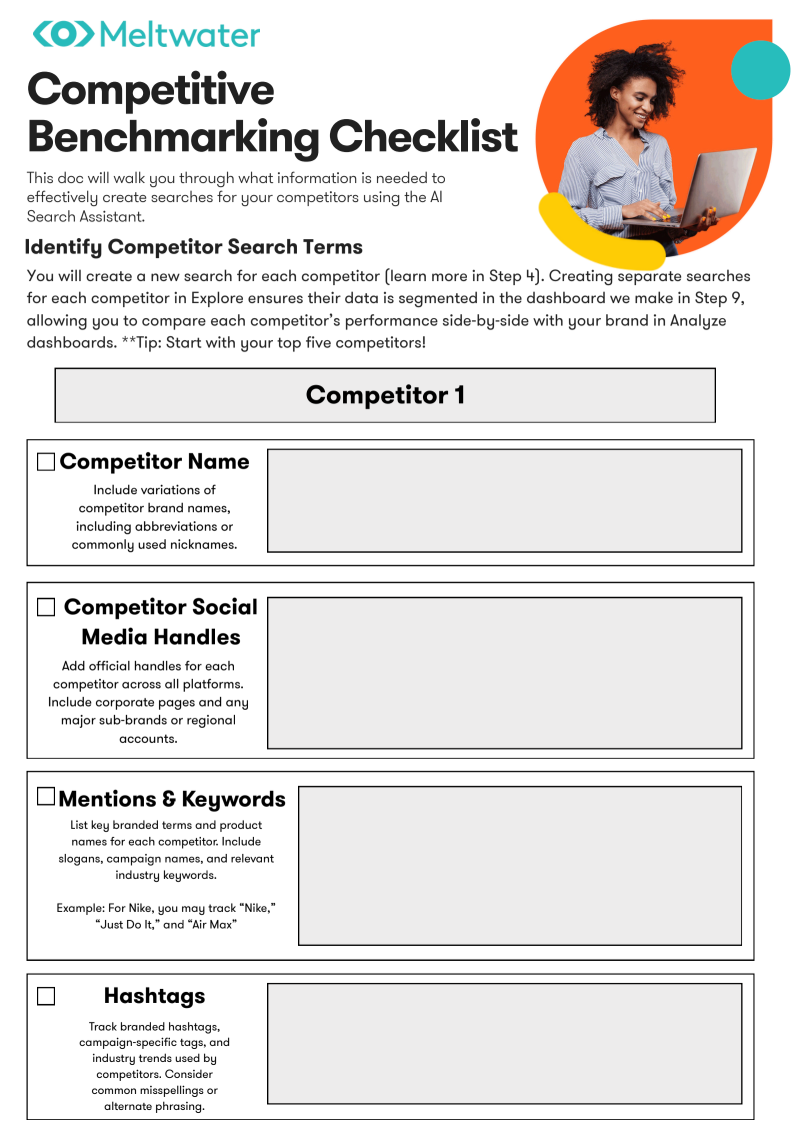
Step 3: Set up social connections in settings
Or read the How to Guide.
Step 4: Build your searches
Creating separate searches for each of your competitors in Explore ensures their data is segmented in the dashboard we make in Step 9, allowing you to compare each competitor’s performance side-by-side with your brand.
The process for creating a competitor search is the same one you walked through when using the Brand Monitoring Toolkit – only this time, you’ll use the competitor keywords, handles, etc., you came up with in Step 2!
Step 5: Understand your results
Monitor mentions of key trends for your brand and your competitors’ brands using Explore’s Brand Analytics. Track narratives, sentiment, and engagement, highlighting market shifts, new technologies, and evolving consumer behavior.
Step 6: Save your searches
Step 7: Set up alerts
Or read the How to Guide.
Step 8: Monitor in real time
Step 9: Dashboards and Reports
Or read the How to Guide.






