In today’s fast-paced media environment, organizations must be prepared to handle unexpected events quickly and effectively. The Crisis and Risk Management Toolkit is designed to provide you with the insights, tools, and resources needed to navigate crises, mitigate potential risks, and safeguard your organization’s reputation.
Step 1: Prep Work
Create your Crisis Search using the crisis monitoring checklist. This checklist includes questions to get you thinking about the crises that could happen to your brand, industry, or organization. Additionally, we provide prompts for you to use with the AI Search Assistant to help create your search.
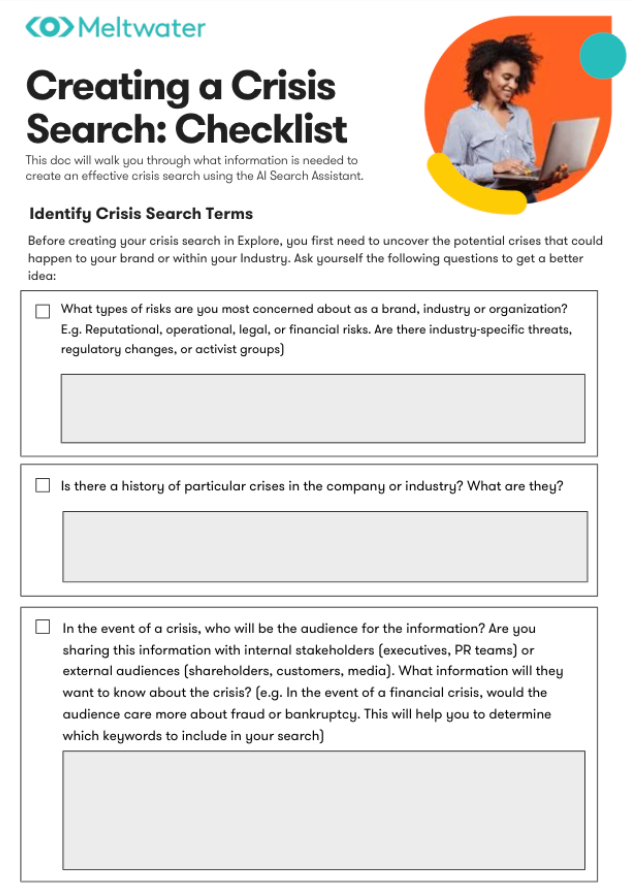
Step 2: Create a Custom Category in Explore
Before creating your custom category, you must have an existing saved search. Since crises often involve a specific brand or organization, create a brand search using the Brand Monitoring Playbook.
Once you’ve created your brand search, create a custom category.
Or read the How to Guide.
Step 3: Apply your Custom Category
Read the How to Guide.
Step 4: Save your new search
After applying your Custom Category to your original saved search, the results will update. To save these new results, it is important to save them as a new search. Read the How to Guide.
Step 5: Set up alerts
Or read the How to Guide. You can also integrate your alerts with Slack, Microsoft Teams, DingTalk, or via a Generic Webhook.
Step 6: Monitor in real-time
Check out our Monitoring Toolkit:
Step 7: Share your Insights
Learn more about creating and sharing reports with our Reporting Toolkit:







