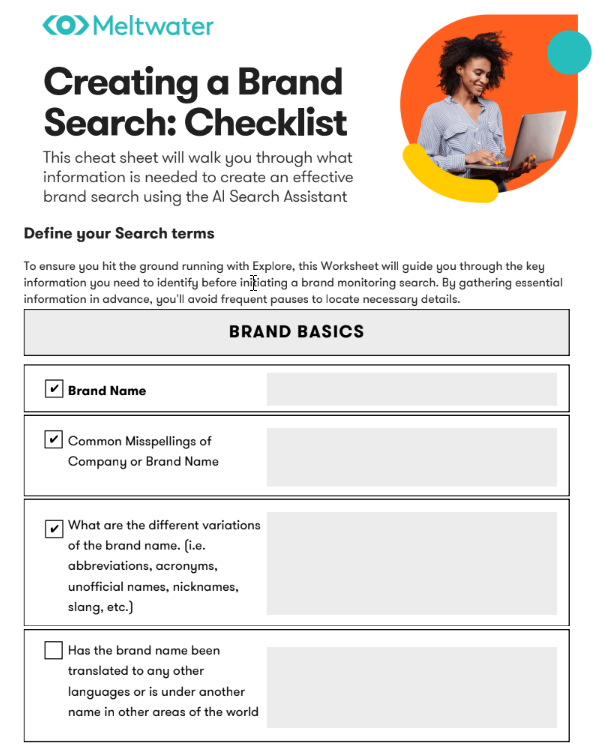If you are looking to set up Meltwater to monitor your brand and reputation. This Toolkit provides a step by step process with videos. If you require more context to these steps, we encourage you to complete our Media Monitoring Learning Path.
Step 1: Determine what questions you want Meltwater data to answer
Once you determine the question, you can use it as a prompt with our AI Search Assistant.
- What is being said about my brand in news and social media?
- What is the overall sentiment towards my brand?
- What are the key themes and topics associated with my brand?
- Who are the main influencers and advocates talking about my brand?
- What are the most common questions or concerns about my brand?
- Which platforms and channels are most active for conversations about my brand?
Step 2: Identify your search terms
If you're new to Brand Monitoring, we’ve created a digital checklist that introduces you to key elements you can include in your searches. It's beneficial to complete this worksheet before diving into the Explore. You will be able to prompt the AI Search Assistant with this information.
Step 3: Build your Search
Or read the How to guide
Step 4: Refine your Search
Creating the perfect brand search may take a few iterations. Once you run your initial search you will want to preview the results, and determine what is needed:
- Validate the data in your search results
- Narrow your search results (too many or not enough relevant results)
- Expand your search results (not enough mentions or missing mentions)
- Filter your search results
Step 5: Get Insights
Monitor mentions of key trends for your brand and your competitors’ brands using Explore’s Brand Analytics. Track narratives, sentiment, and engagement, highlighting market shifts, new technologies, and evolving consumer behavior.
Step 6: Save your Search
Read the How to Guide.
Step 7: Tracking and Monitoring
Once you save a search, you have three options to track and monitor your brand or reputation. Check out the Toolkit:
Step 8: Share Insights & Reporting
Check out the Reporting Toolkit to learn more:
Ready for the advanced learning path, you can check out the Advanced Media Monitoring Learning Path.