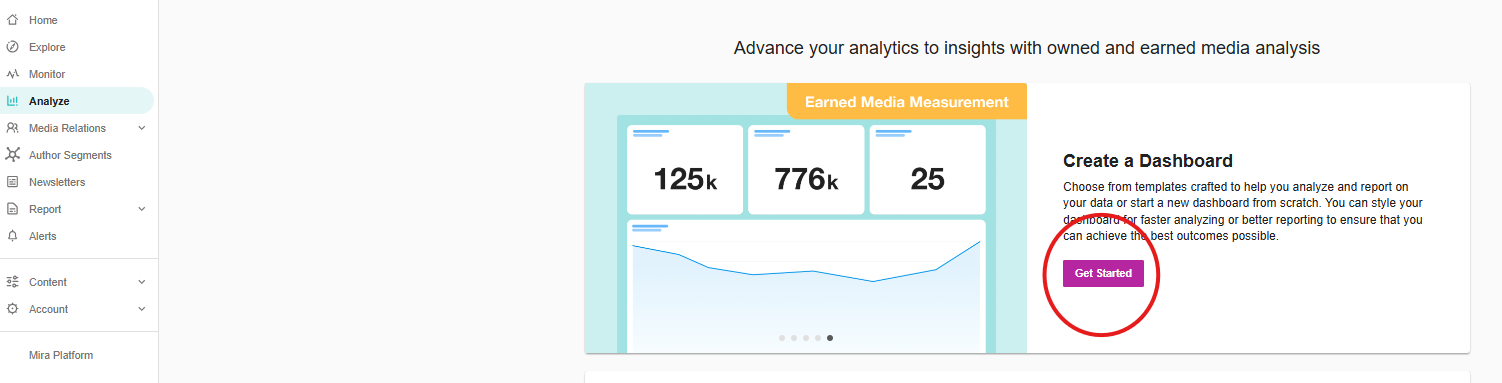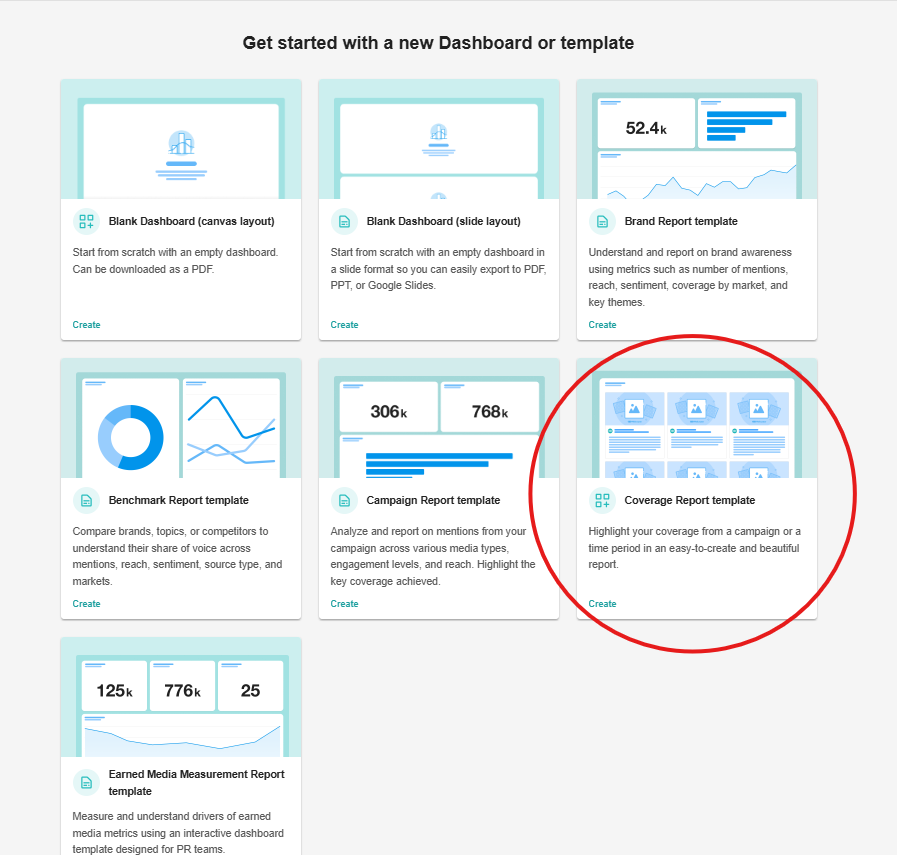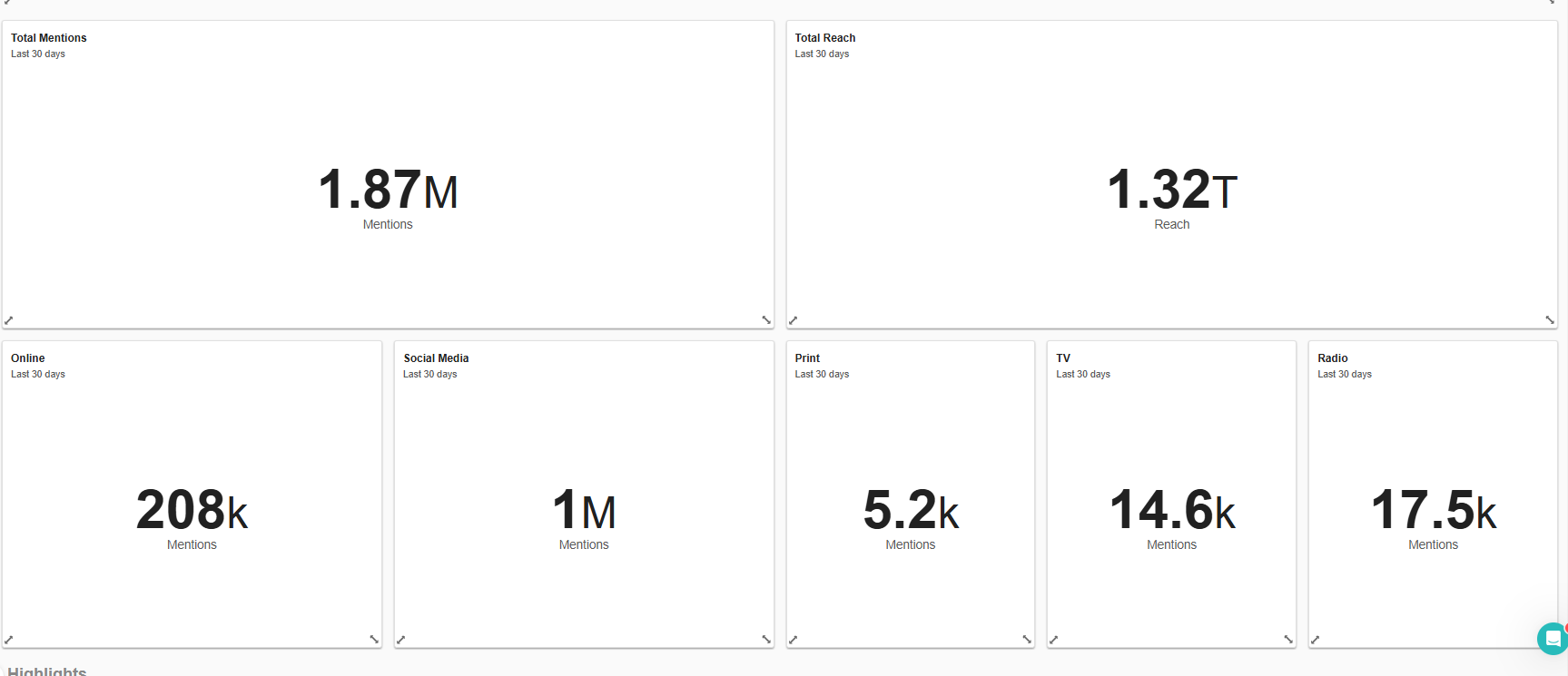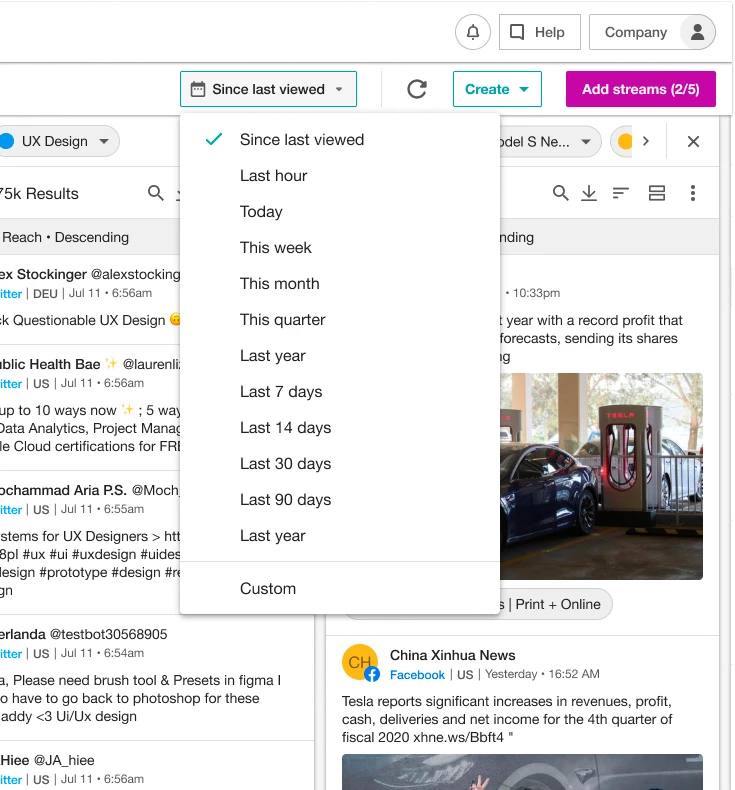Good day
I was on the media monitoring session and it was very social media focused.
I am in traditional PR and new to Meltwater and pulling traditional coverage reports (print, broadcast and online) and I want to know if there is a way to pull this in one report. I am currently pulling three reports and then formatting columns I don’t need and its time consuming.
Also possible look at a custom search called “last month” or I have to custom the dates myself.
Please reply to me on dave@corporateimage.co.za as I don’t come on here very often.
Thanks