How do I start using Mira Studio?
Once you have access,
- Click Mira Studio in the left-hand navigation bar
- Select Prompt Library to select or customize prompts for quick insights
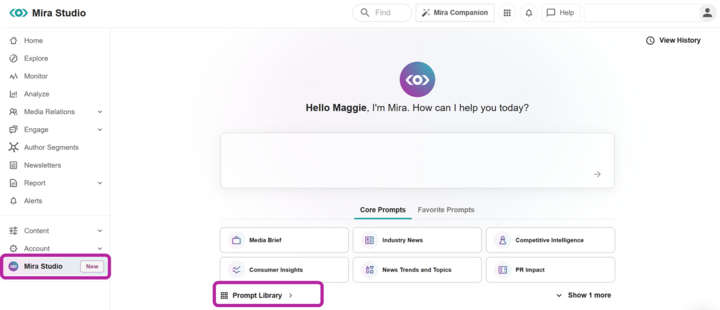
What is the difference between AI Search Assistant and Mira Studio?
The AI Search Assistant lives within the Explore and functions like ChatGPT for building advanced searches. It helps you create precise keyword-based searches, which are the foundation of everything in Meltwater. With a saved search, you can monitor conversations, set up Live Feeds in Monitor, create Alerts and Daily Digests, and power your Dashboards and Insight Reports.
Mira Studio, on the other hand, is your AI teammate that analyzes and synthesizes data across Meltwater, no saved search required. It uses AI and the Meltwater datalake to generate media briefs, competitive analysis, consumer insights, and more, all in a clear, exportable format like email or PDF. You can even ask follow-up questions to dig deeper into news or social media trends.
If you're looking to build searches, track mentions, apply filter sets, or build alerts and dashboards—start with the AI Search Assistant. If you're looking for narrative insights, summaries, or collateral based on trends—go to Mira Studio.
What is the difference between Mira Studio and Mira Companion?
Mira Companion helps you when you need to complete product-specific tasks — it lives in the top bar and stays visible as you move through different areas of Meltwater.
- Offers quick tips, helpful FAQs, and shortcuts based on where you are and what you're trying to do
- Helps you understand features, navigate the platform, and complete common tasks with ready-to-click buttons
- Designed to support you in the moment, without disrupting your work
- Available to all Meltwater users
Mira Studio is where you go to create, analyze, or explore using Meltwater data — it opens in full screen from the left-hand navigation.
- Built for generating reports, exploring trends, and running topic-based analysis
- Uses prompts and templates to help you create brand recaps, media briefs, competitive comparisons, and more
- Ideal for when you want to go deeper than your day-to-day workflow
- Available with specific subscriptions
How are answers generated by Mira Studio?
Mira Studio is powered by the an underlying AI system we call Mira AI. Mira AI is made up of a combination of AI technologies but simply put, we use Large Language Models (LLMs) to understand the question being asked and create the relevant Boolean and analysis required to answer the question.
What editorial publications and social channels can Mira Studio access?
Mira Studio has access to the same Meltwater data that you can access in their Meltwater Account, with some limitations.
What metrics are currently available in Mira Studio?
| Docs | Total number of documents or mentions. |
| Engagement | Includes reactions, threads, and shares. |
| Reach | The potential audience size. |
| Views | Total views of the content. |
| Authors | Number of unique authors. |
| Verified Mentions | Mentions from verified accounts. |
| Most Engaged Post | The post with the highest engagement. |
| Sentiment | Sentiment analysis (positive, neutral, negative). |
| Entities | Key entities mentioned. |
| Countries | Geographic breakdown. |
| Topics | Key topics discussed. |
| Sources | Breakdown of sources, including total sources, media types, and providers. |
Can I edit or reuse prompts?
Yes. Prompts from the library can be customized and reused. Favorite frequently used prompts by clicking the star icon for quick access.
Why does Mira Studio sometimes give different answers to the same prompt?
Mira Studio dynamically generates queries and analyzes real-time data. Responses may vary slightly due to updated content, improved AI logic, or changes in underlying news and social data.
How can I provide feedback on Mira Studio’s responses?
Use the thumbs-up or thumbs-down icons after each response. Add comments to clarify your feedback, helping improve Mira Studio’s accuracy and relevance.
Read more about Providing Feedback.
Can I use my saved searches as a prompt?
Yes! Using saved searches for content you regularly want to refer to will ensure more consistent results because the output will be grounded in the Boolean already created in the saved search. Whereas a prompt with no saved search creates its own boolean at the time of the prompt and there is more likely to be variation.
Can I share a prompt with my team?
Yes! To do so, follow these steps:
- Click Create new prompt on the top right of the prompt library page
- Assign a title, category and privacy selection
- By default, new saved prompts are unique to each individual user
- When creating a new prompt, other privacy selections include company or workspace visibility
Is my prompt history visible to others in my account?
Prompt histories are not visible to other users within your Meltwater account by default. New prompts remain user-specific, unless you assign visibility to your team or workspace by:
- Selecting Prompt Library
- Clicking Create new prompt
- Selecting Assign privacy to company or workspace.
Is there a way to export data out from Mira Studio?
To share Mira Studio’s results in a plain-text Email or PDF, click the mail or PDF icons.
Which languages can I use when interacting with Mira Studio?
Currently, Mira Studio’s interface and prompt library fully support English only.

