What source types are available in my account? Why am I not seeing LinkedIn, Reddit, etc.?
Sources vary by package. To find the sources included in your Meltwater account, you can ask Mira Companion or go directly to an Explore search, then click on the Source Type drop-down.
Learn more about the Data Sources in Explore here - Data Sources in Explore
I’m transferring Searches from a different platform to Meltwater, but the data doesn’t match. Why?
Data differences can happen when moving from one platform to another due to differences in:
- Search setup: Boolean logic, filters, and exclusions may differ across platforms
- Source coverage: The content available you had with one platform may differ from what package you have with Meltwater
- Historical data limits: Meltwater retrieves data from certain platforms (Instagram, TikTok, Threads) from the point of connection, or only once an account is connected and pages are added for tracking (Facebook & Instagram).
For a smooth transition from another platform to Meltwater:
 Review your Boolean and filters carefully. See our list of boolean operators here.
Review your Boolean and filters carefully. See our list of boolean operators here. Align your saved searches in Meltwater with your previous setup.
Align your saved searches in Meltwater with your previous setup. Reach out to your Meltwater accounts or support team for assistance with optimizing your search. How to Contact Meltwater Support.
Reach out to your Meltwater accounts or support team for assistance with optimizing your search. How to Contact Meltwater Support.
Meltwater is missing content that I used to get from my previous monitoring platform. What should I do?
Meltwater’s media coverage is vast, but each platform has unique source lists. If you notice missing content:
- Review your search setup - filters, Boolean logic, and language settings may affect results.
- Check if the source is tracked in Meltwater - In Explore, open up an Advanced search and use the site: Boolean operator:
- E.g. Use this: site:nytimes.com to see if content from this source is populating. If not, contact Meltwater Support for further investigation.
We’re happy to help optimize your searches and ensure you’re capturing relevant coverage. Reach out to your Meltwater accounts or support team (open the chat bubble in the bottom right corner or email help@meltwater.com) for additional assistance!
Do I have a search limit? How can I see how many free searches I have left in my account?
Search limits vary by package. To find out how many searches you have available in your Meltwater account, you can ask Mira Companion or go to Account. Note that search limits are set on the account level, not user level.
Still want to run a quick search without saving the keywords? Every Meltwater user has unlimited ad-hoc search creation capabilities! Ad hoc searches are great for quick topic research or keyword testing. For example, want to read the full-text version of a New York Times article? In this instance, you might go into an Advanced search and run this boolean query:
- site:nytimes.com AND ("keyword" OR "keyword")
You might not need to save this search for future research, but you can still do on-the-fly research and reporting.
How do I create a competitor search?
To create a competitor search for benchmarking, go to Explore. You can leverage the Keyword, Advanced, or AI Search Assistant to create a search.
Our preferred way? The AI Search Assistant not only gives you the brand name search, but also suggested related terms and products to include in your search.
Once you've created the search and have reviewed the content for relevancy (seeing irrelevant content? Use the AI Search Assistant to refine your results, or, if preferred, use these options to manually refine content), be sure to Save it.
Ready to benchmark your brand against your competitor(s)? There are three benchmarking options available:
- Analyze - Creating a Benchmark Report in Analyze
- Compare (only available to certain packages) - Comparing Searches in Explore
- Insight Reports (add-on) - Getting Started with Insights Reports
Pro Tip: if you have any filters layered onto your brand search (e.g. US, English only), be sure to layer those onto your competitor search(es) as well so you can do a true apples-to-apples comparison
How can I find the reach of an article?
You can find the reach of an article directly from your content stream within Explore, Monitor, or Analyze. Learn more about reach from our Help Center Article - How is article reach measured?
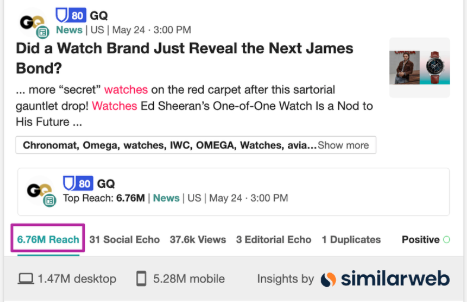
I’m seeing irrelevant content in my searches. How can I exclude keywords or make refinements?
Your search results are populated based on the keywords and boolean syntax you enter in your search. If you are seeing irrelevant content in your searches, you can exclude any keywords by adding the terms as a NOT statement. For example, if you are creating a search for the beauty brand Dove, but would like to exclude mentions of Dove chocolate, you may wish to search for (Dove NOT (chocolate OR candy)).
If you find you need to add many exclusion terms to your search, you may wish to consider adding additional qualifying keywords to your search to narrow down the content. One easy way to refine your search is by incorporating the AND or NEAR operators in your syntax. Using the same example, you may wish to add refining terms like (Dove AND (beauty OR shampoo OR conditioner OR soap OR "body wash")).
Learn more about Boolean Operators from our Help Center Article - Learn the Complete Boolean Library.
Want to simplify it even more? Use our AI Search Assistant to get help with refining your searches!
Another way to easily remove content is by using custom categories. Custom categories can be created to bulk exclude content across multiple searches, such as PR Wires, Coupons/Deals mentions, or Stock news. See here for more information on custom categories and boolean for the commonly used exclusions.
Why don’t I see any results for Facebook and Instagram in my search?
Before Facebook and Instagram results can populate for your searches, you first need to set up Facebook and Instagram monitoring in Monitored Social Connections. The Facebook and Instagram monitoring includes two steps:
- Authenticating your Facebook and Instagram profile
- Adding the Facebook pages, Instagram profiles, and Instagram hashtags you wish to track
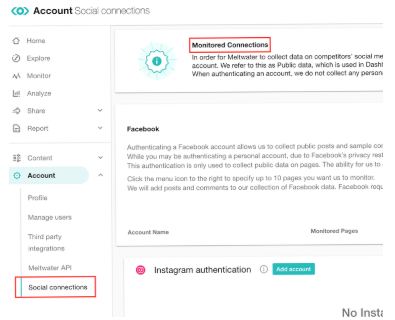
For a detailed breakdown on setting up your Facebook and Instagram monitoring, please review the Help Center articles on Monitoring Facebook Pages, Connecting Your Instagram Account, and Monitoring Instagram Handles, Competitors, and Hashtags.
Why are some Explore analytics only available for X?
The information available for each social channel will vary due to each social channel's API and terms of use.
For example, Facebook supports searching for content within a pre-defined list of Facebook pages, while X supports searching against all public tweets. Because Meltwater has such in-depth data available for X, we have created the X Insights Tab within Explore to surface detailed analytics and trends on X.
How are X reach and impressions calculated? What is the difference between the two?
- Impressions = the sum of the number of followers of each author that tweeted and indicates the total potential number of displays to followers. If the same author tweets more than once this will be accounted for in the calculation.
- Reach = an estimate of the total follower count for all unique Twitter handles. It is an estimate of the potential total audience of the tweets
More information on this metric in the X Insights tab is available here - Get to Know Explore Widgets: X (formerly Twitter) Insights Tab
How can I locate a missing article?
There may be a number of reasons why an article is missing from your search results. See here for the breakdown - Locating a Missing Article
Need some additional help with finding an article and/or adding it to your search?
How can I group syndicated articles?
When content is syndicated across different sources, duplicate articles can appear in Meltwater. When we detect duplicates, we group them together. You have the option to change how duplicates are detected and grouped.
See more about how to adjust your content stream view in Monitor or Explore here - Duplicate Articles and Grouping Options
Can I see multiple content streams at once?
You can see up to 5 content streams in one view in the Monitor tab. Multiple Monitor streams can also be set up to segment your monitoring. Learn more here - Getting Started with Monitor
How can I change the sentiment of an article?
See this article to understand how sentiment is assigned, and how to override sentiment on a piece of content - Assigning Sentiment
How long is data stored in Meltwater?
- Social content: From the last rolling 15 months
- Editorial content: Depends on the publisher. For online editorial content, we can pull articles as far back as 2009
- Broadcast content (add on): Clips are archived for 1 year from air date
Read more here - Understanding the Data Stored in Meltwater
What is Advertising Value Equivalency (AVE)?
Advertising Value Equivalency, or AVE, is an estimated dollar value of your media coverage during the specified time period. This is calculated using potential reach and an industry-standard dollar value measurement.
Read more about AVE and how it’s calculated here - Advertising Value Equivalency
Can the Daily Digest be customized (frequency, recipients, included searches, etc.)?
The following customization options are available for Daily Digest reports:
- Frequency - Daily, Hourly, Weekly
- Under Scheduling, further delivery customization options are available
- Subject line
- Content sources - based on your saved searches in Explore. These sections can be re-ordered.
- Content settings - maximum article count per digest report, sorting (reach, social echo, etc.), article grouping, article display
- Format - HTML or PDF
- Recipients - Must be Meltwater users on your account
These reports come from Meltwater report@reports.meltwater.com>. Want something more branded (showing your company logo, customize the sender email address and content displayed, add recipients who are not Meltwater users)? A Newsletter might be better suited for your needs.
Note: Newsletters are an add-on feature. Ask Mira Companion or your accounts team if this included in your subscription.
