🚨 Important Announcement for Boolean Users 🚨
Stop using url: and link: in your boolean. Instead, use site: and containslink:, respectively.
Why?
- They execute faster
- Make for cleaner boolean
- Better for our backend systems
How do I Implement?
- For saved searches that are causing issues (failing, long loading time, etc.):
- Check the Boolean to see whether you use wildcard-heavy Boolean operators like url: or link:.
- If so, simply update your searches to replace the operators and remove wildcards, like site: instead of url: and containslink: instead of link:
- For new searches:
- Make sure to use the site: and the containslink: operators without wildcards. You should no longer need to use url: or link:.
How does this work?
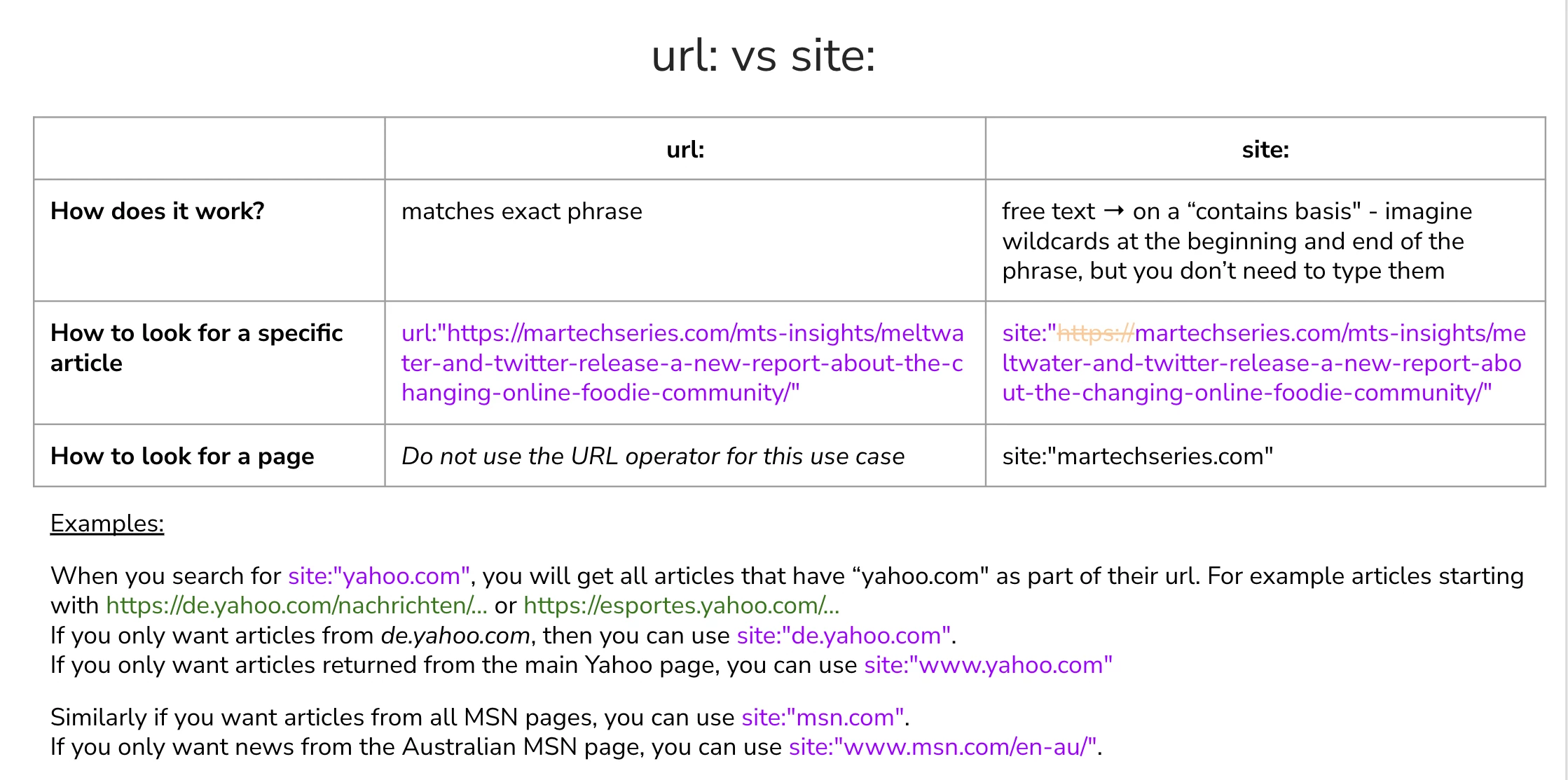
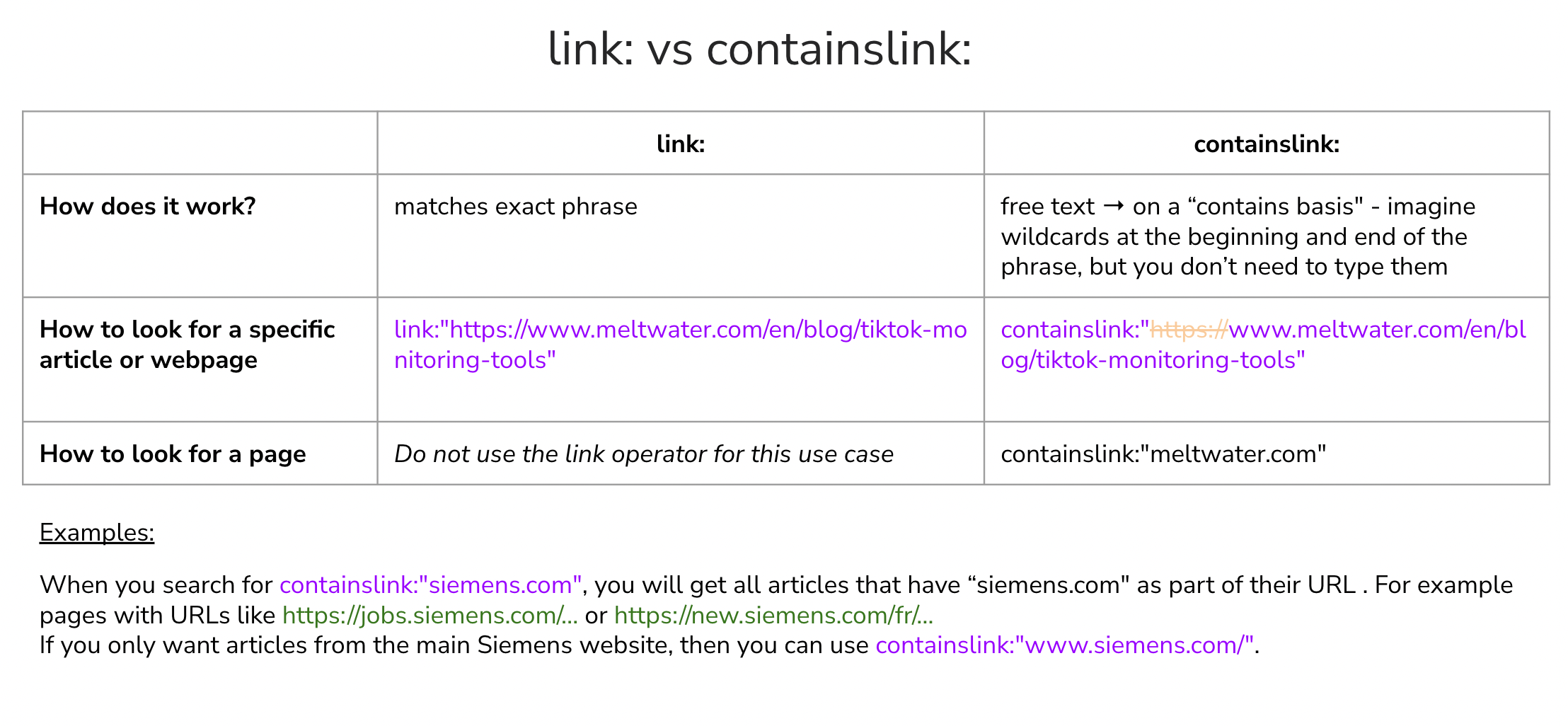
Do I need to go into all my accounts and update the searches today?
- Nope! For now, you can update searches as needed. For example when you notice that a search is not working as expected, or you are editing a saved search.




