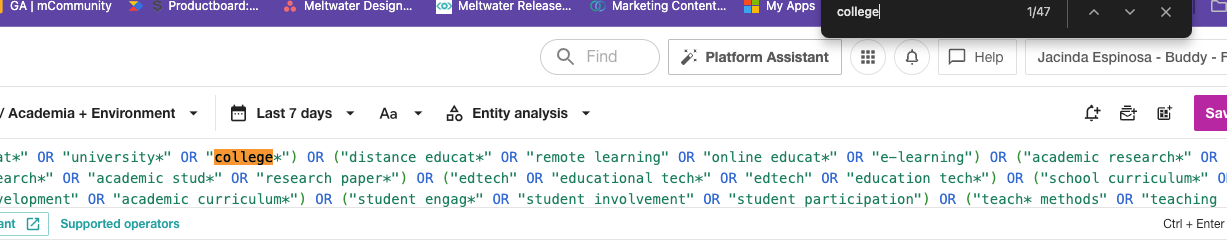I seem to have a recurring problem when an article that is on the platform is not pulling through one of my searches. This is after I’ve added URL and/or TITLE information. So I end up using Live Chat and while the agents have always been able to identify the issue (usually from the NOT section of Boolean), I would like to be able to identify the issue myself.
Is there a way to search within the Boolean of a search for words that might be causing the exclusion? If not, I’d love to be able to do that.