Analyze FAQ #3:
How do I update the colors in my dashboard?
You may want to change the coloring of how the data comes through within your dashboard to correlate with company or competitor colors. For example - Coca-Cola data to come through in red and Pepsi data to come through in blue. Steps on how to update:
-
Click Analyze in the left-hand navigation bar
-
Select the dashboard you want to edit
-
Click the kebab menu in the top right-hand corner
-
Select Input color editor
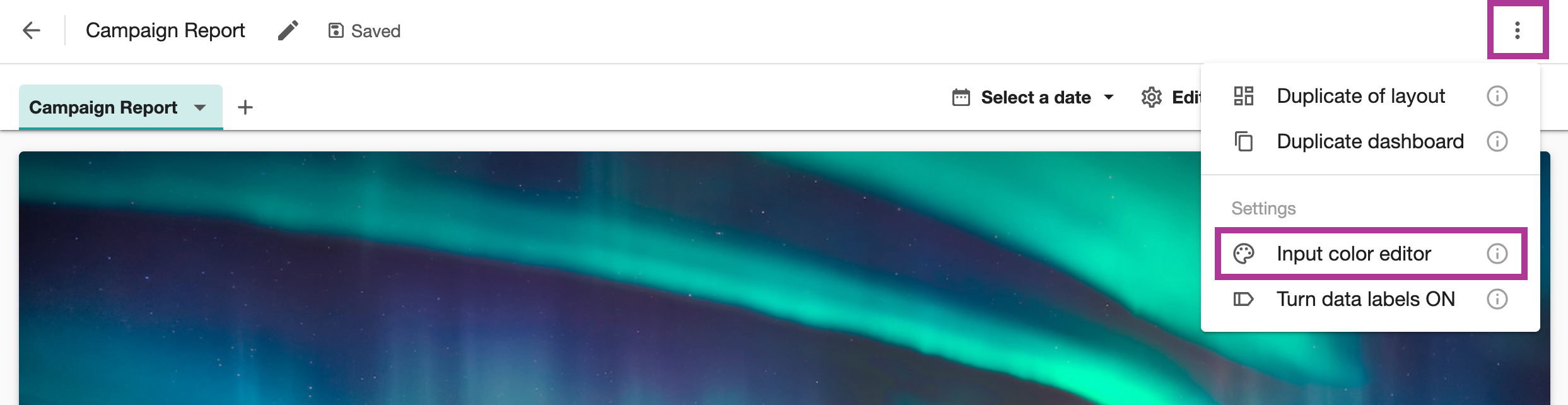
-
Select your color
-
Click Apply

