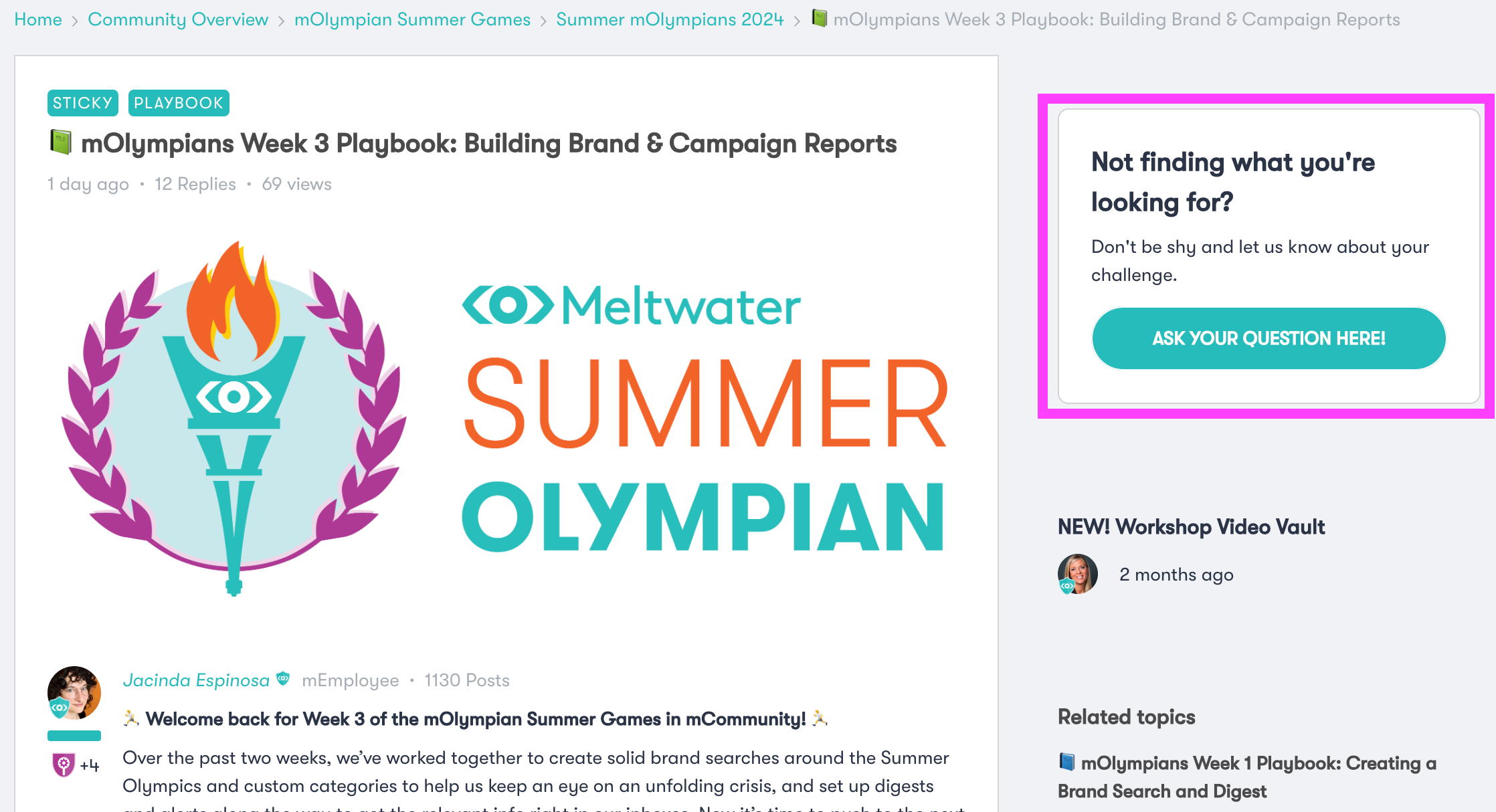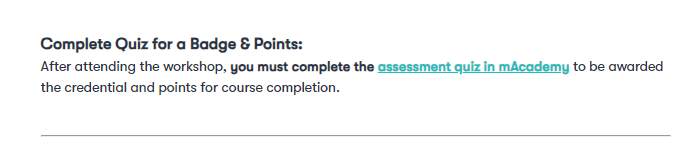Welcome back for Week 3 of the mOlympian Summer Games in mCommunity!
Welcome back for Week 3 of the mOlympian Summer Games in mCommunity! 
Over the past two weeks, we’ve worked together to create solid brand searches around the Summer Olympics and custom categories to help us keep an eye on an unfolding crisis, and set up digests and alerts along the way to get the relevant info right in our inboxes. Now it’s time to push to the next level and your final challenge: Building Brand & Campaign Reports!
This week’s challenge will work a little differently, so be sure to read through the Playbook for full instructions on submitting your project 
Week 3 Objective
Mission:
This week, your task is to create a shareable Dashboard focused on the Summer Olympics using everything you've learned so far and Boolean searches you developed during the Summer Games. While the theme is the Summer Olympics, you have complete creative freedom to design something you would personally find useful or interesting.
To compete this week you will need to:
- Complete Training
- Complete Quiz
- Post your Dashboard in mCommunity
- Share your Dashboard with your Network
- Support your mCommunity Teammates
Resources:
- Dashboard Insights Catalog
- Creating Dashboards with Meltwater: mAcademy course
- Week 1 Playbook
- Week 2 Playbook
Complete Training:
The product workshop Building Brand & Campaign Reports is offered at two different times. Please register for the one that works best for your schedule*:
*Can’t make it? Recordings will be posted in mCommunity within 24 hours of each workshop.
 to Dashboards? We’ll show you the ropes in the Creating Dashboards with Meltwater mAcademy course!
to Dashboards? We’ll show you the ropes in the Creating Dashboards with Meltwater mAcademy course!
Complete Quiz for a Badge & Points:
After attending the workshop, you must complete the assessment quiz in mAcademy to be awarded the credential and points for course completion.
Post your Dashboard in mCommunity
Once your Dashboard is ready, create a new post in this mCommunity category (Summer mOlympians 2024) and include:
- A link to your shareable Dashboard
- Context or insights to help others understand and appreciate your report
Share your Dashboard with your Network
After posting your Dashboard, share the link with your network to maximize visibility. Use the hashtags #meltwatercommunity and #mOlympian2024 so we can track your activity.
Here’s a sample of a LinkedIn post:
Over the past three weeks, I’ve been participating in a learning challenge in the Meltwater Community to improve my proficiency with Meltwater tools for brand monitoring, communications, and reporting. I’ve created a custom dashboard about the Summer Olympics, and I’m calling on my network to check out my report and help me win the prize for the most views!
Follow the link to learn more about my experience and view my custom dashboard and help me take the gold  :
:
ahttps://community.meltwater.com/summer-molympians-2024-121/YOUR POST ID]
#meltwatercommunity #mOlympian2024
Pro tip: share your link as soon as it’s ready! The cutoff for all page views and votes is next Friday, September 6, at 11:59 pm UTC, so the sooner your link is out there, the more time you’ll have to collect views.
Challenges to Compete In:
Unlike the previous challenges, this week’s entry will have winners! The winners will be determined by:
- Top 3 Dashboards by Views:
The most-viewed Dashboards will be recognized, so make sure to promote your Dashboard widely and share it externally. - Top 3 Dashboards by Likes:
The Dashboards with the most likes from mCommunity members will also be recognized, so encourage your peers to vote for your entry.
While you are not required to vote for others’ entries, you’ll continue to accrue points for likes and comments, and you’ll be more likely to get votes and feedback yourself!
Support Your Teammates
After you’ve shared your dashboard, be sure to show your Olympic spirit by showing some love to your mCommunity team mates! Vote for the entries you like best by clicking the Like button on their posts.
Unlike the previous challenges, this week’s entry will have winners! The winners will be determined by total views of their report, and by votes given (in the form of likes on their post) by the rest of mCommunity.
While you are not required to vote for others’ entries, you’ll continue to accrue points for likes and comments, and you’ll be more likely to get votes and feedback yourself!
We’re getting close to the finish line, people  You’ve all done so much amazing work up to this point, and we’re confident that your reports will blow us away! Let’s make our Olympic dreams come true
You’ve all done so much amazing work up to this point, and we’re confident that your reports will blow us away! Let’s make our Olympic dreams come true