What is a Prompt?
A prompt is simply how you communicate with an AI to guide what it creates or does. It’s your way of giving direction—whether that’s asking a question, outlining a task, or describing a goal. The more specific and clear your prompt is, the more useful and accurate the AI’s response will be.
Imagine you're briefing a skilled assistant: the clearer your ask, the better the outcome. From writing content to generating ideas or summarizing information, your prompt shapes how the AI delivers results.
Writing Better Prompts with the TRACI Method
Want more accurate and useful responses from AI tools? Try using the TRACI Method — a simple but powerful framework designed to help you craft more effective prompts. TRACI stands for:
- Task: Clearly define what you want the AI to accomplish.
- Role: Specify the role the AI should assume while generating the response.
- Audience: Identify the intended audience for the output.
- Context: Provide relevant background information or context.
- Instructions: Give specific guidelines or formatting requirements.
🧠 Why use TRACI?
Using this method helps generate responses that are more relevant, on-brand, and tailored to your needs—especially in marketing, communications, or customer engagement scenarios.
New to AI prompt writing?
Take our free 15-minute course:
AI Prompt Writing for Communication & Marketing Professionals
Example Prompt
Scenario: You want to create a compelling social media post to promote a live webinar on crisis communication strategies for brand managers.
TRACI Breakdown:
-
Task: Write an engaging social media post.
-
Role: Assume the role of a social media marketing manager.
-
Audience: Time-strapped brand managers and PR professionals.
-
Context: The webinar features top crisis communication experts sharing actionable tips for navigating media storms and protecting brand reputation.
-
Instructions: Keep the tone professional yet attention-grabbing, include key value props, and incorporate a clear call to register.
Final Prompt (TRACI-optimized):
Act as a social media marketing manager crafting an engaging LinkedIn post to promote an upcoming live webinar on crisis communication strategies. Your audience is brand managers and PR professionals who need to be prepared for high-pressure, high-stakes media situations. Highlight that the webinar includes real-world case studies and expert advice on safeguarding brand reputation during crises. Use a professional but compelling tone, and include a strong call to action that encourages users to register and save their spot.
Tips & Tricks
- Get Specific: Define each part of TRACI—Task, Role, Audience, Context, and Instructions—with intention. The more precise you are, the more accurate and useful your results will be.
- Keep It Clear: Avoid fluff and overcomplicated language. Aim for straightforward instructions so the AI can stay focused and deliver exactly what you need.
- Think Like the AI: Consider what details will help shape the best response—tone of voice, formatting style, or background info. Add that context to guide the output in the right direction.
- Refine as You Go: Great prompts often take a few tries. If something feels off, tweak one element at a time and test again. Prompting is part strategy, part creativity.
- Bonus Tip: Save the prompts that work well! They make great templates for future projects—and can be easily adapted as your needs evolve.
Prompt Library
Crafting strong, effective prompts isn’t always easy—especially if you’re new to working with AI. To make things simpler, we’ve put together a curated collection of example prompts, organized by into nine categories.
Categories included in the prompt library:
- Brand Monitoring
- Competitive Intelligence
- Industry Trends
- Crisis Management
- Stakeholder Briefing
- Media Relations
- Analysis/Reporting
- Social Influencers
- Social Intelligence
To access the Prompt Library directly in the Meltwater app, follow these steps:
- Click Mira Studio in the left-hand navigation bar
- Select Prompt Library
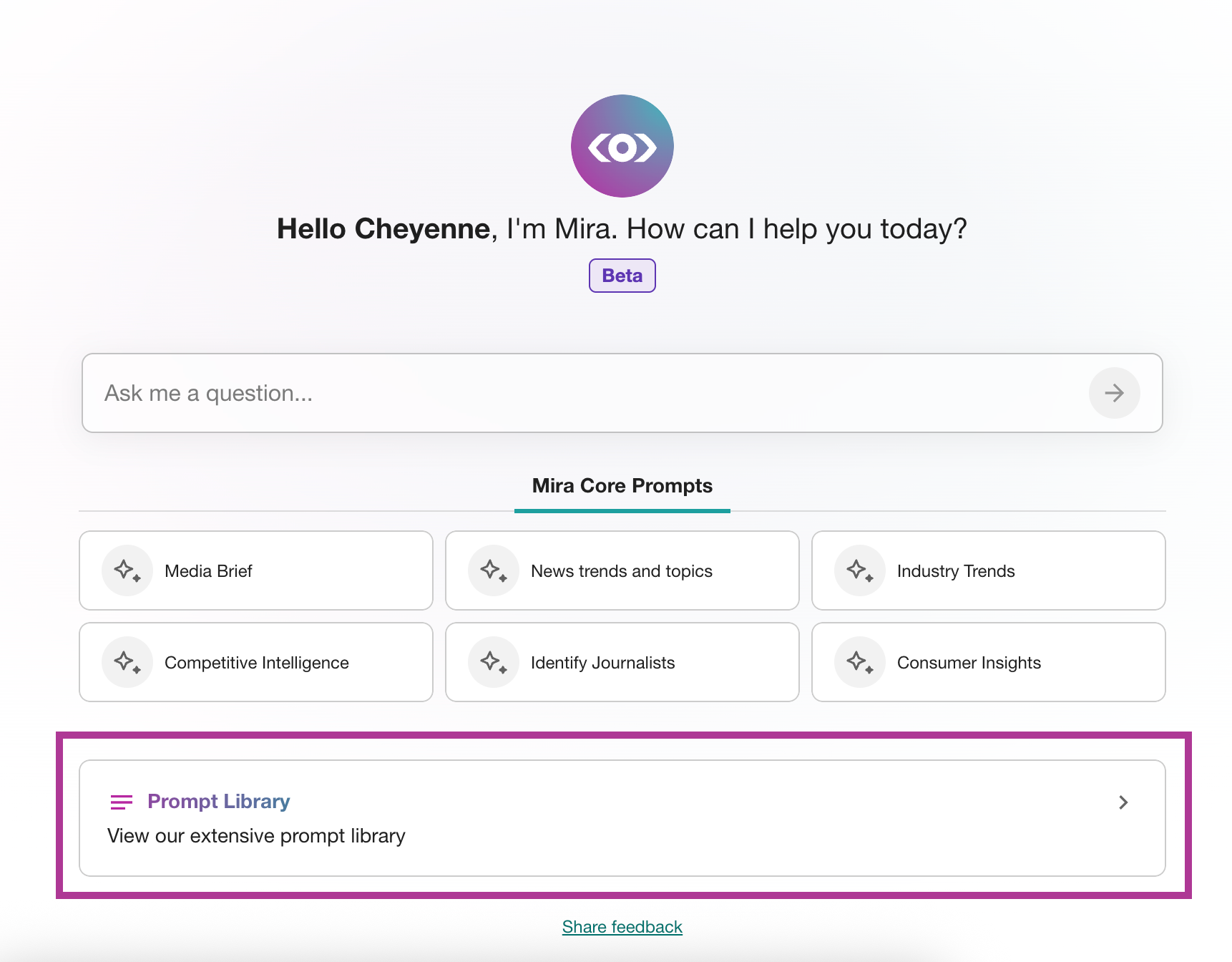
- Click on a prompt to start customizing it
- Or, create a new prompt to share with your team by selecting Create New Prompt and filling in the required fields
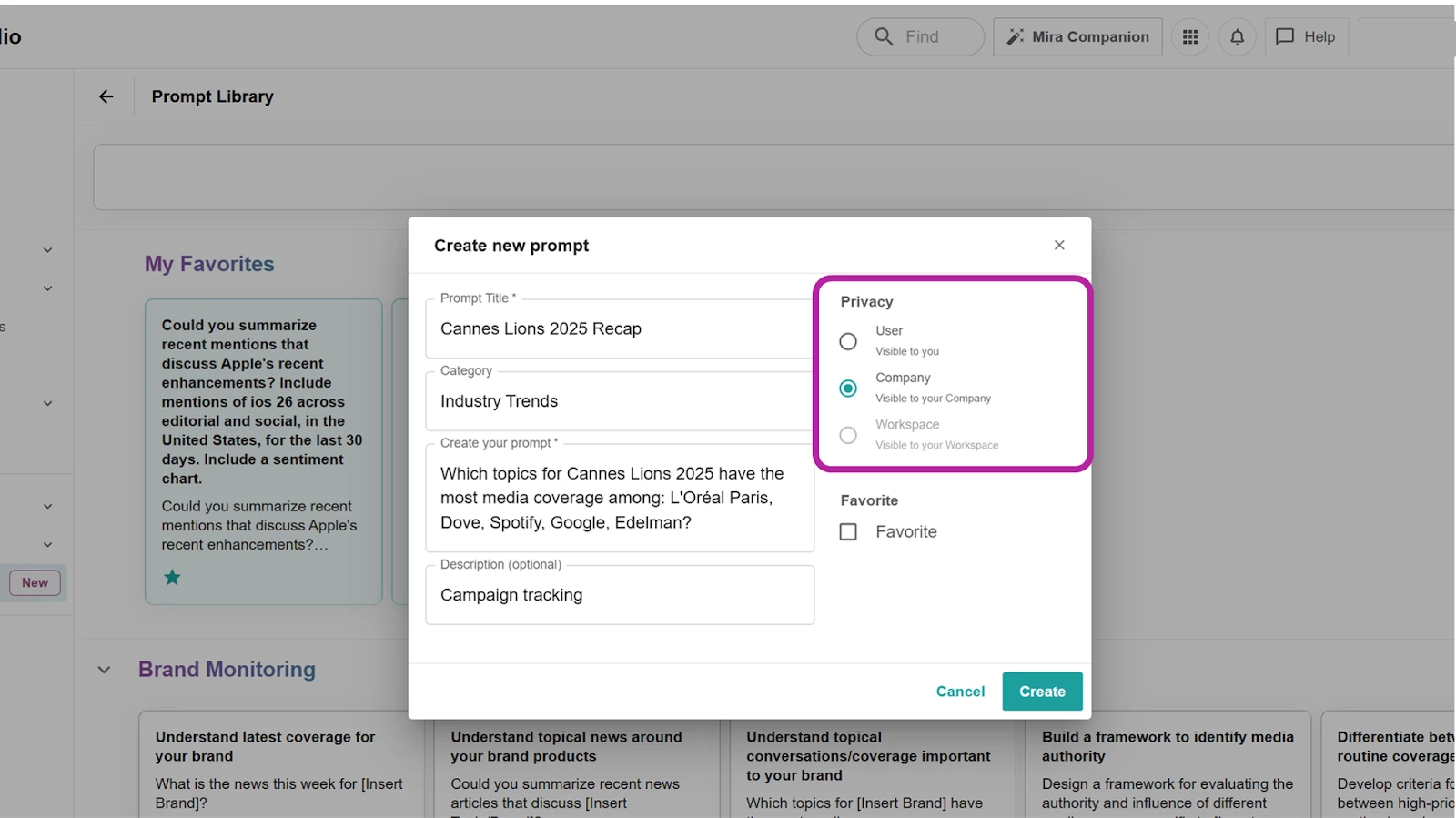
- Select Create
⭐️ If you are interested in a free 90 day trial, complete this form.












