Engage FAQ #1:
Where are my drafted posts?
Scheduled drafts can be found in the Calendar. Unscheduled drafts can only be found in the Workbench.
Within Engage, select Publish to open the Calendar. To post now or schedule an existing “scheduled draft” for publishing in the future, select Edit and complete the Create Content steps.
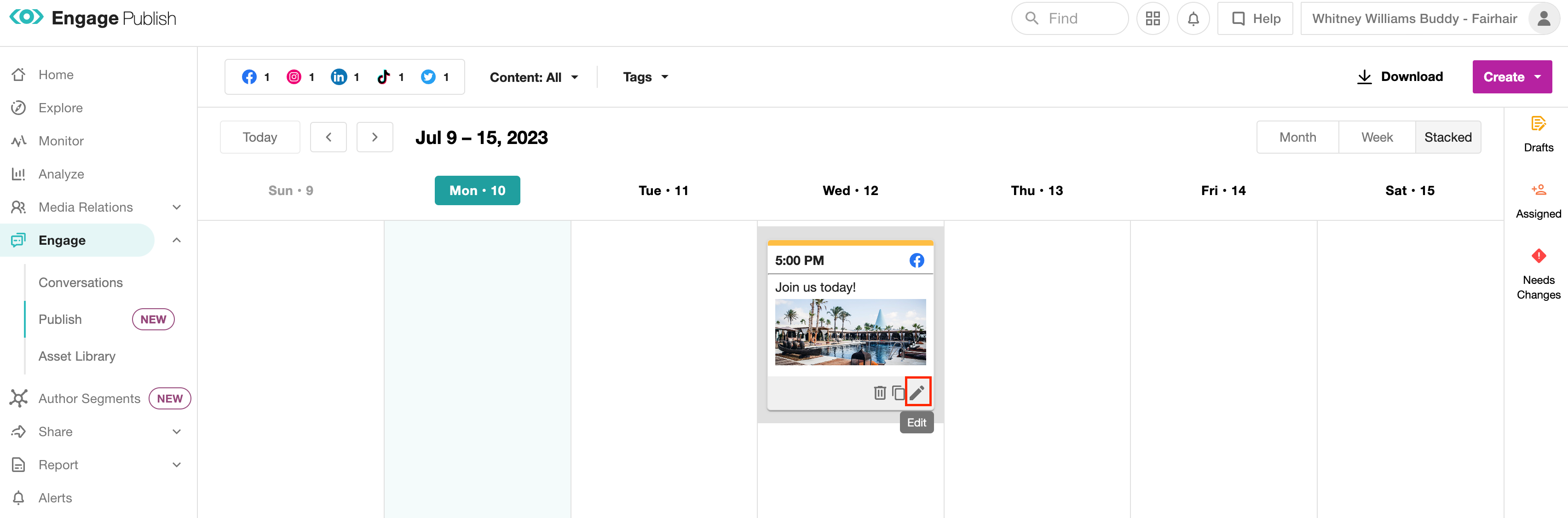
To view, post now, or schedule an “unscheduled draft” for publishing in the future, go to Drafts in the workbench and edit or drag and drop the post to the calendar.
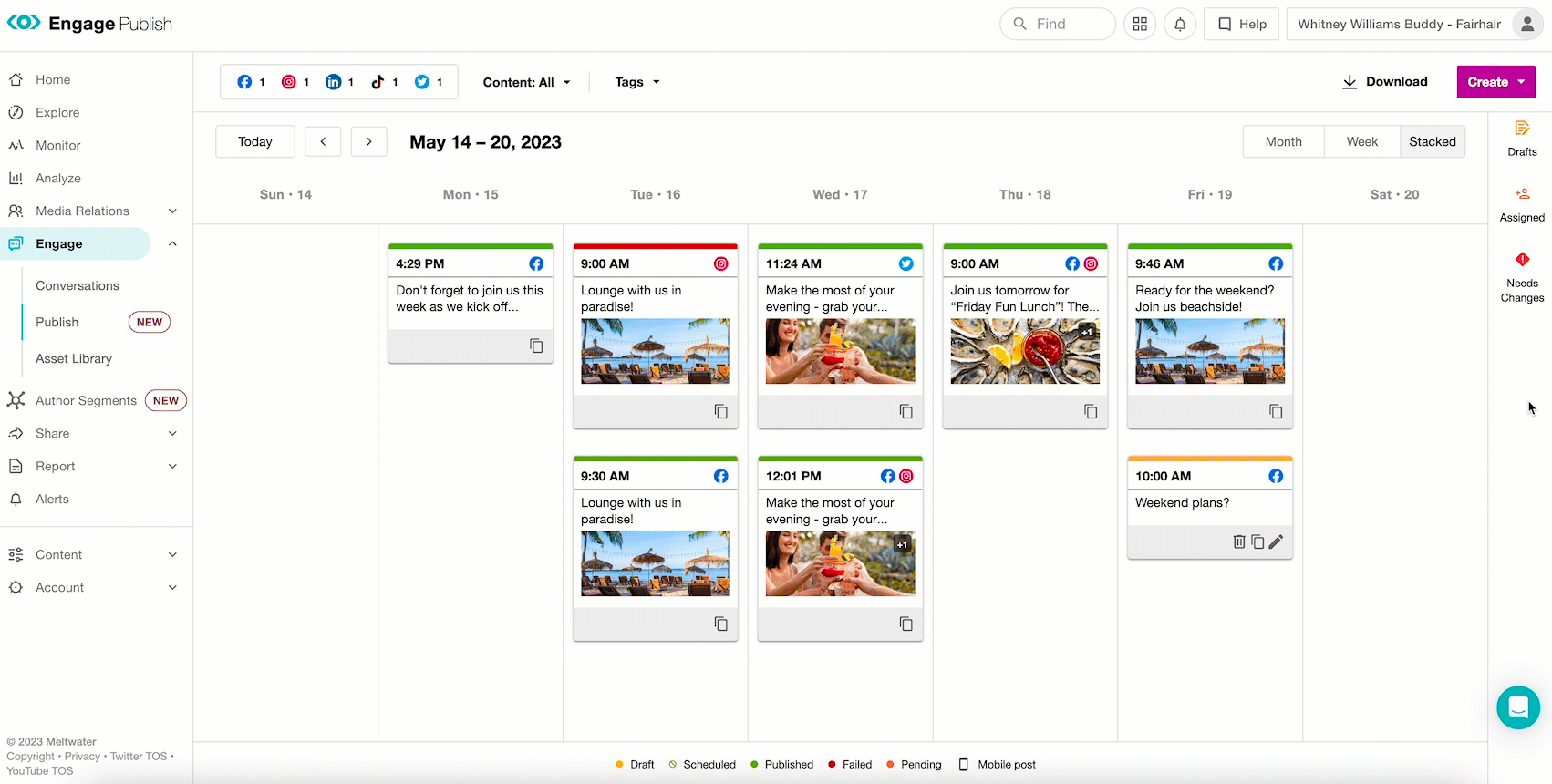
For more information about managing your drafted social media post, please visit our Help Center Article - How to Create a New Social Post in Publish: Organizing your Drafts
