Here are all Product Releases for Radarly in Q2 2023:
Pinned Author Card
What is it?
With this release, the new card "Pinned Author" is added to extend the Insight Pages card library. This new option allows users to pin a particular author (a social account or a web page) on their Insight Page.
What’s the value?
The "Pinned author" card allows Insight Page users to highlight or showcase an author or a web page that has a particular impact in the context of their studies, through a dedicated card.
How does it work?
In order to insert an author in a "Pinned author" card, you need to first copy their ID. To do so, shortcuts have been added in the following menus:
Copy author ID
1. In the Analytics pages:
- On the post list:
- On the post preview:
- On the influencer's card:
2. In the Insight pages:
- Through the post list
Create Pinned author card:
Once you have your author's ID, choose the "Pinned author" card from the Editorial category of the cards library, and insert the author's ID in the dedicated field.
As always with Insight page cards, you can customize the name of your "Pinned author" card.
Twitter Views
What is it?
A new metric, recently introduced by Twitter, that shows the total number of times a Tweet has been viewed. As of now, it is also depicted in Radarly analytic and Insight Pages.
The views count will be displayed in all the previews and exports of any tweet in Radarly.
What’s the value?
It will help you:
- Filter data using this count by adding the advanced syntax in the search bar
- Example: ‘twitter.score.impression:l100 TO 200]‘ ( = Tweets that have between 100 and 200 views).
- Rely on this metric for studies done on Radarly.
How does it work?
You can find the new Twitter views:
- In the Analytic pages, through the post list and the preview of the post
- In the Insight pages, through the post list or the pinned post cards
Notes and limitations?
Please note that this metric is not taken into consideration when calculating engagements, impressions or estimated reach scores.
New Workspace Custom Views
What is it?
When creating a new workspace, it is now possible to choose a custom view among seven use case oriented views designed by our team of experts:
- What? Content
- What? Images
- What’s emerging?
- How? Sentiment
- Who? Authors
- Where? Countries & Towns
- When? Publication Activity
What’s the value?
Each view provides the necessary widgets to deep dive into one of the above-listed topics.
How does it work?
This new feature can be used through:
- The posts and analytics page where users can navigate among these views using the following drop-down menu:
- Through the workspace tab of the settings where these views can be used as templates when creating your own custom view.
Additional New Workspace Custom Views
What is it?
The content classification feature allows you to classify your posts under different categories, depending on their topics. Thanks to our new AI models, a new version (v2) of the content classification feature comes with two drastic improvements, compared to the V1 release (see Release Note of August 25, 2021 for more info):
- An increased number of content categories for a more precise classification raised from 360 to 1072. (Example: in the category Movies we find more thorough sub-categories such as: Drama Films, Family Films, Horror Films)
- The support of new languages, raising the number of supported languages from 7 to 13.
What’s the value?
Users will be given more granularity of content categories to allow more relevant and more precise classification of their project's data.
Users now have an extremely efficient alternative to complex boolean queries when using the settings for data capture.
How does it work?
Recap of the content classification feature:
The content classification feature allows users to classify the project posts under a predefined set of categories built on a three-level ontology.
It is available in the analytics, the insight pages and the settings:
- As a filter - to explore the project’s data
- As a data field for a widget - to see the distribution of the categories across the project data into different type of widgets
- As a filter in a search query - to collect new posts from the selected categories with or without a boolean search query
- As a filter into a custom field - to automatically classify the project content
Key improvements with v2:
The main improvements with regard to the last version of the content classification feature, are depicted in the following table:
|
| Content classification V1 | Content classification V2 |
| Categories | 3-level ontology of categories inspired by the IAB Content Taxonomy, in total supports 370 categories
| 3-level ontology of categories inspired by the IAB Content Taxonomy, in total supports 1072 categories
|
| Supported languages | Total 7 languages
| Total 13 languages
|
| Field Type | Multivalues | |
| Perf. exemple | 94,56% | |
Notes and limitations?
It is important to note that all the categories of V1 still exist in V2.
Text Search in Images
What is it?
As of May 12, it is possible to search for text in the images of your project's posts. You can now also filter your posts' images according to the text written in them.
What’s the value?
This new feature will allow you to achieve a more thorough media-oriented analysis based on words appearing in captured images.
How does it work?
In order to find images in your project's posts that contain a text of your choosing, you can use the advanced search operator: "media.meta.text:xxxx"
For example: To look for images in which "Versace" is written you can write in the search field: "media.meta.text:Versace"
Notes and limitations?
This option is only available for the following languages:
- Latin alphabet (alphanumeric)
- Japanese
- Simplified Chinese
It is important to also note that this advanced operator is not functional when creating a search query and can only be used in a focus query or on a search filter on the fly.
Video Analysis
What is it?
In addition to image analysis (already available), this release offers new AI capabilities allowing analysis of the video content of your project through advanced computer vision. This will allow the following:
- Logo recognition on videos
- Celebrity recognition on videos
- Scenes identification on videos
- Object identification on videos
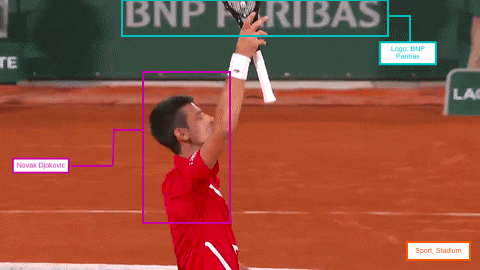
In order to fully use this groundbreaking capability, this release comes with additional available options.
- Video content included in the Picture wall of the Posts & Analytics page
- In the Insight Pages Library Cards, the Most Engaging Pictures card is now renamed as the Engaging Video and Pictures card, and includes images as well as videos
- Two new card additions in the Insight Pages library cards:
- Logo recognition card
- Celebrity recognition card
What’s the value?
These video analysis capabilities will allow you to:
- dig deeper into all media-related data, whether it includes images or videos
- gain a comprehensive understanding of your online brand and tackle everything from crisis management to content ideation.
The picture wall of Insight Pages and analytic pages now includes videos as well as images to help you better visualize the analyzed media content
These newly-added cards will help you access the logo and celebrity recognition analysis on all media content (videos and images) directly and efficiently.
How does it work?
Video Analysis feature
Video analysis are now in general availability and can be activated in all projects. Please refer to your project manager for pricing and activation details.
Logo and recognition cards
Logo and celebrity recognition cards can be added to your insight Page, only if you are subscribed to the feature.
Please note that these cards are available in the word cloud as well as the horizontal bar chart.
Limitations
Video Analysis is currently available on Twitter videos only, with more platforms to be added in coming editions.
