The Newsletters May Bundle features three improvements based on your feedback!:
Social Icons on Select Articles
Make your Newsletters more interactive by displaying social share icons directly on your articles! (Please note: due to Terms of Service agreements, some premium content partners prevent the addition of social media icons to their content)
To add social icons to Select Articles:
- When creating or editing a template, click on a section and toggle the social icons on or off in the template editor
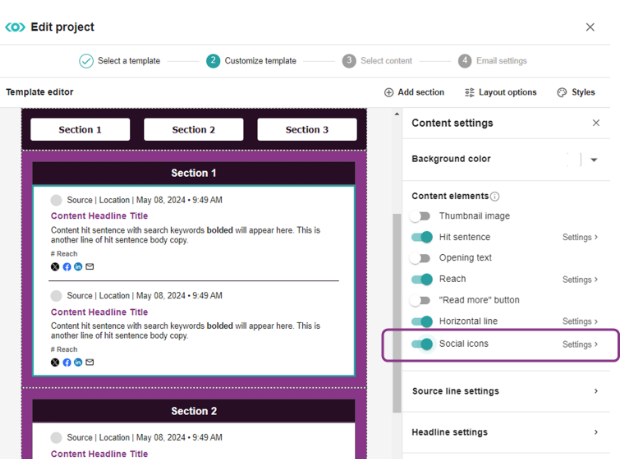
It’s that easy! 
Hyperlink Your Social Links in the Footer
Seamlessly integrate your social media presence into your newsletter template, ensuring a cohesive brand experience for your audience. Customize the text, font styles, and URLs to align with your brand identity.
To add your organization’s social media links to your footer:
- When creating or editing.a template, click on the footer to open Footer Settings
- Click Social media and switch the toggle on to display the default social channels
- Open the settings menu to the right of the toggle to add your social links, and customize the text, font styles, and URLs to align with your brand identity

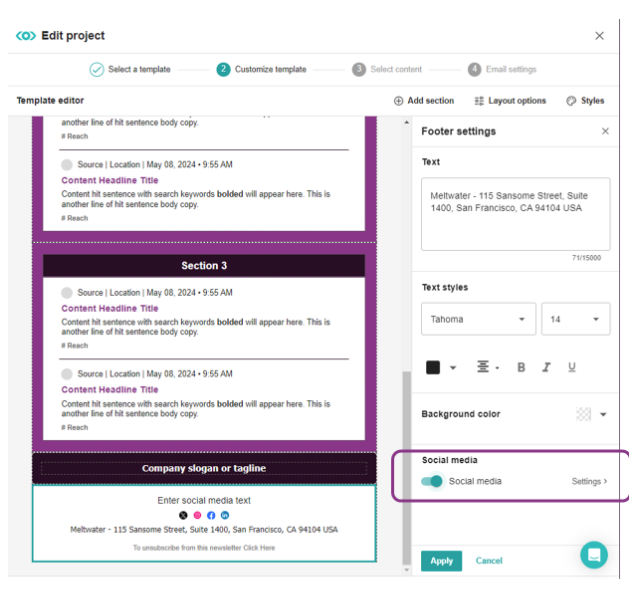
Choose Top Syndicated Stories & Similar Mentions for Your Newsletter
Now you can easily choose the most impactful syndicated article, not just the most recent one, when adding stories to your newsletter! We’ll show you both options grouped together in your search results, and enable you to easily select which one to include.
How to choose top syndicated stories & similar mentions:
- When adding articles into the Newsletter, click on the section you’d like to add content to
- Click on “Add inputs” on the right
- Select your searches or tags
With this update, you’ll find the article with the top reach visible in the bottom of the article view when selecting:
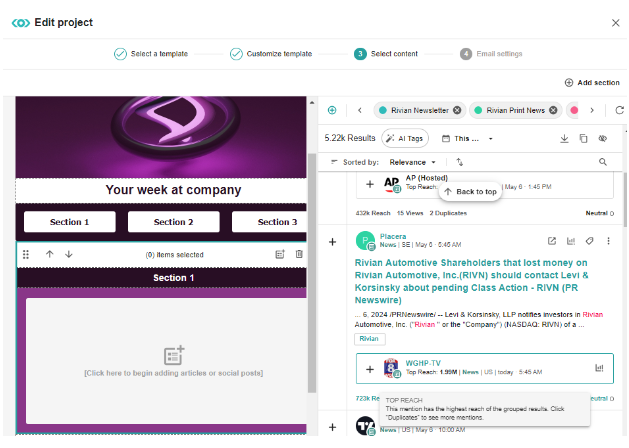
You can click on Duplicates at the bottom to expand other similar articles.

