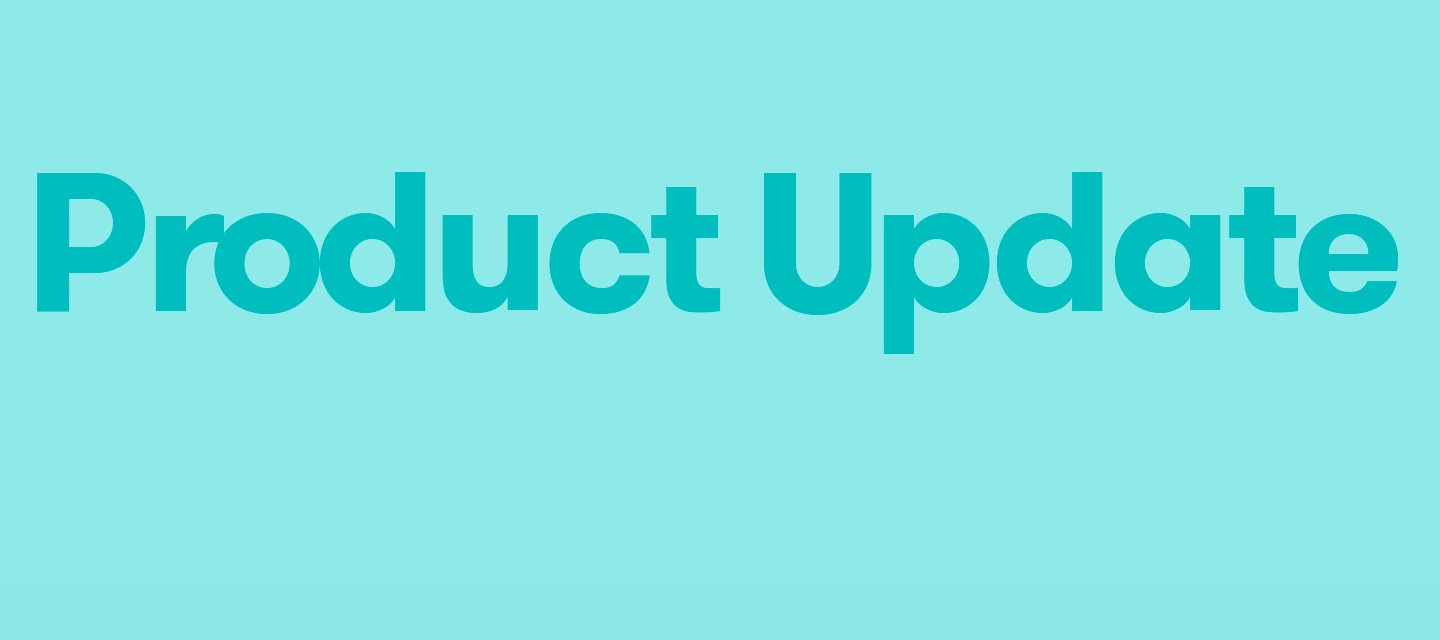Two updates this week to improve your content previewing experience!
Sensitive Content Warning in Image Previews
Now you can decide what you want to se, and what you don’t when scrolling through previews
What is it and what’s the value?
Introducing a “Possibly Sensitive” content warning on article or post previews.
- Within Meltwater, a small percentage of content is recognized as potentially sensitive. We’re empowering users by adding a blur to the content preview, which can be exposed by clicking “show”
- Users are warned if the content might not be suitable. For PR and Marketing pros in high-risk industries, or those prone to large amounts of spam, sensitive content like violence or NSFW images can be automatically blurred
- Available for content in Explore, Analyze, Monitor, and Author Segments
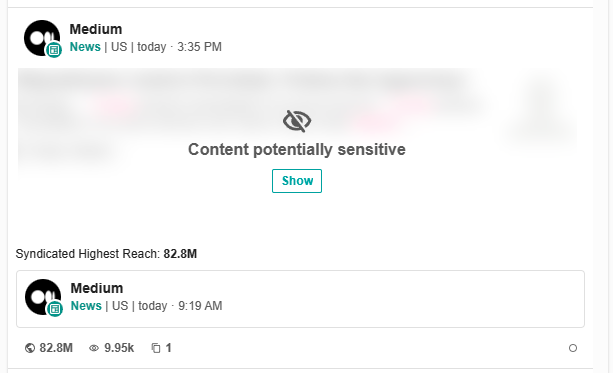
Learn more in the Help Center:
Highest Syndicated Article Default View
Easily understand which article made the biggest impact in a group of syndicates, with Highest Syndicated Reach now available on editorial article previews in Meltwater
What is it and what’s the value?
The article with the highest reach is now surfaced on the top article in a duplicate set.
- Previously, relevant content could be overlooked due to large duplicate groupings
- Understand which article likely had the highest impact measured by reach at-a-glance, and action it without expanding to see duplicates
- Visible on editorial articles in Explore, Analyze, Monitor, Media Relations, and Author Segments
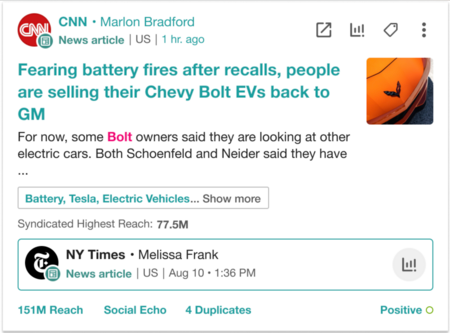
Learn more in the Help Center: