What is Meltwater Chrome Extension?
The Meltwater Chrome Extension is your media monitoring companion tool for scanning content on the web outside of the Meltwater platform. You can capture, organize, and tag content from your web browser to Meltwater with the click of a button. We know that most PR pros rely on multiple tools for monitoring media and ensuring nothing slips through the cracks, including Google Alerts or industry-specific newsletters. By working alongside you, the Meltwater Chrome Extension saves you time and stitches together your media monitoring stack, and establishes a central source of truth for reporting accuracy and consistency.
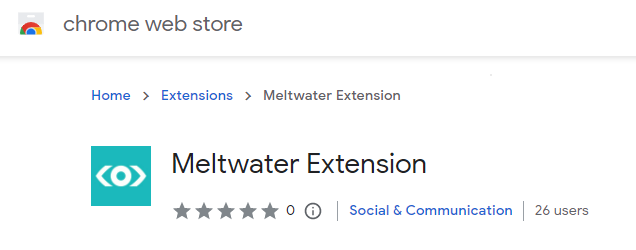
The Meltwater Chrome extension allows you to easily tag and/or add content from the web to your Meltwater account. The extension can be downloaded directly from the Chrome store, and when pinned to the browser toolbar, offers one-click access to tagging and adding content directly into Meltwater!
Why Should I use Meltwater Chrome Extension?
The Meltwater Chrome Extension saves time and stitches together your media monitoring stack, establishing a central source of truth for reporting accuracy and consistency.
The chrome extension will reduce time to value by meeting you where you are organically working, allowing you the ability to tag and add content quickly from your browser tab, without needing to flip back and forth between the article and Meltwater.
For example, when organically doing your news scan, with the chrome extension installed, you can quickly tag an article or post (or add it) without having to break your workflow to open Meltwater in another tab, lookup the same article again, then go through the tagging process.
The chrome extension will also allow you to 'Add Content' while discovering it elsewhere, outside Meltwater.
All in all, the Chrome extension serves as a tool for you to navigate faster workarounds, without having to lean on your reps or support teams, and with far fewer clicks.
What does this mean for you?
-
Ditch the copy and paste, work faster - The Chrome Extension auto-captures the article title, journalist name, summary, image, and hyperlink, eliminating the need to manually copy and paste and work across multiple screens.
-
Stitch together your media monitoring stack and establish a single source truth for reporting accuracy and consistency - The Meltwater Chrome extension works alongside your daily monitoring workflows and centralizes all tagged and added content in the Meltwater app for greater reporting accuracy and consistency.
-
Make sure nothing slips through the cracks - News breaks every second. Though Meltwater captures nearly all of it, the Chrome extension gives you immediate, full confidence articles are found in Meltwater when others come looking for them.
Visit the Google Chrome store to install the extension for free today!
Visit the help center to learn more
