Refine Twitter results with new sub-filters, including followers, demographics, tweet type, and more!
What is it?
- 7 new subfilters for Twitter results in Explore. When filtering by source type in Explore, users now have the option to go beyond just selecting Twitter, with 7 new criteria options
- Account: Status, Followers, Gender
- Tweet: Type, Retweets, Replies, Likes
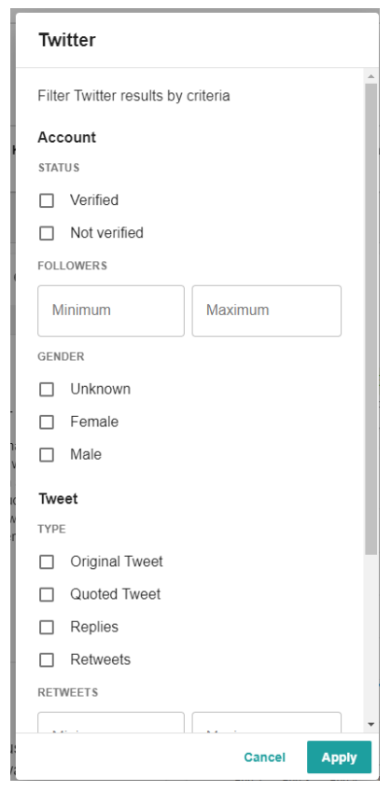
What's the value?
- While the underlying functionality of these filters is not new, as each was technically already available via complex advanced boolean, this update puts the power directly into your hands, regardless of your boolean expertise.
- By expanding the filters available to you, it allows for better refinement, and ultimately, better results, allowing you to get relevant information quicker and easier.
How does it work?
Twitter sub-filters can be found in Explore via the Source type filter. Click the up arrow next to the source results to open the Twitter sub-filter criteria menu. The seven new criteria options are divided between Account and Tweet groups.
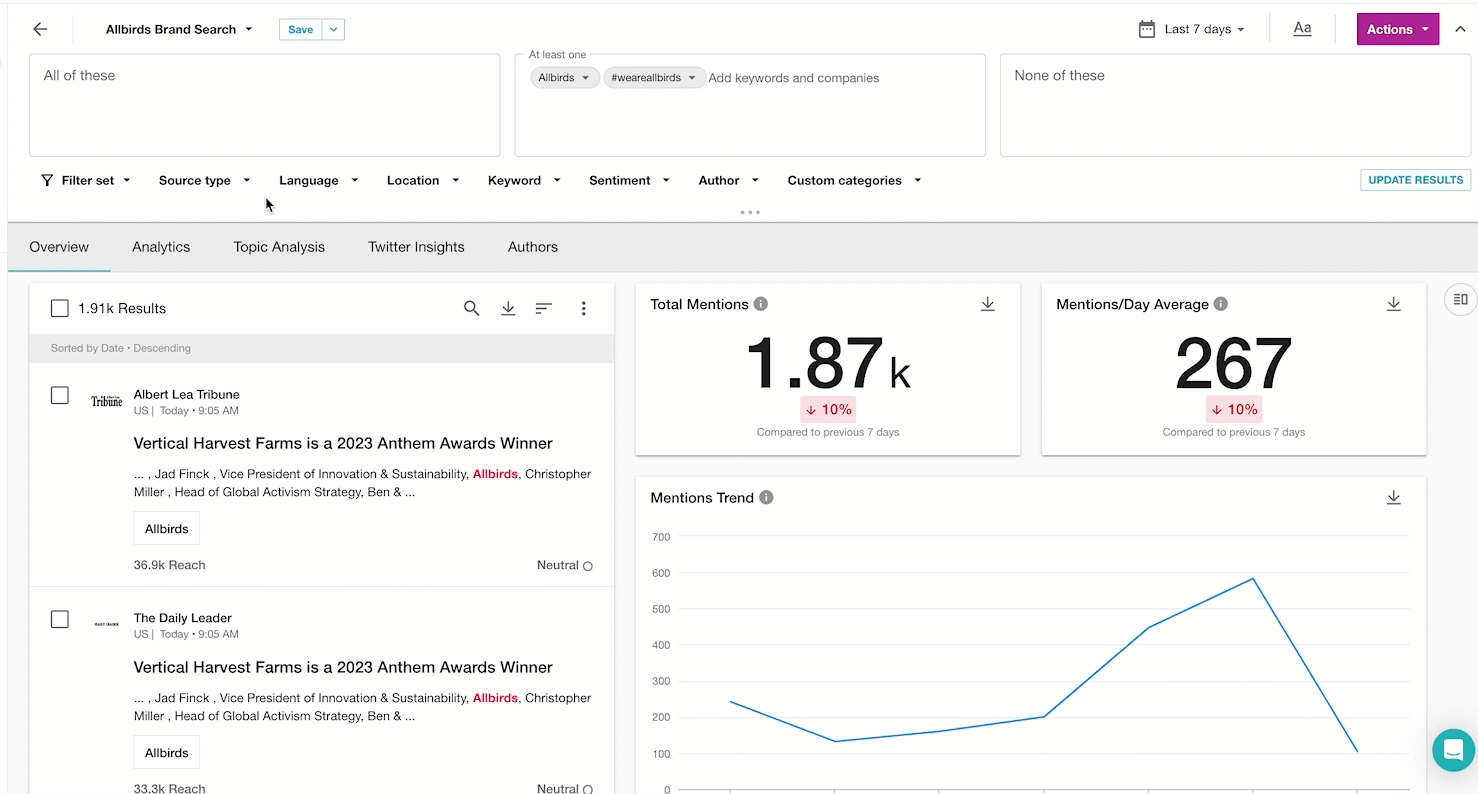
Account:
- Status: Verified, Not verified - for selecting to show Tweets from either verified(blue check mark) accounts or not verified accounts
- Followers: Min and Max - set an upper and lower limit for follower count of author handles in results
- Gender: Unknown, Female, Male - for selecting results based on the author’s gender
Tweet:
- Type: Original Tweet, Quoted Tweet, Replies, Retweets - filter by Tweet type
- Retweets: Min and Max - set an upper and lower limit for the number of retweets a tweet has
- Replies: Min and Max - set an upper and lower limit for how many replies a tweet has
- Likes: Min and Max - set an upper and lower limit for how many likes a tweet has
