The Explore homescreen has been refreshed to include separate tiles for each search type in Explore: Keyword search, Advanced search, Combined search, and Compare search. Also, labels have been moved from their own column beside the saved searches table to nested under a new searchable dropdown filter menu.
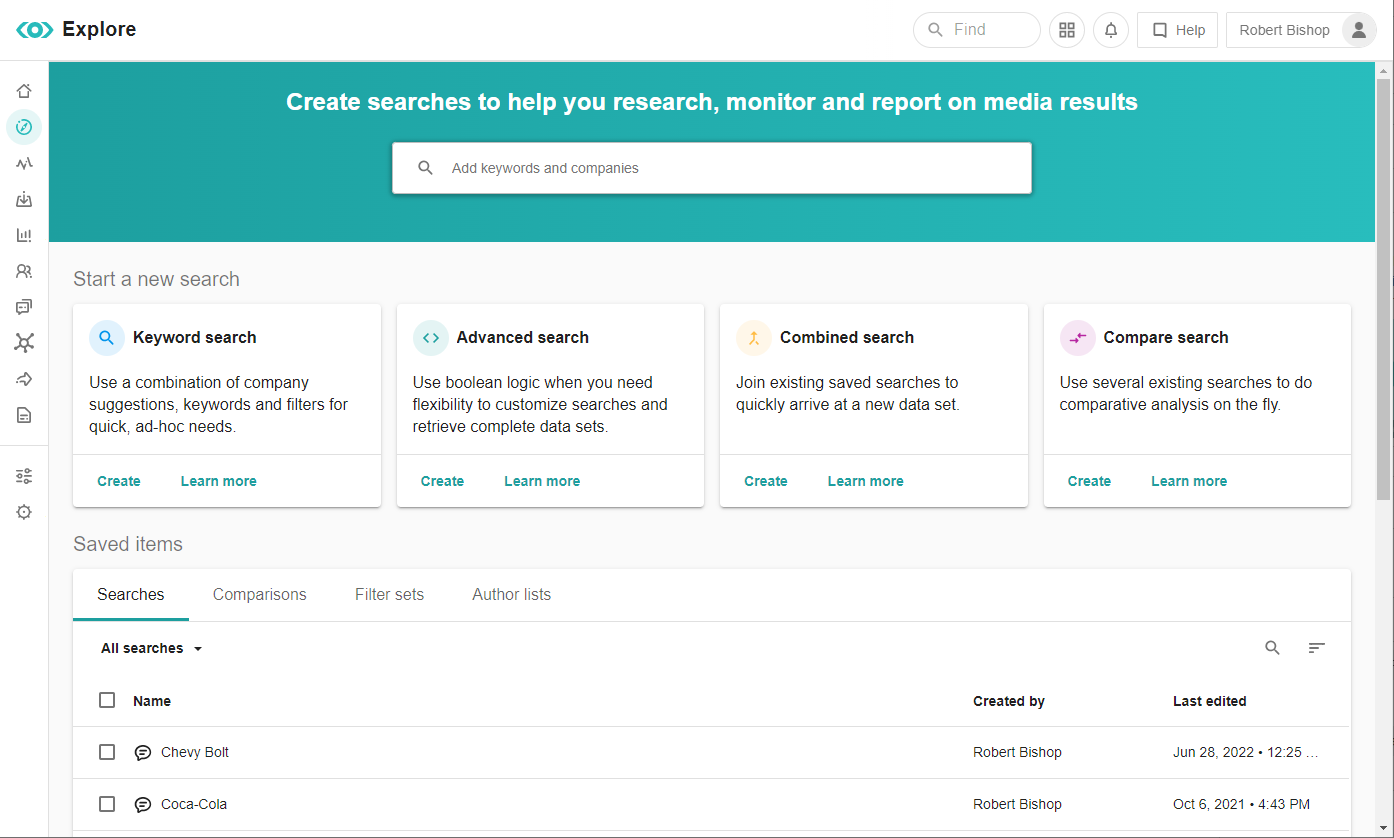
These new search tiles help expose the different search types available to users they may be unaware of. They also help provide additional context with a description of each search type, as well as a learn more link to the help center, allowing users to get instant in-app help with how to use each search type.
These are ease of use and time to value improvements for customers. By removing features and options from menus, and putting them front and center, users can more quickly access what they need, as well as expose more users to features they are unaware of.
