We’re excited to bring you two updates to Explore to get you better and faster insights on your searches 
Tab-Level AI Insights in Overview Tab (Classic Analytics)
Expanding on AI-Powered Insights recently added to Brand Analytics views in Explore, this new AI-Powered Insight looks at the content powering your Overview tab and provides a quick explanation of what has caused conversation volumes to shift and what topics are driving most search results.
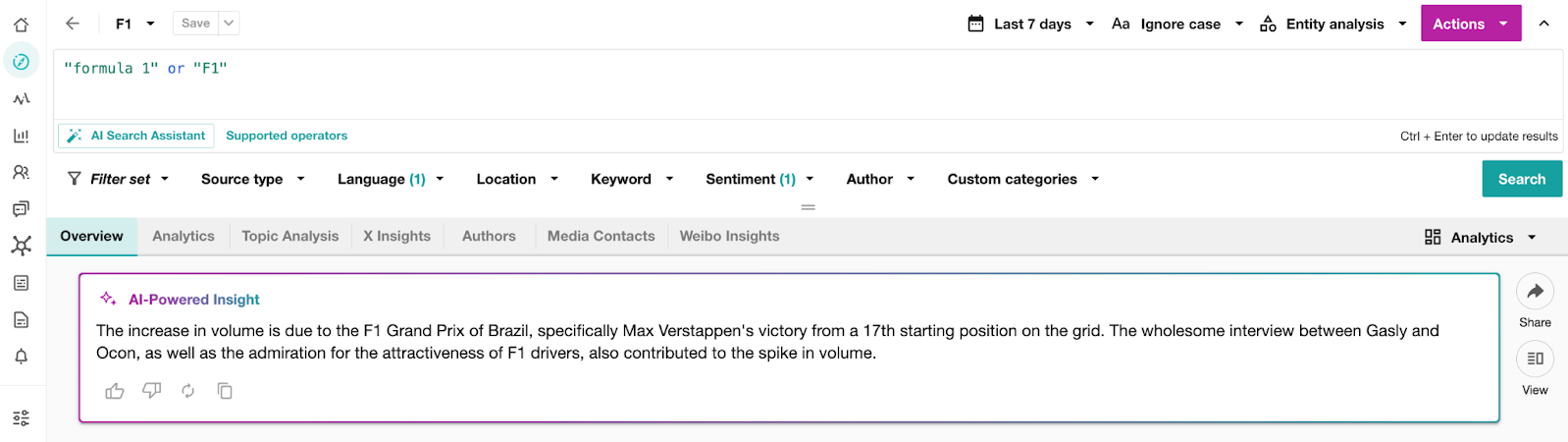
For example, in the search above for positive, English-language formula 1 mentions, the AI-Powered Insight explains that a major event - the f1 Grand Prix of Brazil - drove an increase in volume. It also references a specific moment (wholesome interview between Gasly and Ocon) and theme (admiration of the attractiveness of the drivers) to provide additional and richer context.
These Insights can be refreshed or copied using the icons at the bottom of the AI-Powered Insight box.
See it in action:
How does it help?
There are a few different goals our team had in mind when designing this feature:
- Quickly pinpoint where a crisis in unfolding and identify reach and sentiment trends
- Understand at a glance which channels or messages are driving performance
- Identify campaign reach and engagement trends for proactive and data-driven campaign optimization
- Detect shifts in consumer sentiment and emerging trends
- Spot feedback patterns and understand brand perception
How does it work?
The AI-Powered Insight in Overview examines your search results and provides a short and simple overview of the mentions. Insights can include what caused a spike in volume and/or examples of content themes and trends.
The icons at the bottom of the box allow you to perform these actions:
- If you like or dislike a response that appears in the AI-Powered Insight, click the icons for thumbs up or thumbs down to provide feedback to our team
- Clicking the regenerate icon
 will prompt the AI to generate a new insight
will prompt the AI to generate a new insight - Clicking the copy icon will copy the text for you to paste into another document or a messaging system like Slack
Callouts:
- If you change the date range or filters, the AI-Powered Insight will update to reflect the modified search.
- The model powering the insights can read content from most languages. Currently, the AI-Powered Insights will be delivered in English.
Learn more:
- Our team has put together a few best practices to take Tab-Level AI Insights in Overview to the next level. Learn all about them right here in mCommunity:
- Learn more in the Help Center: Getting to Know Explore Widgets: Overview Tab
Reach Trend Metric in Overview
The Classic Analytics Overview tab has also been updated with the Reach Trend widget. Reach estimates the potential viewership of a specific article based on the source’s number of monthly unique visitors. The new Reach Trend insight can be found just below the Mentions Trend in the Overview Tab in Explore’s Classic Analytics view.
How does it help?
Here are some examples of how the new Reach Trend metric can help you:
- Immediately spot where your story is being seen, and understand how far its impact reaches
- Instantly gauge how well your campaign is resonating across platforms
- See where you’re gaining traction so you can be data-driven and agile in maximizing campaign visibility
- Understand how far a trend or topic is reaching and which conversations are gaining visibility
How does it work?
The Reach Trend metric lets you easily view Mentions and Reach right next to each other in the Overview tab in Classic Analytics. Rather than just counting the mentions, it evaluates how many people might have actually seen or interacted with the content across different media channels and provides a sense of the reach and scale of the conversation.
The Reach Trend metric brings together data from your search results (excluding YouTube, which is not included in Reach Trend). With help from our partner SimilarWeb, it visualizes the total Reach of all posts combined.
A few things to keep in mind when reporting on aggregated Reach metrics like this one:
- Be Mindful of Time Span / Search Aperture in Reach Analysis
- Large time spans or broad searches can yield higher reach numbers, as they aggregate reach across many mentions. When reporting, it’s best to focus on significant changes in reach rather than the absolute numbers to avoid misinterpretation of audience size. Which brings us to the next point:
- Provide a Benchmark Comparison
- Particularly for long-term and/or high-volume searches, include a comparison with a previous period to show relative change rather than focusing on the total reach. This better illustrates whether visibility is growing or stabilizing.
- Example: “Reach for this quarter increased by 20% over the previous quarter, indicating a sustained growth in audience exposure.”
- Indicate Reach Relevance for Target Audience
- If your audience is specific, clarify how Reach is relevant by showing if the increase is happening in targeted channels or geographic locations. This will help your stakeholders focus on audience quality as well as quantity.
- Example: “Reach among regional outlets increased, reflecting heightened local awareness aligned with our campaign goals.”
Learn more:
- Our team has put together a few best practices to use this new Reach Trend metric to your best advantage:
- Learn more in the Help Center: Getting to Know Explore Widgets: Overview Tab
