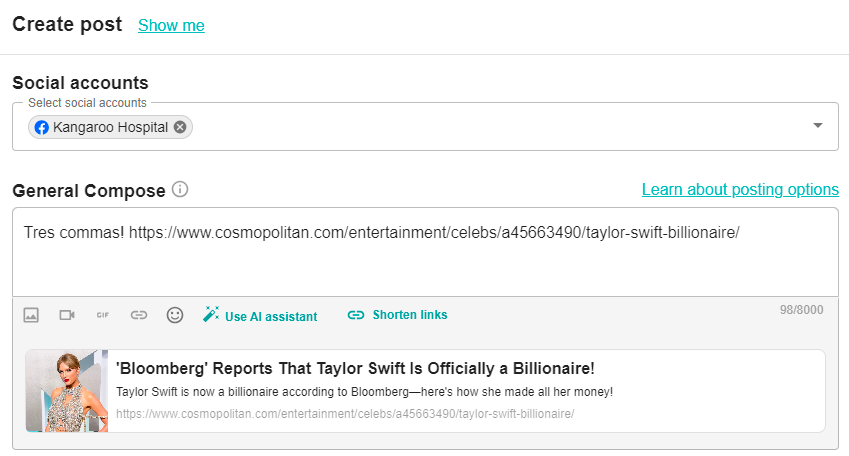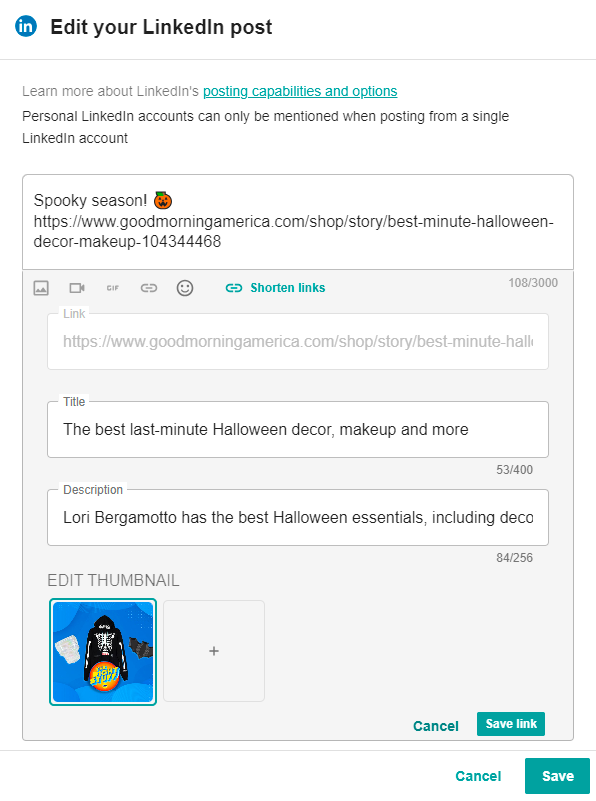Attached Link Process Enhancements in Publish + Customize Image and Metadata for LinkedIn Links
Streamlining the scheduling process for posts with links in Publish
What is it?
- Attached Link Process Enhancements in Publish:
- A streamlined attached link process in the Publisher, including auto-detecting embedded links, easier link shortening options, and better link preview warnings, allowing for faster content creation.
- Customize Image and Metadata for LinkedIn Links:
- Increased flexibility when scheduling LinkedIn posts, featuring the ability to customize the title, description, and thumbnail for LinkedIn links!
What’s the value?
- Attached Link Process Enhancements in Publish:
- Reduce clicks - by auto-detecting embedded links in the compose box, users can work through the content creation process faster, offering a better user experience.
- Customize Image and Metadata for LinkedIn Links:
- Greater flexibility - by allowing the editing of titles, descriptions, and thumbnails for LinkedIn links, users are afforded greater flexibility, to customize and tailor the content of their messages. Sometimes, the metadata attached to a link is unhelpful or computer-generated. Customization offers users the ability to better contextualize the information in a link, increasing the likelihood of engagement.
Screenshots: