Discover Dashboard templates pre-filled with Insights, powered by up to 10 searches or tags, and including up to 25 insights and 5 tabs. Customize them for your reporting needs! 

What is it and what’s the value?
Build comprehensive earned media Dashboards quickly, with new Dashboard templates 
Choose from a selection of templates pre-loaded with insights. The new templates include:
- Brand Report: Understand and report on brand awareness using metrics such as number of mentions, reach, sentiment, coverage by market, and key themes.
- Benchmark Report: Compare brands, topics, or competitors to understand their share of voice across mentions, reach, sentiment, coverage by market, and key themes.
- Campaign Report: Analyze and report on mentions from your campaign across various media types, engagement levels, and reach. Highlight the key coverage achieved.
Simply choose your template and select up to 10 inputs (searches or tags) to power the Dashboard. The best part? You no longer need to configure each insight!
Previously, each insight added to a Dashboard required assigning searches and configuring insights. Now, you create a functional Dashboard powered with insights in just a few clicks! These templates are available right on the Analyze landing page, so you can get your Dashboard up and running in a flash!
These new templates are built from industry knowledge and based on customer feedback, to offer a stepping stone into creating industry-leading impactful reports.
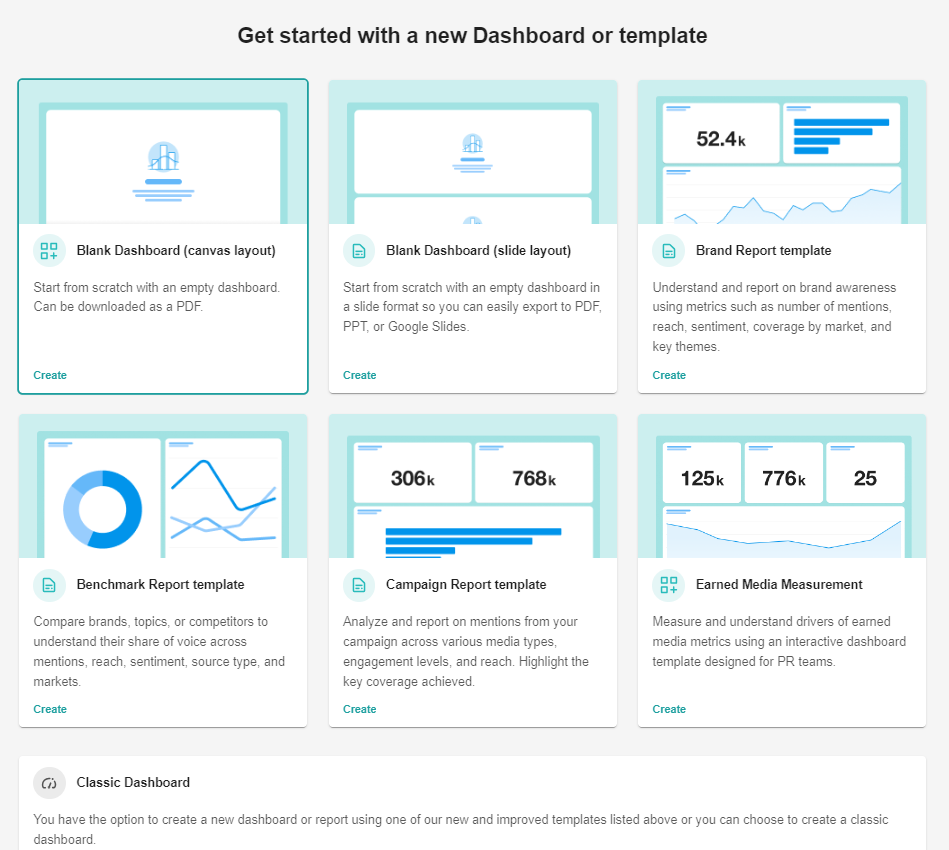
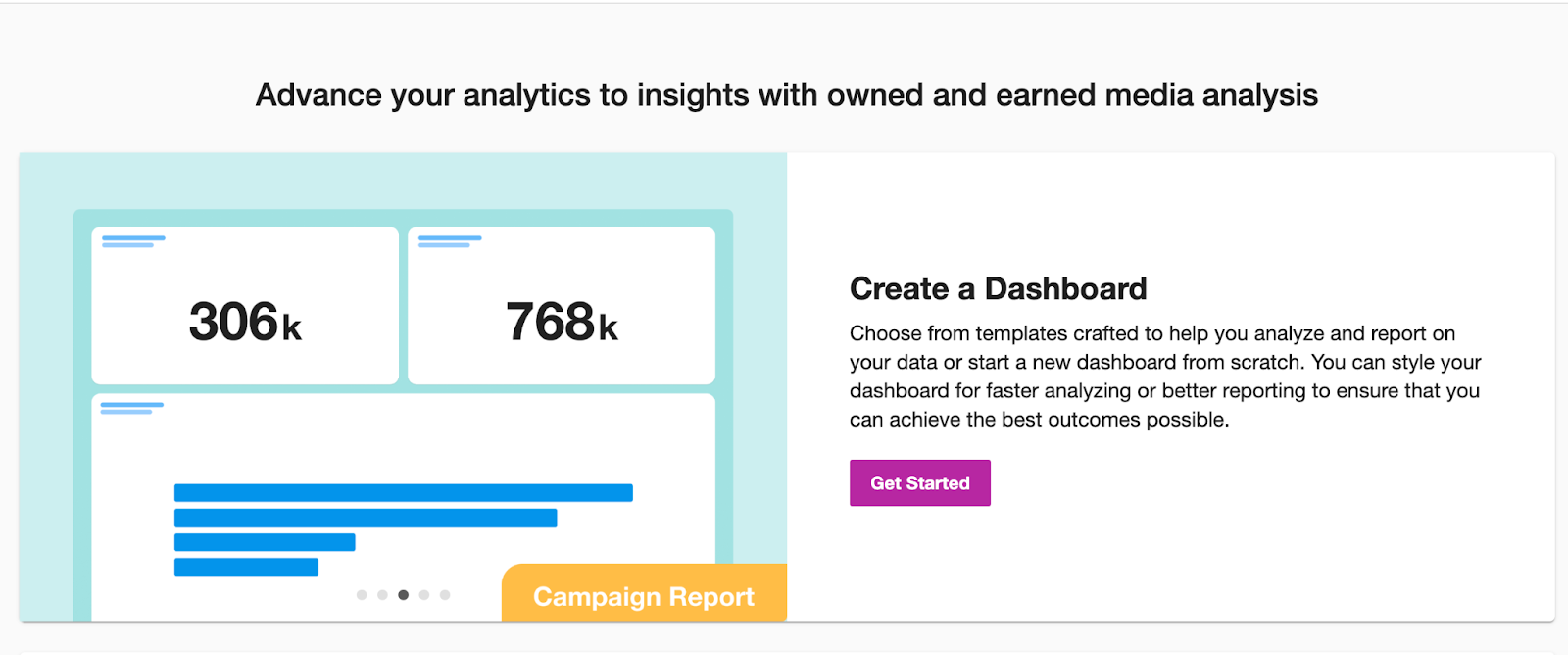
Notes & Callouts:
- The current Earned Media Measurement (EMM) template will take you to the classic EMM Dashboards, which are less customizable than the new Dashboards. We plan on rebuilding the EMM template to allow the same level of customization in the coming months.
- While you can still create Classic Dashboards today, we have been working hard to ensure all critical classic features are available in new dashboards. Fun fact: over 55% of all Dashboards being viewed in Meltwater are new Dashboards!

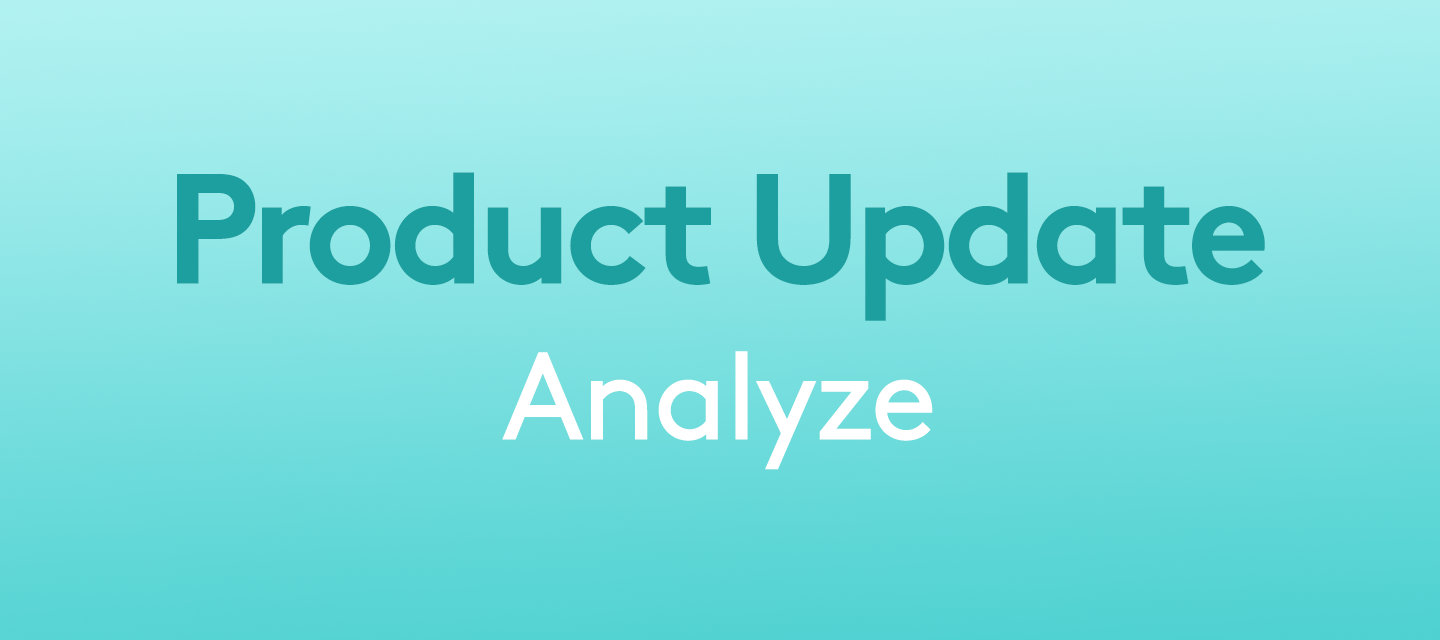
 . Thank you
. Thank you

