This bundled release includes a new Content Stream Insight, plus a number of highly-requested improvements for the Highlighted Coverage Insight - helping you take your Coverage Reports to the next level 
Content Stream Insight
Highly requested by Classic Dashboard users, the insight allows you to display a scrollable article stream directly in your dashboard. This insight can be accessed in any Report Template, and features the same customization options as the Highlighted Coverage Insight.
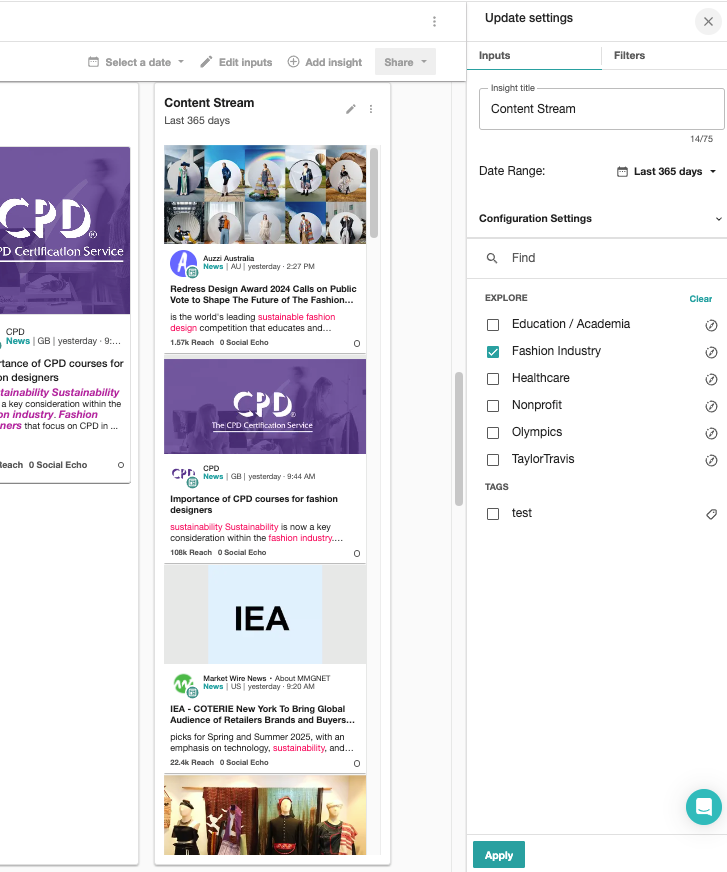
Highlighted Coverage Insight Improvements
We’ve improved the Highlighted Coverage section available by default in Coverage Reports and to add into any Report Template 
- Real time editing:
- Hover over an article or post, then click “X” to remove it
- When you remove an article/post from the Select Mentions view, the dashboard preview updates in real time
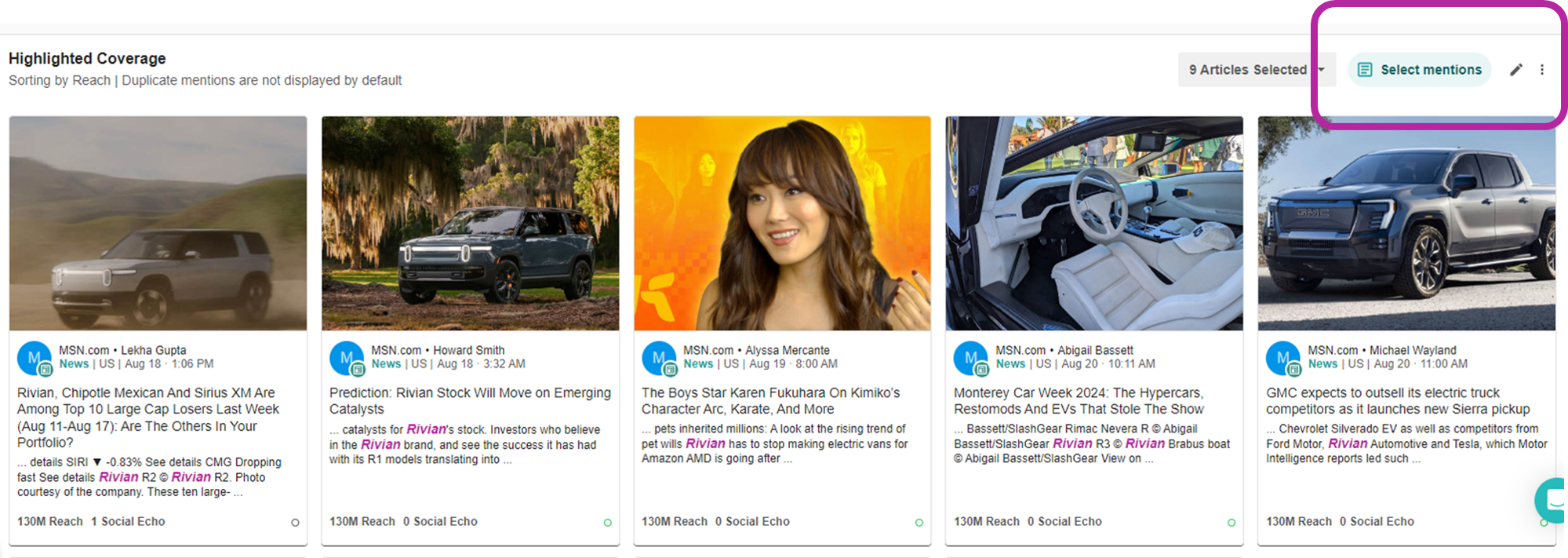
- Image placeholders:
- We’ve improved the visual appearance of articles and posts without a default image
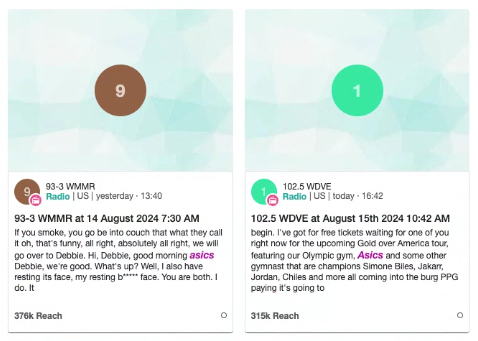
- Unique articles or duplicates:
- By default, only unique (original) articles are shown
- To include duplicate or similar articles, select them in the content stream
- Include match phrase:
- The Insight will include the matched keyword/phrase
- Better understand at a glance why an article/post is in your report
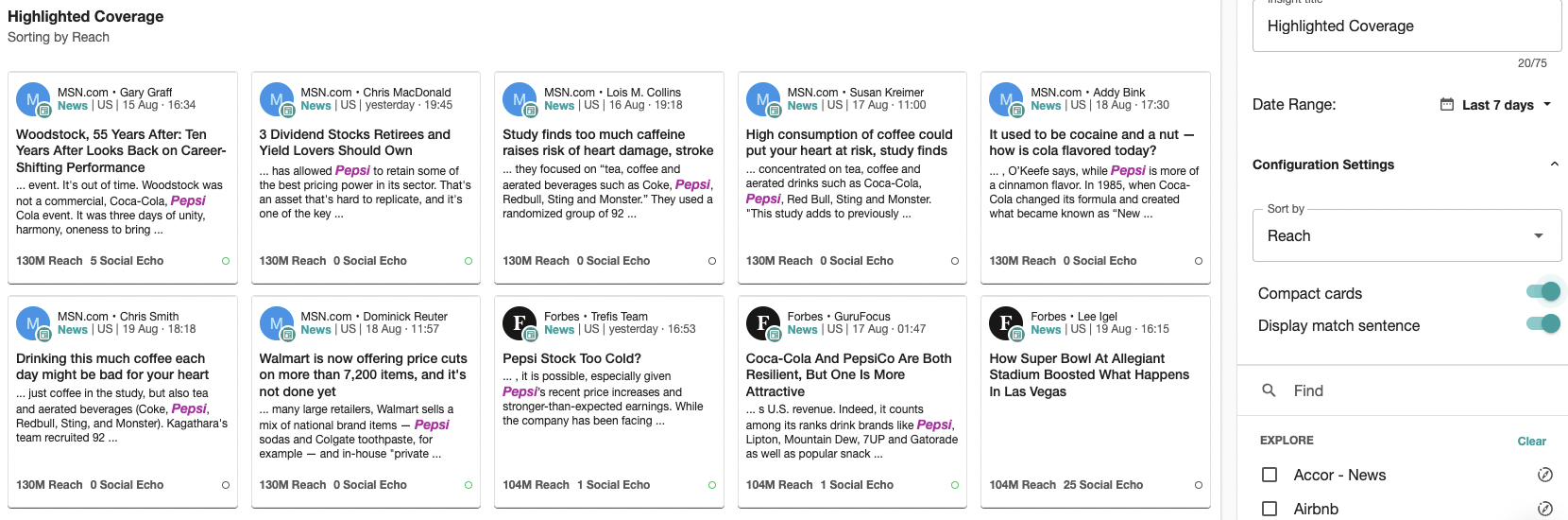
- More articles in Coverage Reports:
- The Highlighted Coverage Insight now supports up to 100 articles (previously 10)
- Social Sorting:
- The Social section is now sorted by Engagement (instead of reach)
- Compact view:
- Customize your display to fit more mentions in your Dashboard
