Alerts help you stay ahead of the curve by automatically sending key insights about your brand, competitors, or industry trends. For those who have multiple similarly-titled alerts, this can be confusing or inefficient, but this improvement in the Alerts page design makes it simpler to navigate and action.
How does it work?
- Navigate to Alerts in the left-hand Navigation bar on the Meltwater homepage, or click the bell icon at the top of the page to open Alerts.
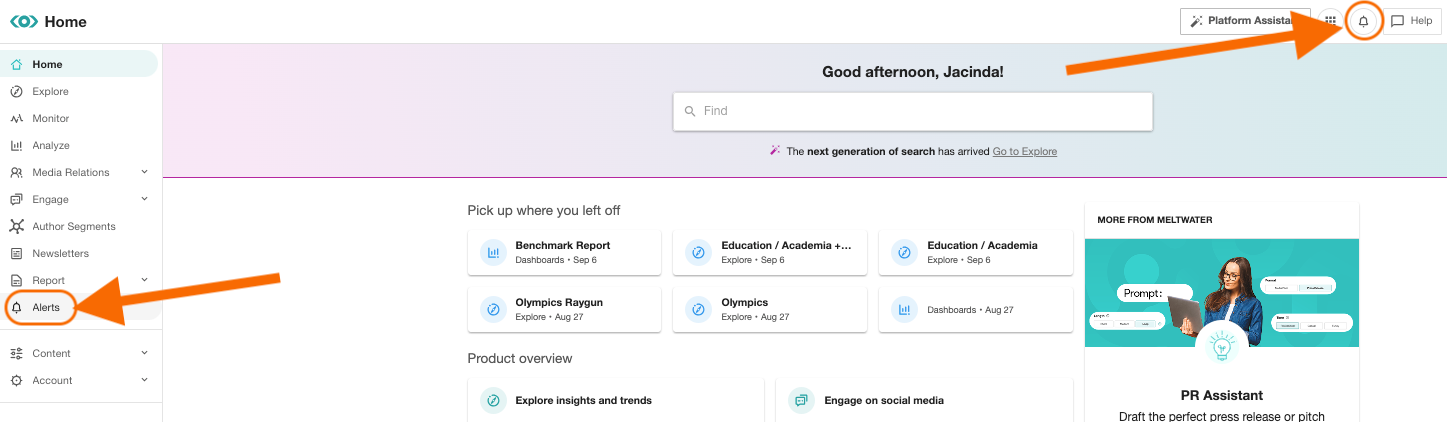
- If you have Alerts set up, this page will show you a table organized by Alert category where you can sort by search or page title, recipients, status, delivery, or date created.
- System Alerts are now in a separate tab for easier organization.
- Click the magnifying glass to search by search name, page, or company title
- You can also hover over any column header to sort the table by that field
