Monitoring industry and market research using Meltwater involves leveraging the platform’s advanced media monitoring, reporting, and analytics features to stay informed about trends, competitors, and industry developments. Here’s how you can do it effectively:
Step 1: Identify the questions you want to answer
Once you determine the question, use it as a prompt with our AI Search Assistant.
- What are the top trends in my industry?
- Which companies or brands are leading in this space?
- What are the new innovations or technologies being discussed?
- What are my competitors doing?
- How is my brand being perceived in the industry?
- Who are the key influencers in this industry?
- What is the public sentiment around my industry?
- Which publications or media outlets are covering my industry the most?
Tip: When you’re unsure what questions need to be answered, look at the Everything Cloud in your existing brand search. This is filled with topics and keywords used most frequently in your Brand Search’s results (people, places, and things).
Step 2: Identify search terms
If you're new to Industry Monitoring, we’ve created a digital checklist that introduces you to key elements you can include in your searches. It's beneficial to complete this worksheet before diving into the Explore. You will be able to prompt the AI Search Assistant with this information.
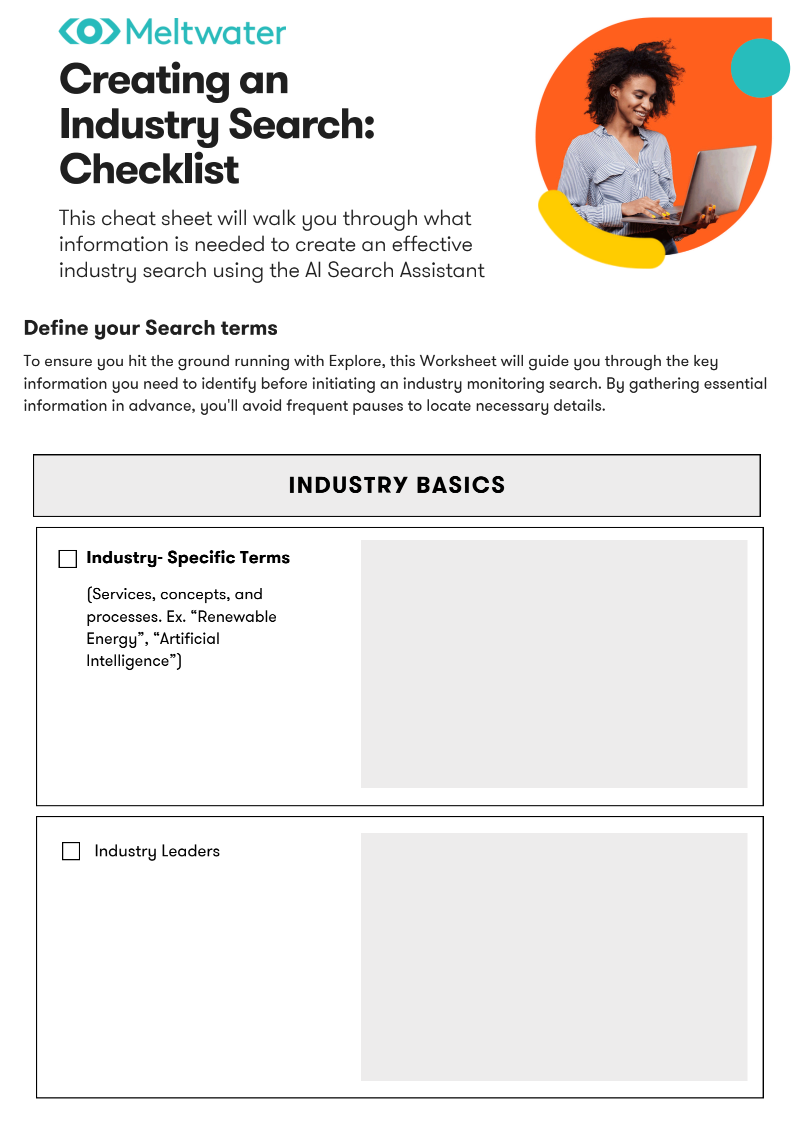
Step 3: Build your Industry Search
Or read the How to Guide
Step 4: Filter your search
It is rare a new search comes out perfect on the first try; it will likely require some tweaks.
- Narrow your search results (too many or not enough relevant results)
- Expand your search results (not enough mentions or missing mentions)
- Filter your search results
Step 5: Understand your results
Monitor mentions of key trends and technologies within your industry using Explore’s Brand Analytics. Track narratives, sentiment, and engagement highlighting market shifts, new technologies, and evolving consumer behavior.
Step 6: Save your search
Step 7: Tracking and Monitoring
Once you save a search, you have three options to track and monitor your brand or reputation. Check out the Toolkit:
Step 8: Share Insights & Reporting
Check out the Reporting Toolkit to learn more:
