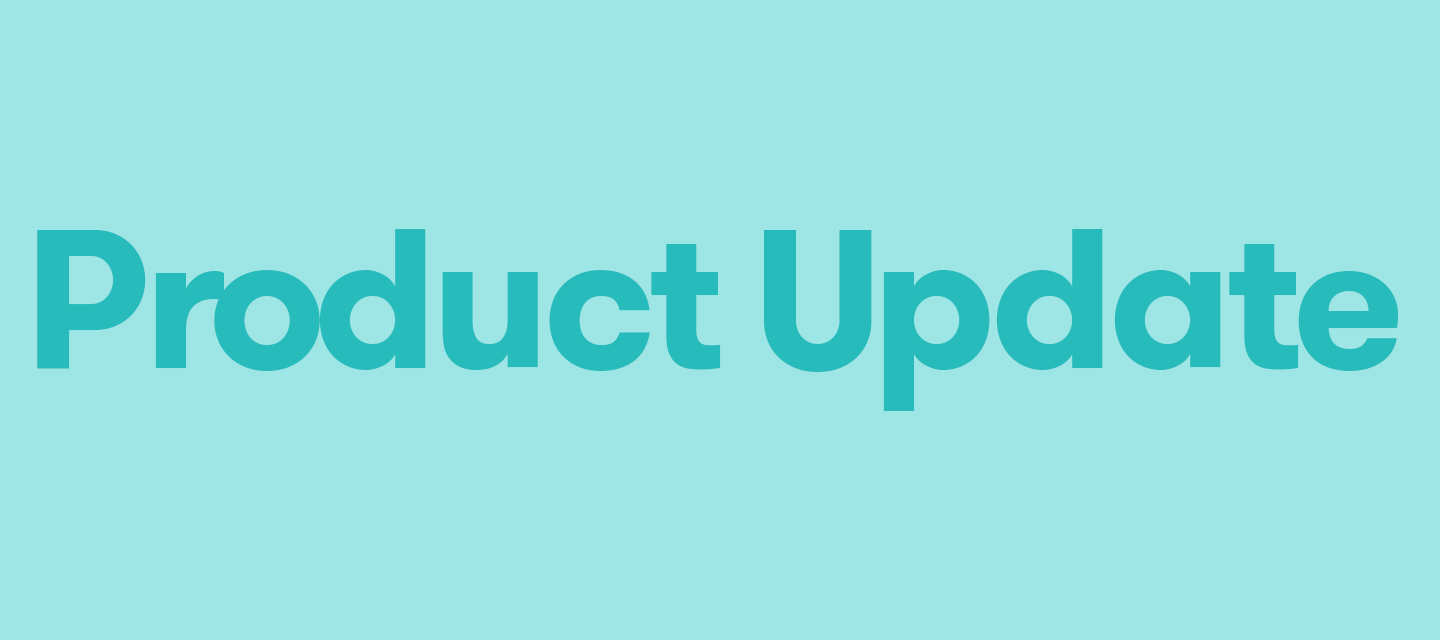Now that Radarly customers are part of mCommunity, we wanted to ensure all releases were available. Here are the Product Releases Radarly saw in Q1 2023:
Insights Pages: Hide Terms
Release Date: January 09.2023
What is it?
Users can hide terms in any Insight Pages' card as long as it had one of the following attributes:
- Hashtag
- Mentions
- Named Entities
- Keyphrases
- Affects
This action, available for both word cloud and bar chart, is reversible. Indeed, you can very well choose to restore any term you have previously hidden.
What’s the value?
This action allows users of the Insight Pages to make a more thorough analysis by dismissing terms that are irrelevant to their study such as spam.
How does it work?
To hide or restore a term:
- Using the editing mode of your card:
- In a word cloud chart:
- Click on the term of your choosing to hide. By clicking again, the term is restored.
- In a bar chart:
- Click anywhere on the line dedicated to the term you want to hide. In the same way, by clicking again, the term is restored
- In both chart types, the term will be rendered gray to highlight its hidden state. You will also find your hidden terms listed , under "Hidden terms" in the right editing panel. If you click on the cross button of a hidden term in the editing panel, it will be restored.
---------------------------------------------------------------------------------------------------------
Query Tab: History of Query Modifications and Authors
Release Date: January 11.2023
What is it?
We have released a feature in the Query tab of Radarly settings that allows you to view the history of a query's modifications and their authors.
What’s the value?
This new option is particularly interesting for the management of global projects with potential several administrators. It is also a great helper for account managers or support to detect possible errors made by users when handling queries.
How does it work?
- This option is available in the three vertical dots menu you can find in the queries list view or the query's page view.
- You can click on the "View history" option, to find:
- The list of the modifications done on your query and the owner of the update. The monitoring of the updates starts at the query creation, and for queries available before the release of the feature, it is possible to find the changes made since 2019.
- To go further, you can click on the small arrow of each item of the list, to access more details concerning the modification. We also expose the state that was available before the update in case you need to roll back a modification.
Notes and limitations
The tracking system of Radarly's queries started in 2019. If a query was created before the beginning of the tracking then its monitoring starts afterwards and we display an explicit message as shown below.
-------------------------------------------------------------------------------------------------------------------
Settings: Refine data with new Exclusion Query
Release Date: February 06.2023
What is it?
A brand new page has been created in the Radarly settings, allowing super administrators to block off the posts that match its exclusion terms. This page is available in read-only mode for project administrators. Exclusion queries are not retroactive and they apply at the project level (terms in exclusion queries cannot be collected by a search query).
What’s the value?
This page is beneficial to pre-filter out the data that can enter into a project and so for data cleaning.
How does it work?
The Exclusion queries tab is organized as follows:
- An information header: number of Exclusion queries (active or inactive) and the definition of exclusion queries
- Search bar: To search exclusion queries by: Label, Id, Exclusion terms
- The exhaustive list of the exclusion queries of the project
The Exclusion queries tab allows different actions:
- Search Exclusion queries by: Label, Id, Exclusion terms
- Sort Exclusion queries alphabetically or by size or last update.
- Create, Clone or Delete an exclusion query
Following the same principles of the Queries tab, the Exclusion query detailed page allows users to give the chosen attributes, namely:
- The name and description of the query
- The state of the query: whether active (Blocks data) or inactive (has no effect on the data of the project)
- The exclusion terms and filters of the query.
Insights pages: Date Range Display Option
Release Date: February 09.2023
What is it?
A new display option in edit mode is available to force chart units in weeks or months (instead of the default options).
It is available when setting up a card with time series such as Queries - Posts over time, Platforms - Posts over time, Sentiment - Posts over time, etc.
Default chart unit options remain available and are selected by default with the most suited display option if you do not want to customize.
What’s the value?
It offers more customization options to better fit analysis needs
It allows setting the same chart unit for 2 charts with a different date range (so far, something that was sometimes impossible because of the default choices)
How does it work?
To choose your card's time unit, you can use the editing mode of your card, you can choose the better option among those available in the dropdown "Time unit"
Insights pages: Queries organized by workspace in the filter panel of project Insight pages
Release Date: February 23.2023
What is it?
A new option in the query selector when you edit a project Insight page. It allows sorting the queries according to their workspaces.
What’s the value?
To better see to which workspaces the used queries belong during the page setup.
To improve the setup administration on global projects with a lot of queries and workspaces.
How does it work?
To organize the queries by workspace, you just need to activate the switch on button “Sort queries by workspace”.
If there are queries without workspace in the project, they are grouped under the label “queries without workspace”, it is visible at the end of the list.
Display the queries without the related workspace remains possible, by switching off the same button.
Insights Page: ‘My accounts’ filter available
Release Date: February 27.2023
What is it?
We have extended the "My accounts/Other" filter already available for Analytics pages to the Insight pages filter panel.
As a reminder, this filter allows you to limit the analysis to publications from social accounts connected to the project's "Social Performance" (settings) or to exclude them.
What’s the value?
This option will help to choose, according to your objective of study, whether to focus on your owned or earned data.
How does it work?
You can find this new filter in the filter panel on the Insight page level or the card level.
Notes and limitations:
If no account is connected in the Social Performance, then this filter is unavailable.
Exclusion Query: History of Query is now available
Release Date: March 27.2023
What is it?
The history of query edition, already available in the queries tab, is now available for exclusion queries as well.
To know more about this tab, please refer to Release Note of February 06, 2023
What’s the value?
In the exclusion queries tab of Radarly's settings you can, as of now, consult the history of any exclusion query to know more about recent modifications, their owners and their dates.
How does it work?
To know more about this option please refer to the above section: ‘Exclusion queries’ tab of the settings - February 06, 2023.”