Saved Filter Sets and Custom Categories are now available as selectable inputs for Combined Search in Explore and Explore for MI! When building/editing a Combined search, you will now be able to select from your saved Filter sets, as well as saved Custom Categories. They can be used in all three boolean boxes.
How does this work?
In Combined search, when selecting inputs, you will now see the option to select saved Filter Sets and Custom Categories.
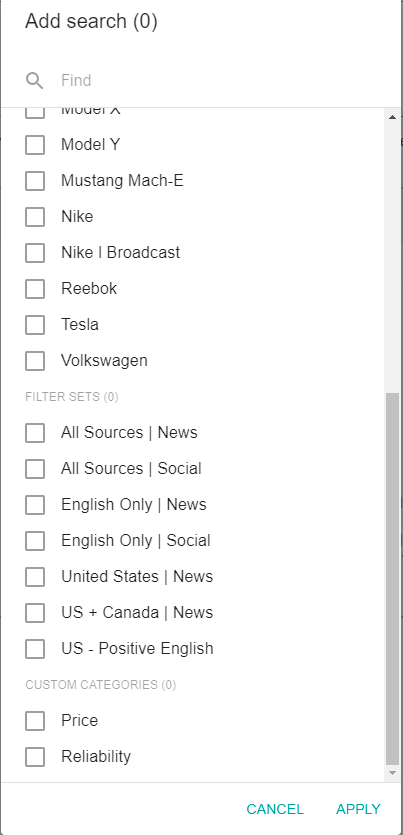
When selected, filter sets will display a filter icon before the name, while custom categories will display shapes.
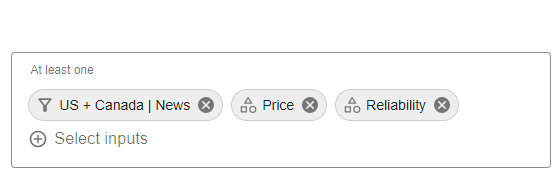
Filter sets and custom categories are applied following the same logic as saved searches, via each of the three boxes (All, at least one, None).
What does this mean for you?
- Less complex boolean and saved searches: combining filter sets and custom categories decrease the number of saved searches you may need to find relevant results. This expansion of available options increases the usability of Combined search.
To learn more about creating combined searches, check out Use Combined Searches to Organize Your Monitoring, in our help center.

