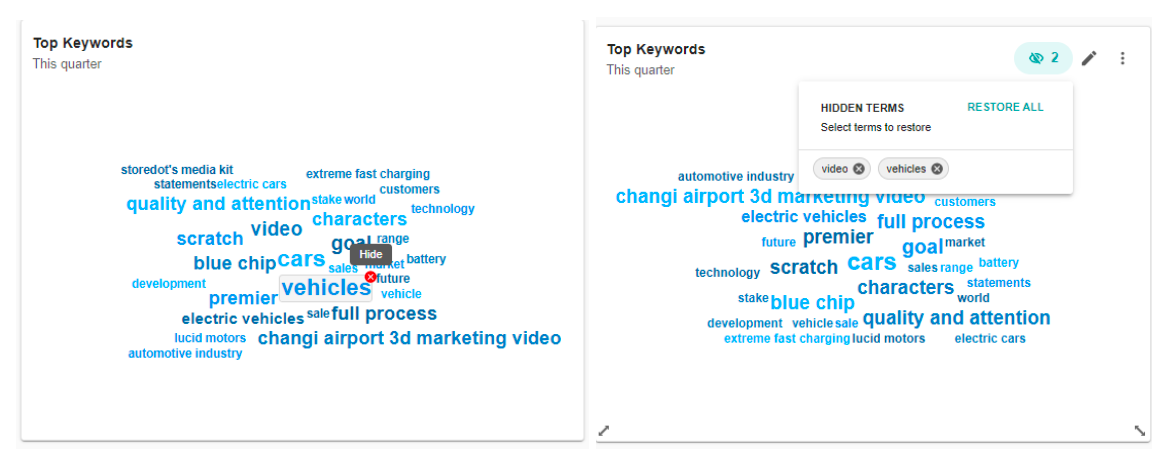Two updates to Dashboard insights help you deliver more valuable and relevant insights to stakeholders
Upload an Image in Dashboards
Now, you can upload an image directly into your Dashboard, without using an external link generator  ️
️
What is it?
Introducing a highly requested feature: the option to upload a PNG, JPG, or GIF file directly into your Dashboard using the Custom Image Insight.
What’s the value?
- Now, you can upload an image to display your brand logo, the Dashboard’s initiative, or apply it to your slide background in Dashboard Reports.
- Stay in Meltwater: You no longer have to sign up with external imag-hosting sites to create image links when adding your images in Dashboards.
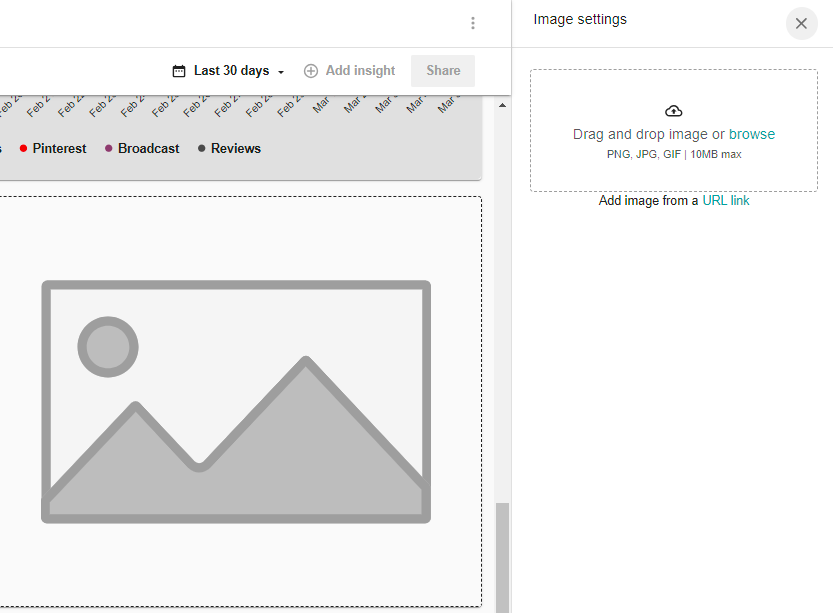
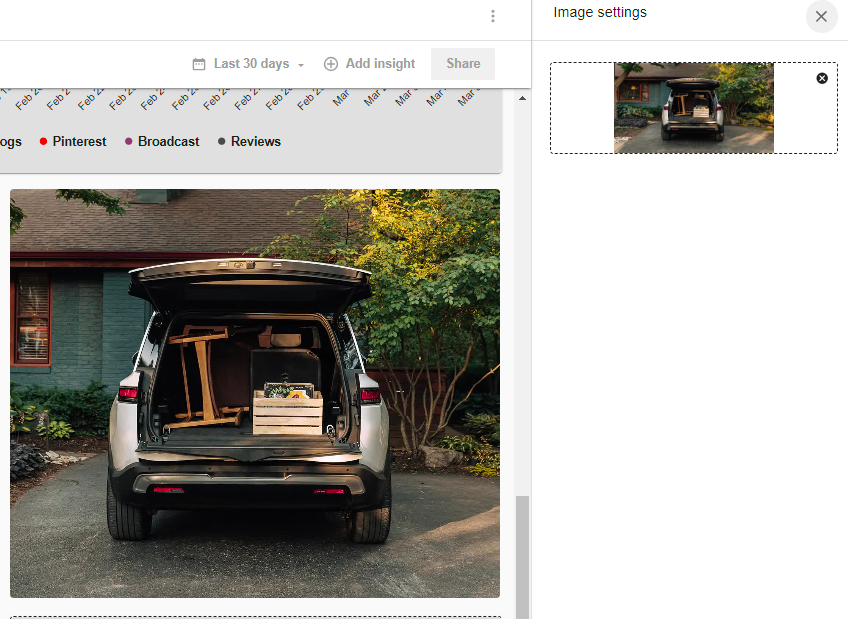
Learn more in the Help Center:
Remove Words from Word Cloud
Customize the words and phrases displayed in your word cloud insights with ease!
What is it?
Before this update, word clouds sometimes contained redundant or irrelevant words to the report, making the word cloud less valuable for reporting to stakeholders.
Now, you can remove repeated or irrelevant words/phrases in Insights that use the word cloud visualization. Hover over the word cloud options to see which words have been removed.
What’s the value?
- Craft your narrative and report on metrics that matter with added control over the words in your word cloud.
- Want to bring a word back in? Reduce confusion and maintain more control in the file result with the option to bring back any hidden words.