You will now have additional options to adjust the sorting of your daily digest to better fit your monitoring responsibilities!
What is it?
You can now sort content in your Daily Digest, by selecting any of the new five different parameters/values with the option to sort the order ascending or descending to help surface the most impactful content first.
These options are:
- Reach: displays the items with the highest viewership on top.
- Relevance: displays the most applicable items first. Relevance is based on an algorithm that takes the prominence, reach, and age of the article into account.
- Prominence: displays items by term frequency. Term frequency means how many times a particular word appears in a text, divided by how many words exist in the text.
- Geo: displays items by their country (the country is listed in the header of the item; some items may not be associated with one particular country).
- Language: groups and displays by most recent language first.
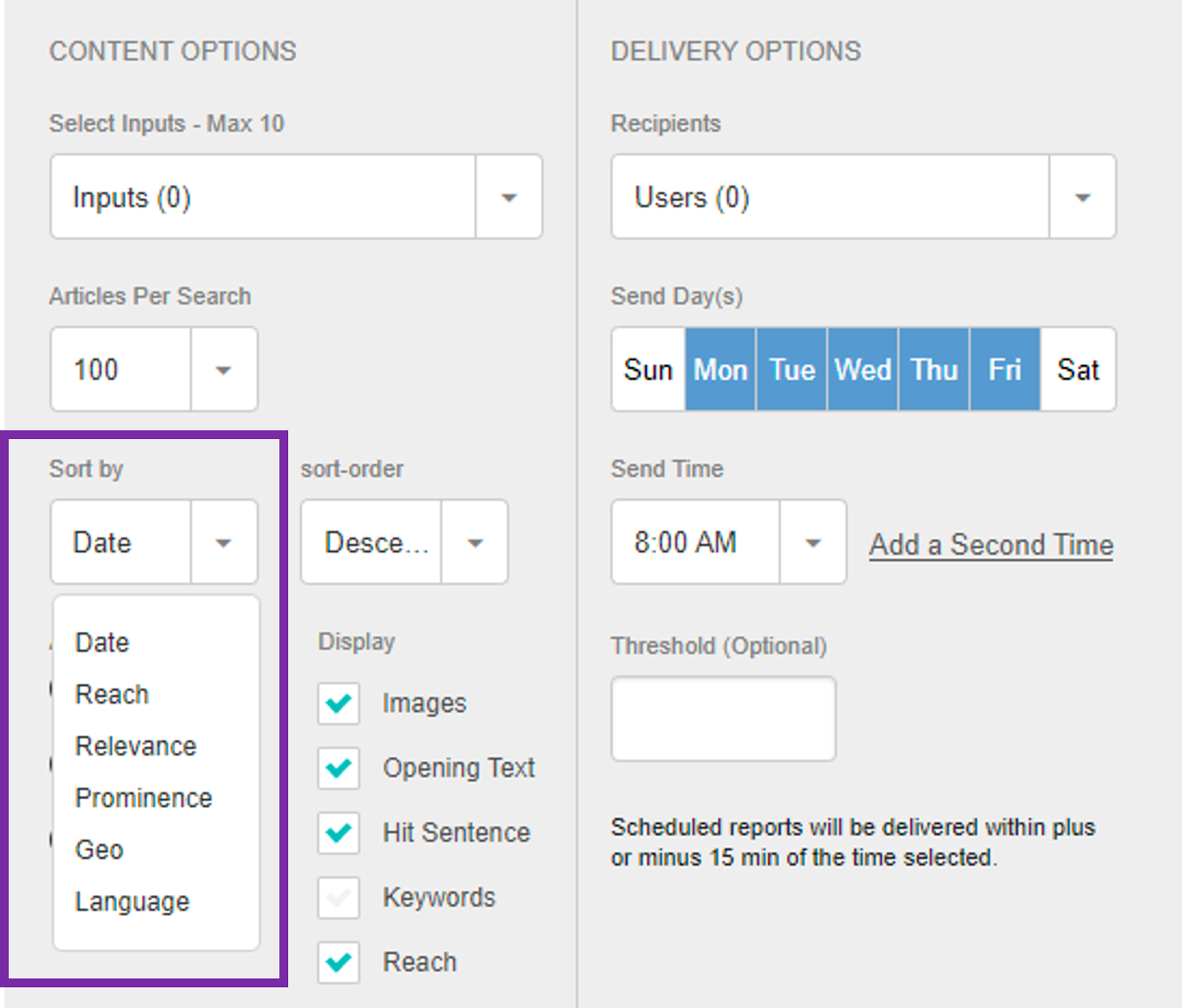
What’s the Value?
- You will now have additional options to modify the sorting to better fit your day to day monitoring responsibilities.
- For example, sorting by Reach can help surface the most impactful content from larger publications first, saving the time and effort required to manually scroll through a large amount of articles in search of articles with potentially high impact that might require action.
- With more customizable Daily Digests, you will be able to create relevant, accurate, and actionable reports.
To learn more about daily digest options and setting up your reports - check out the Help Center Article, How do I Create or Edit a Daily Digest Report.

