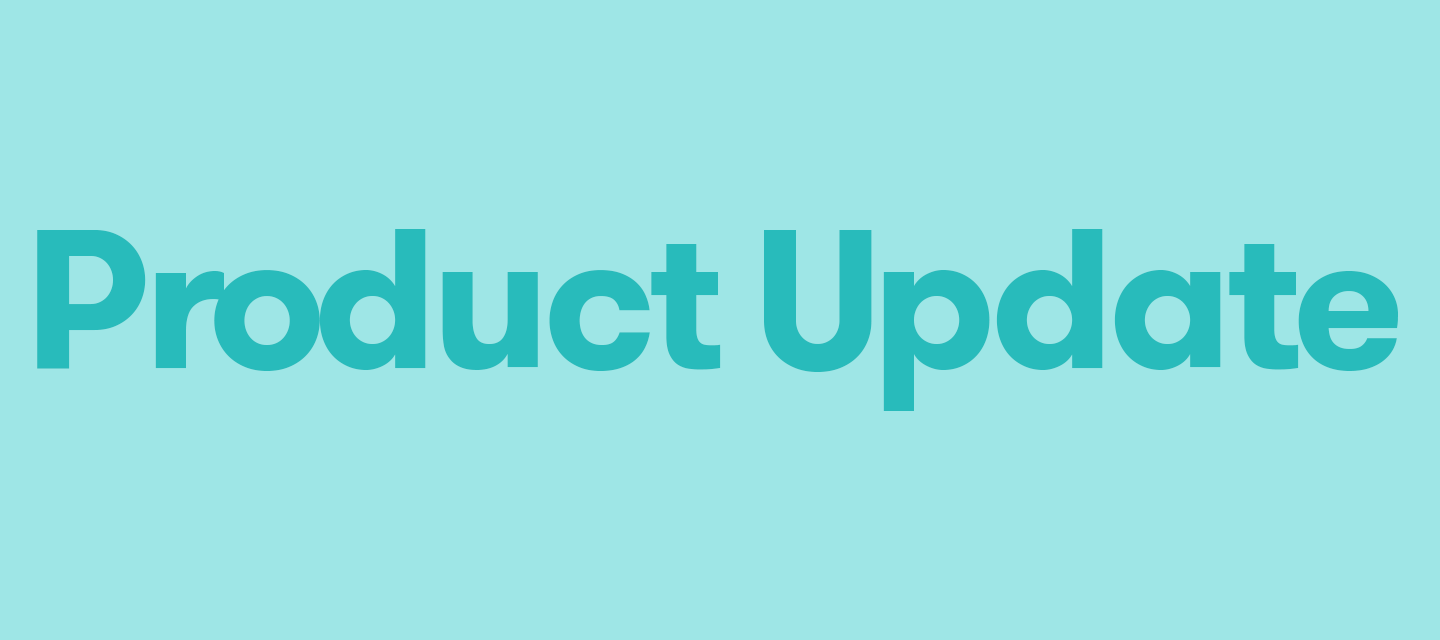Meltwater is excited to announce support for TikTok in both Conversations and Publish! Moderate TikTok comments and replies via Conversations. Create, schedule, approve, and post to TikTok accounts via Publish.
This completes Meltwater’s TikTok offering with full support in Engage via Conversations, Publish, and Social Analytics!
Social Connections
TikTok profiles work the same as any other social channel in terms of connecting them to Meltwater via the Owned Connections tab of Social Connections.
-
TikTok is now the sixth (6th) social profile available to connect.
-
Only Admins can connect the accounts
-
The TikTok account must be a Business Account.
-
The user connecting the channel to Meltwater must also be able to access the TikTok account via a web browser.
-
We automatically backload 60 days for channel/profile metrics and 1 year for videos.
-
Connections last 365 days
Conversations
TikTok can be seen on the filter bar, in the Accounts section.
TikTok content has also been added to the Message Types Filter. By default, Brand Posts are not included.
When included in filters, TikTok content will appear with the other native channel data in the content stream.
When a user clicks on TikTok content in the left pane, the thread will load along with the parent post, just like the other channels.
Once a user has loaded the content in the details thread, they can respond to that content using the same method as the other native channels. This includes:
-
Using the Comment Box
-
Using the inline reply feature
-
Using the saved responses feature
Liking comments and replies are not supported via the API.
The following internal message actions are supported for TikTok:
-
Marking as Complete
-
Assign
-
Tagging
-
Share Content
*Tiktok does not allow for the assigning of sentiment to its content. All content will come in as ‘Not Rated’ and users will not be able to change this sentiment.
For further assistance, see these help center articles:
Publish
TikTok can be seen on the filter bar, in the Accounts section.
TikTok is also represented on posts on the calendar.
To publish to TikTok on the Engage Publish page, select Create Content > Post, or click on the calendar.
Select the TikTok account to publish to and then click next in the bottom right corner. Note: TikTok only allows posts to one account at a time, just like Twitter and YouTube.
Select Compose your post, the following pop-up window will appear to format your post
Within the TikTok-specific composer, the following options are available:
Optional Settings
- Description
-
Allow Comments - users will be able to comment on your TikTok video
-
Allow Duet - users will be able to post your video side-by-side with another video. You must have a public account to allow others to Duet with your videos
-
Allow Stitch - users will be able to use a part of your video as a part of their own video
-
Post preview includes TikTok icons and formatting.
-
TikTok offers the same functionality as other channels in Publish regarding edit, tag, assign, clone, export, etc.
For further assistance, see these help center articles:
Social Analytics
You’ll find a new TikTok overview card on the Analyze landing page.
It is also selectable from the template dropdown:
This new TikTok overview template is designed to showcase the fans, reach, and engagement metrics of your connected TikTok channel and your content.
-
Includes both channel and video/post metrics
-
Export to PDF, Excel, and Scheduled PDFs
Widgets and Visualizations metric definitions
-
Total fans - The total number of followers your accounts have during the selected period
-
New fans - The number of new people that have followed your accounts
-
Total engagements - The number of Reactions, Comments, and Shares on your channel’s videos for the selected period.
-
Total posts - The total number of posts published to your accounts
-
Total profile views - The total number of times your profiles were viewed in the selected period
-
Total video views - The total number of times your account's videos were viewed in the selected period
-
Post reach - The total number of unique users who watched your videos.
-
Breakdown of your total followers & growth - The total number of daily followers vs the net new followers per day
-
This is the content type breakdown of your posts vs engagements - The number of posts per day vs the engagements.
-
Profile views - The total number of times your channel's profile has been viewed during the selected period
-
Video views - The total number of times your account's videos were viewed in the selected period
-
Post reach - The total number of unique users who watched your videos. The values are attributed to the time/date of the post
-
Avg. video watch rate - Percentage of views that completed watching the full video. The average across videos posted in the selected period
-
Total time watched - The total amount of time people spent watching your videos
-
Avg. time watched -The average amount of time people spent watching your videos
-
Avg. post engagement rate - The number of likes, comments, and shares of your videos, as a percentage of the number of unique users who watched them
-
Audience countries - The total number of followers averaged over the past 60 days. Data is available only for accounts with more than 100 followers
-
Audience gender - The breakdown of your followers by gender.
-
Here is when your audience is active - The number of followers who are active and scrolling by time of the day. Data is available only for accounts with more than 100 followers
Post/Video metrics
-
Likes - The total number of likes the video has received.
-
Comments - The total number of comments the video has received.
-
Shares - The total number of times the video has been shared.
-
Engagements - The number of Reactions, Comments, and Shares the video has received.
-
Video views - The total number of views the video has received.
-
Engagement rate - Total engagements as a percentage of the impressions. Engagements (Reactions + Comments + Shares) / Video views * 100
-
Reach - The number of unique people who saw the video.
-
Video duration - The length of the video post in minutes and seconds (or hours, minutes, and seconds).
-
Full video watch rate avg. - Percentage of views that completed watching the full video.
-
Total time watched - The total number of minutes the video has been watched.
-
Average watch time -The average amount of seconds that people viewed the video.
-
'For you' video views - Video views originating from a user’s ‘For You’ feed.
-
‘Following’ video views - Video views originating from a user’s ‘Follow’ feed.
-
‘Hashtag’ video views - Video views originating from a hashtag search.
-
‘Sound’ video views - Video views originating from a search for the video’s sound.
-
‘Profile’ video views - Video views originating from users visiting your profile page.
-
‘Discovery’ video views - Video views originating from a search on ‘Discovery’ section.
For further assistance, see these help center articles: