New features now available in Explore and Explore for MI:
- Select All for the Location Filter - The Location filter in Explore and Explore for MI has been updated to include a new Select All option.
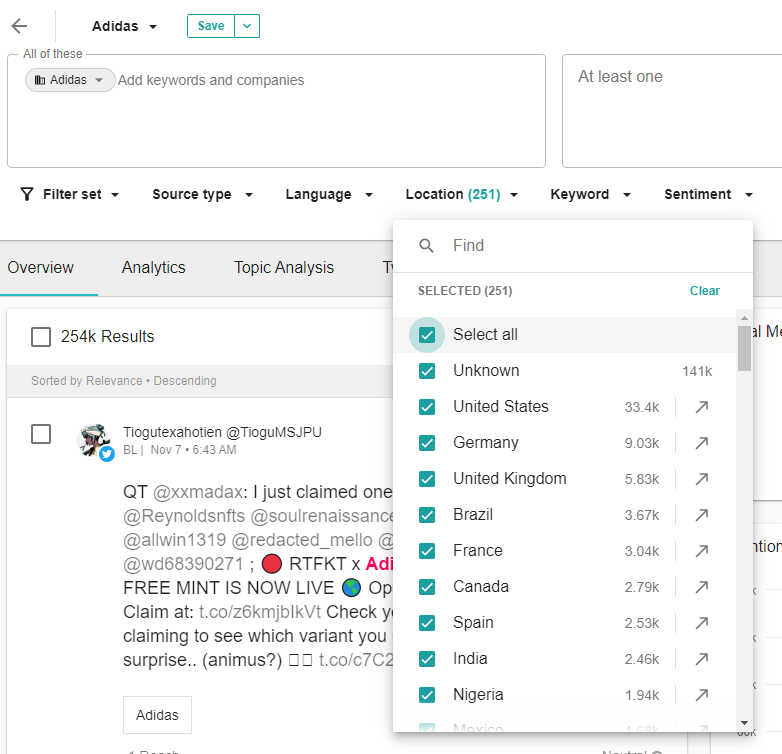
- Info Hover for Facebook and Instagram Source - The Source type filter shows an information hover icon for Facebook and Instagram. Both offer the same info: This source type can be configured in Sidebar > Account > Social Connections to control what results it returns.
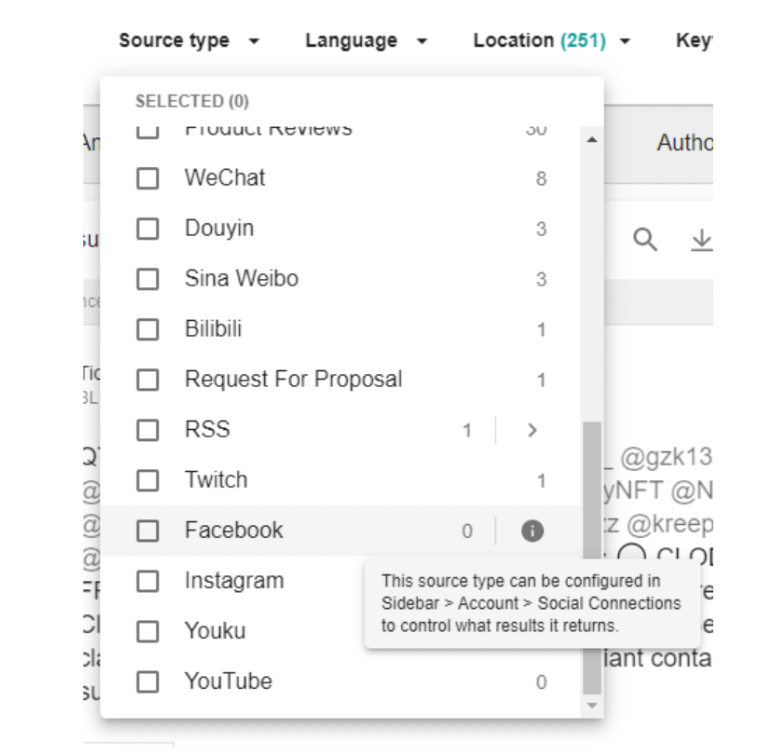
What's the value?
- Select All for the Location Filter - Meltwater offers 251 locations to choose from. When you want to include several countries, or to simply exclude a few countries, it is faster to be able to select all, and then deselect the countries you wish to exclude from your results.
- Info Hover for Facebook and Instagram Source - For the FB and IG hover hints, this will help you better understand why your search results may show 0 for FB and/or IG, if you have not configured those channels accordingly.

