New ‘Filtered Mentions’ via the Topic Analysis tab allows you to quickly view the mentions fueling a specific metric.
What is it?
- Filtered mentions is a new ‘in context’ view allowing you to quickly view the mentions for any metric, without altering your search results via boolean, filters, or refreshing. Filtered mentions are available within the Topic Analysis tab of Explore.
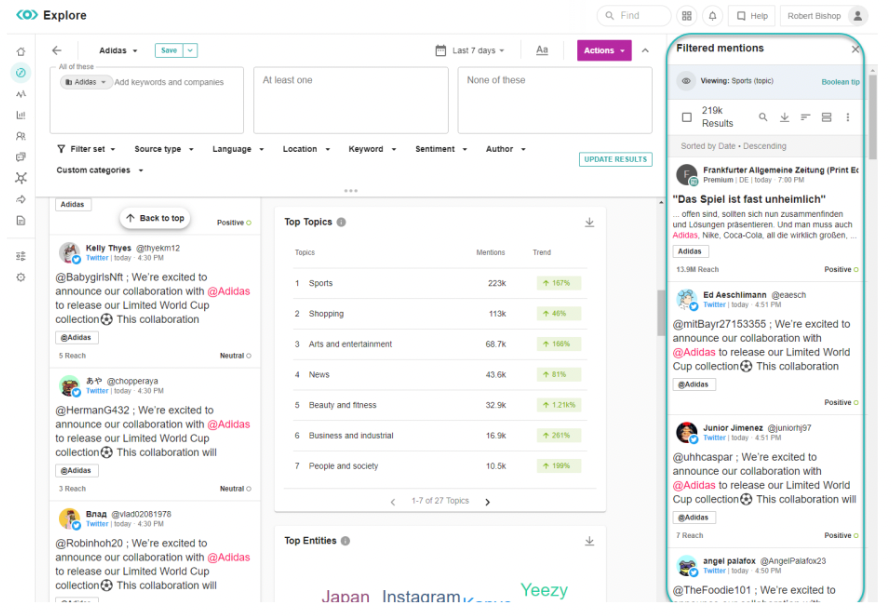
What's the value?
Now, with Filtered mentions, you can uncover the mentions driving these metrics, with a single click.
- Uncover the mentions behind each metric, word, and chart for deeper insights.
- Keep your place while you search through the mentions by leaving your original search query untouched.
How Does it Work?
Within Topic Analysis, click on any* word or chart, to open a new content stream to the right of the screen, that automatically filters for only those results.
The Filtered mentions content stream features search and boolean tips by showing what filters or boolean strings can be applied to your search to update your total search results to only those in the Filtered mentions content stream.
The Filtered mentions content stream includes all the same features as the main content stream, including search, bulk actions, filtering, downloads, and more!
To learn more about Filtered Mentions, check out the Help Center article HERE.

